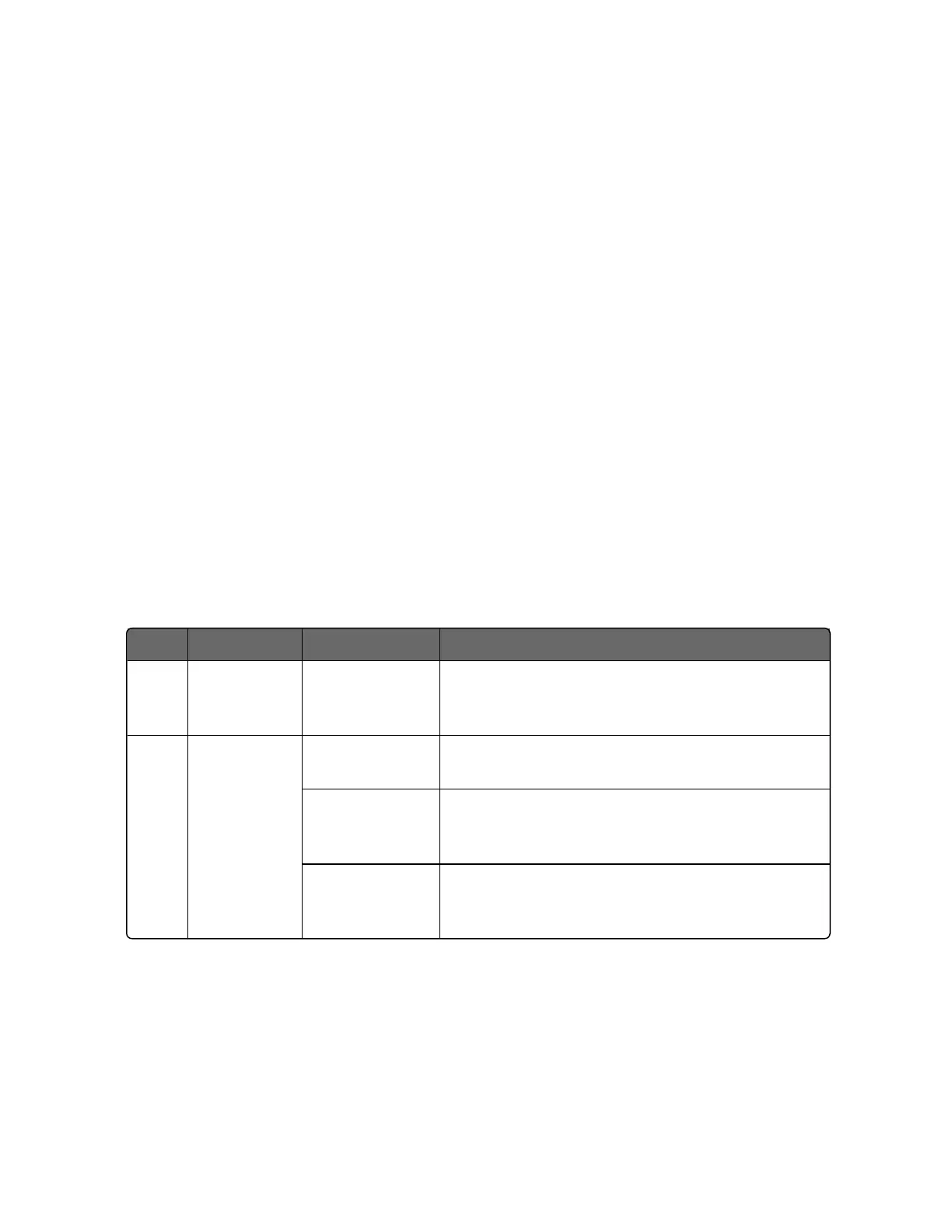257
Three Position Step test failures
For controller configured for Three Position Step Control with motor
position indication and Auto-cal has never been done, the prompt
CAL MTR will appear to suggest that the controller be calibrated.
Position Proportional and Three Position Step Output Calibration
Status Tests
Introduction
When required, the results of these tests can be checked to
determine the reason the controller has gone to Failsafe.
How to check the status tests
The procedure in table below tells you how to display the results of
the status tests.
Table 8-2: Procedure for Displaying the Status Test Results
Step Operation Press Result
1 Select
Status set
up group
Setup key Until you see Status.
2 Read the
test results
Function key Enter into the first function prompt Software
Version of the Status set up group.
Increment key
or Decrement
key
Until you see Failsafe Status. You can see the
Failsafe status, No or Yes. Yes indicates a
failure.
Increment key
or Decrement
key
Until you see Self Tests. You can see the status
of Self Tests, Pass or Fail.
Chapter 8 - Troubleshooting/Service
