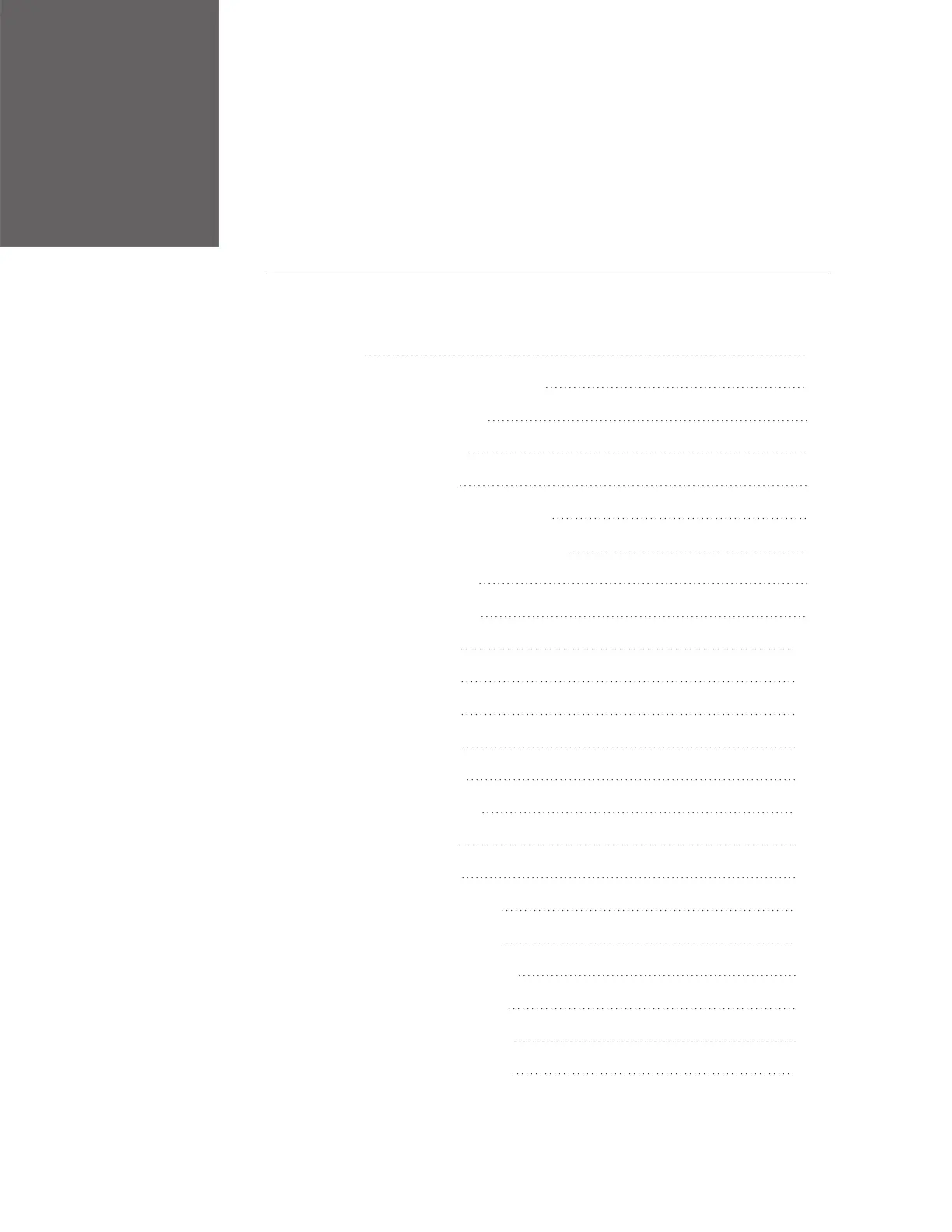CHAPTER
4
CONFIGURATION
In this section:
Overview 67
Configuration Prompt Hierarchy 67
Configuration Procedure 71
Security Set Up Group 73
Tuning Set Up Group 76
SP Ramp/Program Set Up Group 81
SP PROG2 ~ PROG 8 Set Up Group 88
Accutune Set Up Group 91
Algorithm Set Up Group 94
Output Set Up Group 109
Input 1 Set Up Group 115
Input 2 Set Up Group 121
Control Set Up Group 126
Options Set Up Group 138
Communications Group 148
Alarms Set Up Group 152
Display Set Up Group 160
Input1 Calib Set Up Group 163
Input2 Calib Set Up Group 164
Slidewire Calib Set Up Group 165
Current Calib Set Up Group 166
Auxiliary Calib Set Up Group 167
Configuration Record Sheet 167
66
