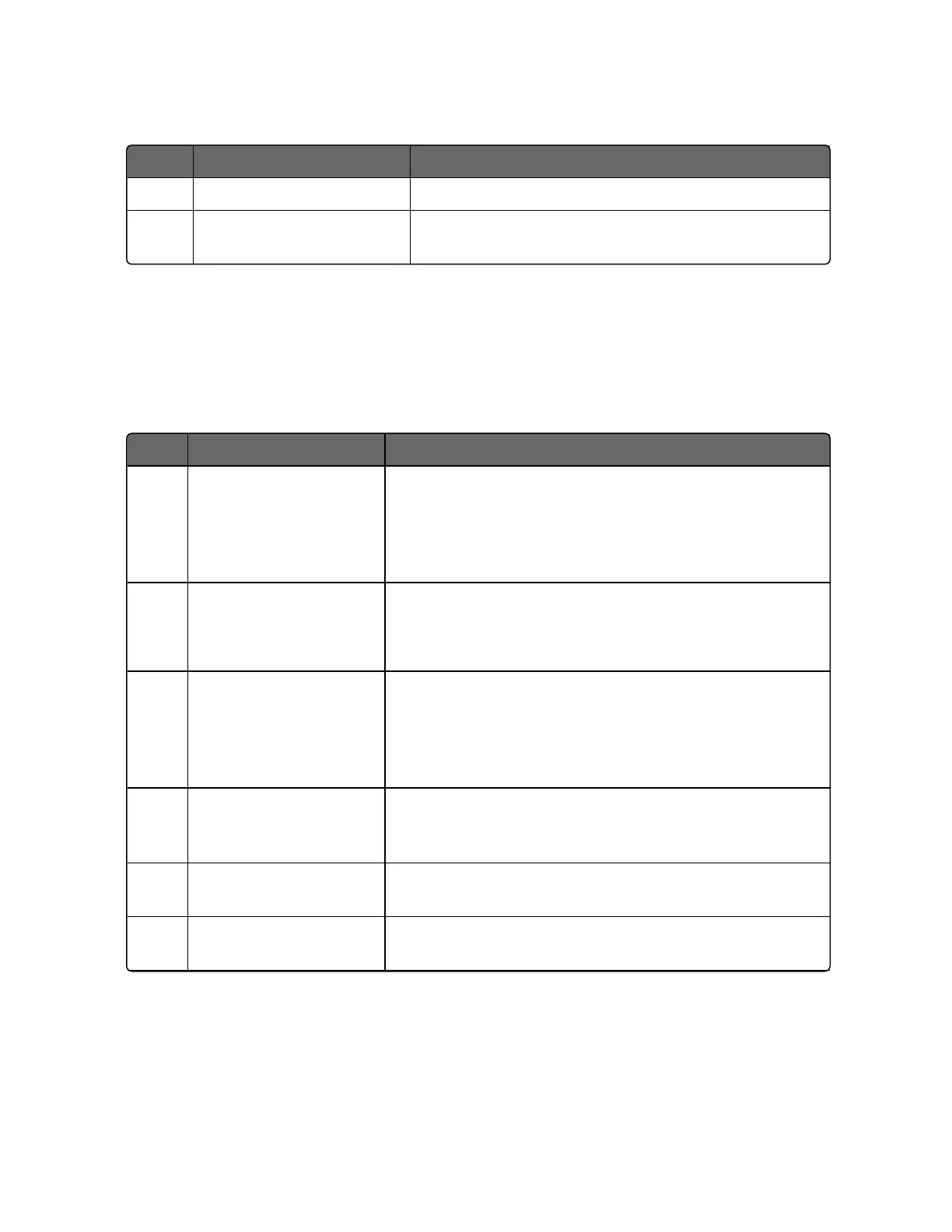267
Step What to do How to do it
4 Check relay. Change relay.
5 Change MCU board. Installation instructions supplied with the new
board.
Procedure #4
This table explains how to troubleshoot Current/Time or
Time/Current Proportional Output failure.
Table 8-8: Troubleshooting Current/Time or Time/Current Proportional Output Failure
Step What to do How to do it
1 Make sure the
controller is configured
for Time/Current or
Current/Time
Proportional output.
Make Output Set Up group function prompt Output
Algorithms = Time Current or Current Time.
See Output Set Up Group for more information.
2 Check the field wiring. Make sure the NO or NC contact wiring selection is
correct.
See Installation for more information.
3 Check the relay output. Put the controller into Manual mode. Vary the output
above and below the present value. Observe OUT1
indicator on the operator interface. Listen for a click
from the relay when the OUT1 indicator changes
state.
4 Check the Current
Proportional Output.
Put the controller into Manual mode and change the
output from 0 % to 100% (4-20 mA). Use a DC
milliammeter at the rear terminals to verify the output.
5 Recalibrate the
controller.
See Output Calibration for more information.
6 Change MCU and/or
Current Output boards.
Installation instructions supplied with new board.
Chapter 8 - Troubleshooting/Service
