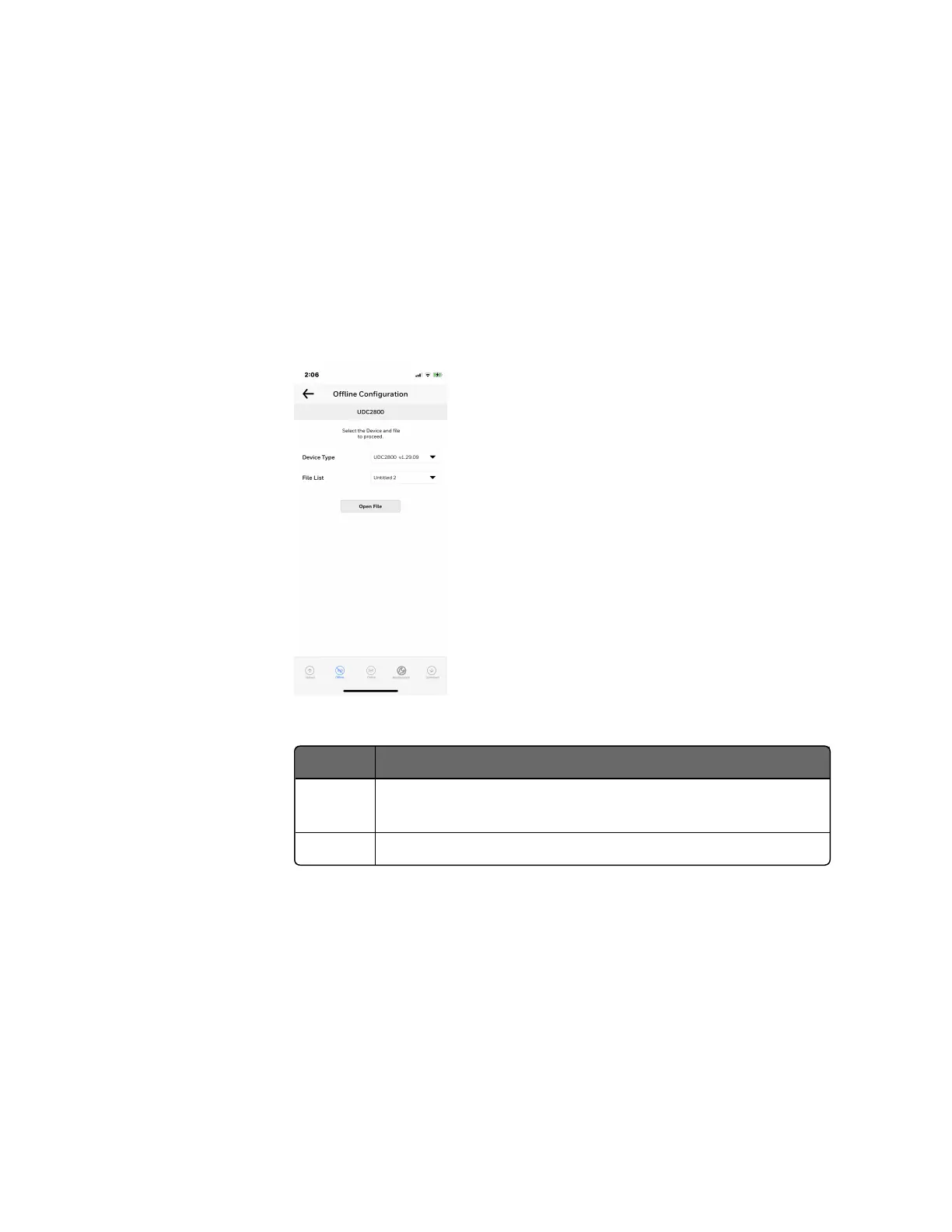290
Offline Configuration
Offline Configuration lets users to edit an instrument’s configuration
file for later downloading to the instrument. This operation is mostly
used for initial configuration, where the configuration from one
instrument is copied, duplicated, or modified and then downloaded
to other instruments.
1. Click Dashboard. The dashboard page appears.
2. Click Offline. The Offline Configuration page appears.
3. Select Device Type and File List.
Item Description
Device
Type
Select the device type whose configuration you want to
edit, e.g. UDC2800.
File List Previously saved configuration files are shown.
4. Click Open File, the offline configuration page appears.
Chapter 10 - Configuration via Honeywell EasySet