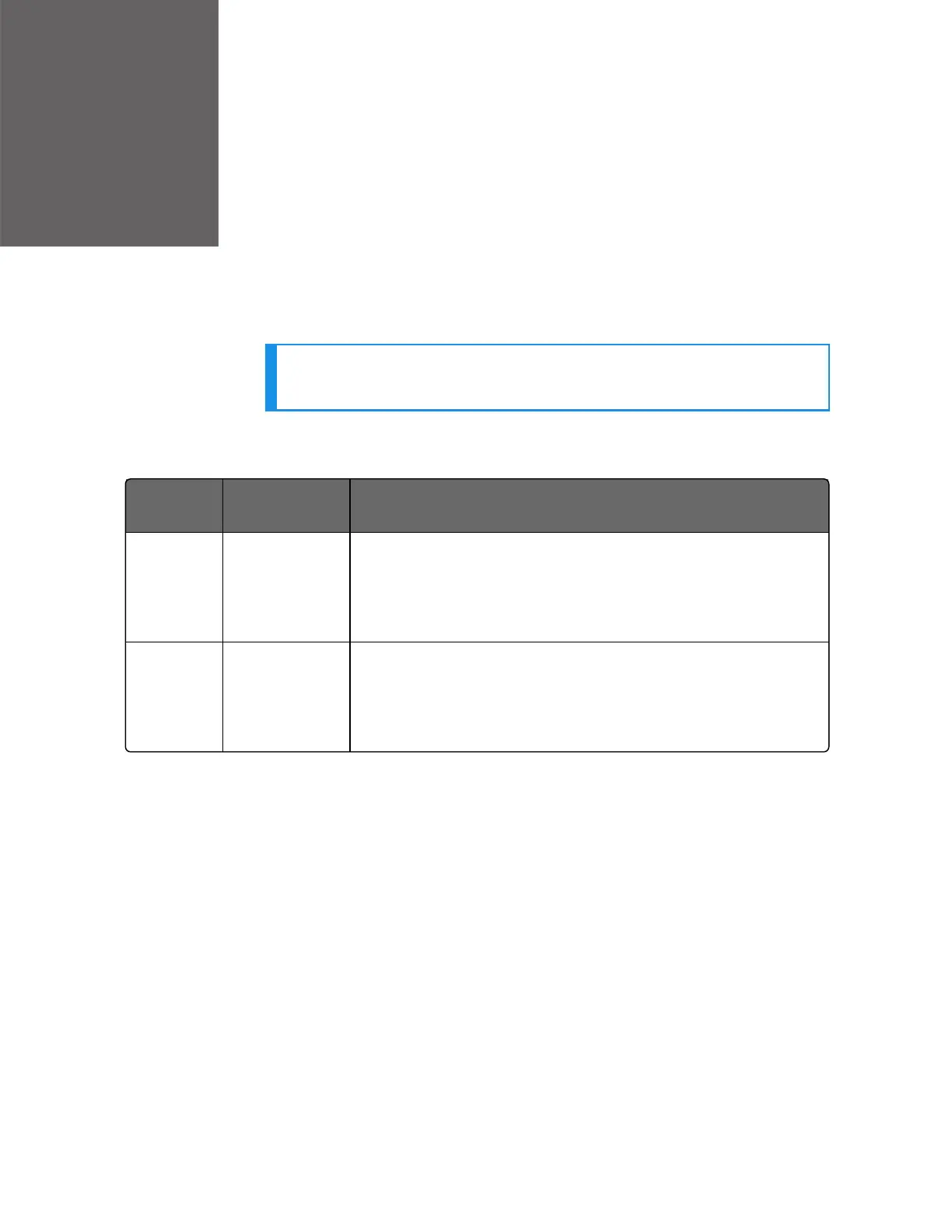CHAPTER
11
MODBUS RTU FUNCTION CODES 20&21
This section describes the function codes needed to upload and
download the configuration from a host computer into the
instrument.
NOTE: The UDC 2800 MODBUS addresses are different with
legacy UDC modules.
Table 11-1: Modbus Function Codes 20&21 Definitions
Function
Code
Name Usage
20 (14h) Read General
Reference
Used to Read or upload the instrument’s configuration
into the host device.
See Function Code 20 (14h) - Read Configuration
Reference Data for more information.
21 (15h) Write General
Reference
Used to Write or download an instrument’s configuration
into the instrument from a host device.
See Function Code 21 (15h) - Write Configuration
Reference Data for more information.
General Information
This instrument uses a subset of the standard Modbus RTU function
codes to provide access to process-related information. Several
MODICON function codes are implemented too. It is appropriate to
define instrument-specific "user-defined" function codes. Where
differences occur between the two protocols it will be noted. Several
standard Modbus RTU function codes are supported, see Standard
Modbus Read, Write and Override Parameters for more information.
314
