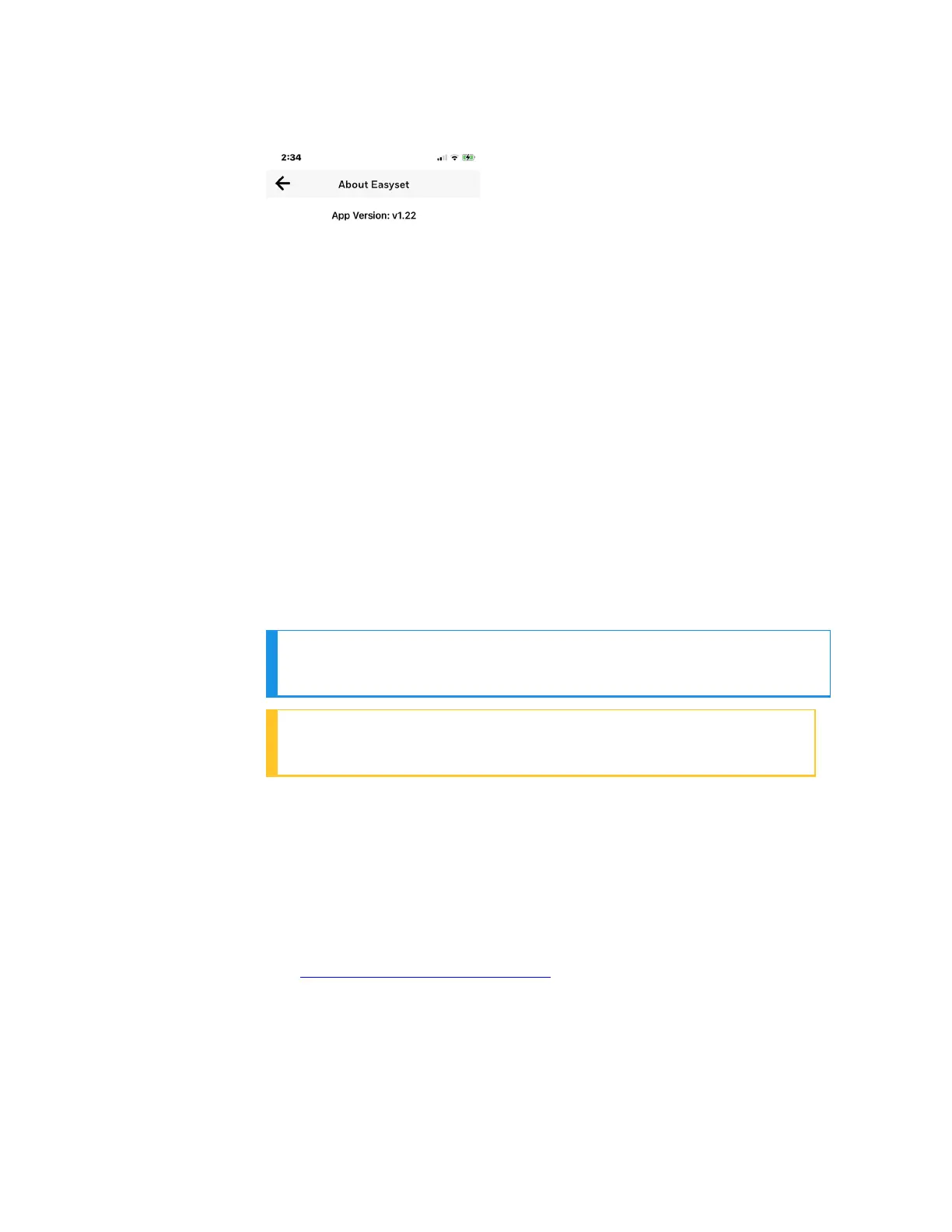302
Firmware update through Easyset App
Users can update the UDC2800 device firmware using Honeywell
EasySet IOS app. This app can be installed on IOS 12.0 or higher
operating system.
NOTE: The R110.2 UDC device has the latest firmware. So, no
need to update again.
ATTENTION: After a firmware update, the UDC device is reset
to default factory settings and the user loses all configurations.
Prerequisites
n
Connect to the UDC2800 device. See Communications Setup for
more information.
Download the firmware package
1. Go to Honeywell Process Solutions website
(https://process.honeywell.com).
2. Click Sign In at the top-right corner of the page.
3. If you are a new user, create a new account at this website. Click
Create an Account, and follow the on-screen instructions.
Chapter 10 - Configuration via Honeywell EasySet