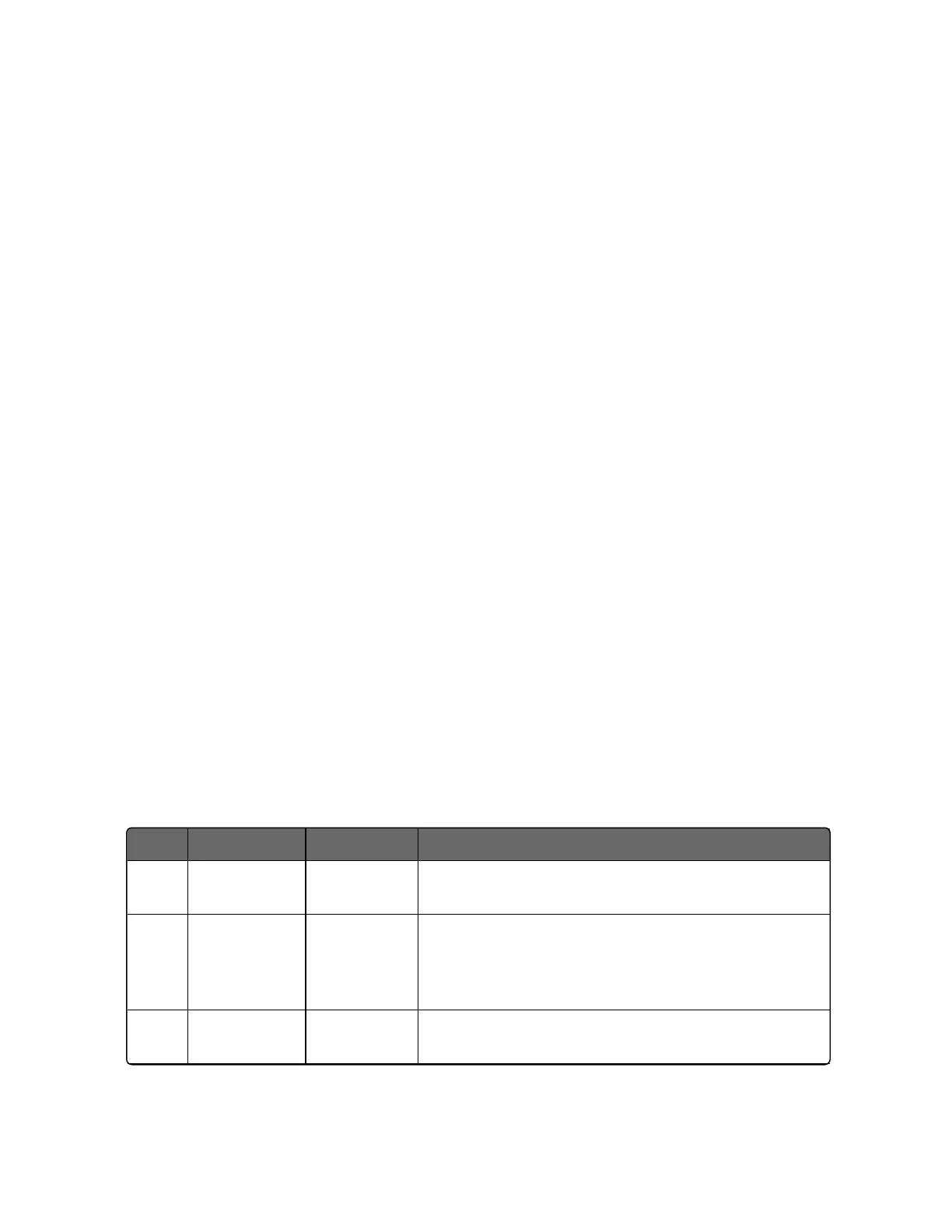192
Tune for Duplex (Heat/Cool)
Accutune for applications using Duplex (Heat/Cool) control.
The controller must be configured to have two local setpoints unless
Blended Tuning is desired (see below). See Control Set Up Group for
more information. During tuning, the Accutune III process assumes
that Local Setpoint 1 will cause a Heating demand (output above
50%), and the tuning parameters calculated for that setpoint are
automatically entered as PID SET 1. Likewise, Accutune III assumes
that Local Setpoint 2 will cause a Cooling demand (output less than
50%), and the tuning parameters calculated for that setpoint are
automatically entered as PID SET 2.
Configuration Check for Duplex
See Accutune Set Up Group for more information.
Make sure:
n
Accutune is selected as Tune.
n
Duplex has been configured to Manual, Automatic or Disabled.
Using AUTOMATIC TUNE at start-up for Duplex
(Heat/Cool)
Used when DUPLEX has been configured for AUTOMATIC. This is
the preferred selection for most Heat/Cool applications when tuning
a new chamber. This selection will sequentially perform both Heat
and Cool tuning without further operator intervention.
Table 5-8: Procedure for Using AUTOMATIC TUNE at Start-up for Duplex Control
Step Operation Press Result
1 Configure
LSP1
Lower
Display key
Until SP (Local Setpoint 1) shows in the lower
display.
2 Adjust LSP1
value
Increment
key or
Decrement
key
Until LSP1 is a value within the Heat Zone (output
above 50%).
3 Configure
LSP2
Lower
Display key
Until 2SP (Local Setpoint 2) shows in the lower
display.
Chapter 5 - Monitoring and Operating the Controller
