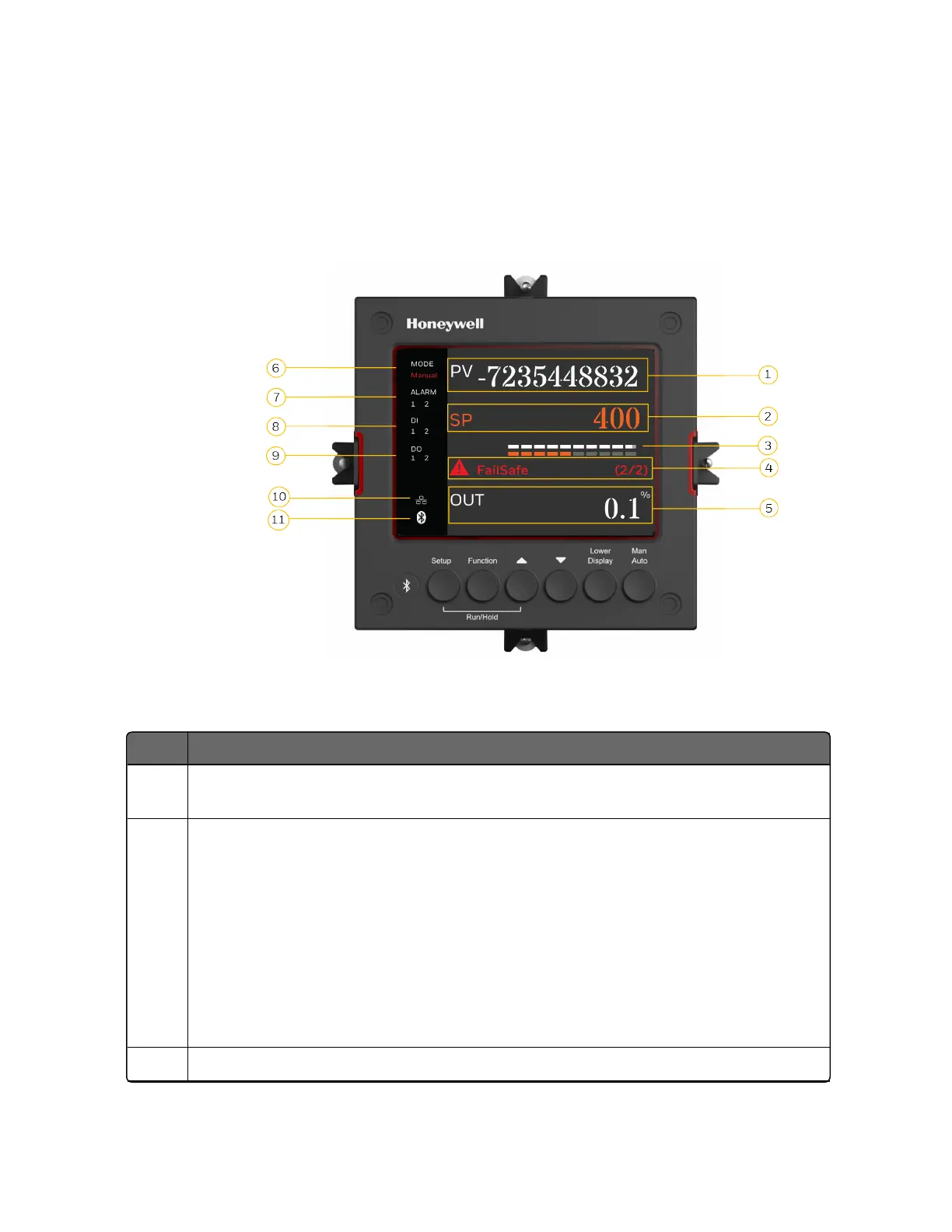Operator Interface
Function of Displays
Figure 2-1: Function of Displays
Table 2-1: Function of Displays
Item Description
1 Upper display shows Process Variable value (maximum 10 digits including
decimal point, eg. -XXXX.X). Its unit can be F, C or none.
2 Middle display shows working Setpoint and its value (maximum 10 digits
including decimal point, eg. -XXXX.X).
SP = Local Setpoint 1
2SP = Local Setpoint 2
3SP = Local Setpoint 3
4SP = Local Setpoint 4
RSP = Remote Setpoint
3 Bar display shows Process Variable, Setpoint and Output from top to bottom in
20
Chapter 2 - Introduction
