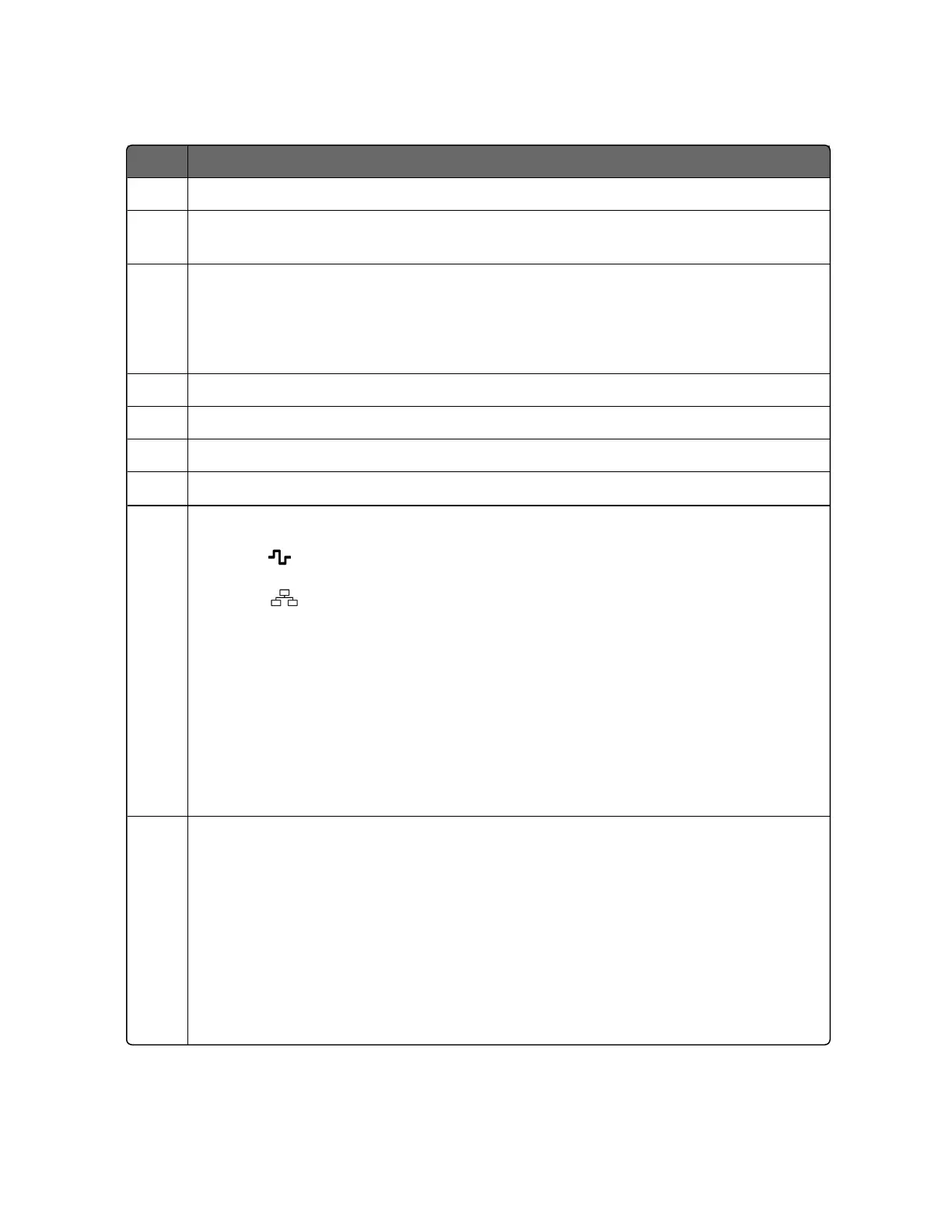21
Item Description
percent of bar chart.
4 Diagnostics display shows diagnostic messages. See Diagnostic Messages for
more information.
5 Lower display shows key-selected operating parameters such as Output,
Setpoints, Inputs, Deviation, active Tuning Parameter Set, Timer status, or
minutes remaining in a setpoint ramp.
See Viewing the operating parameters for more information.
6 Indicates control mode either Manual or Auto.
7 Alarm 1 and/or Alarm 2 annunciations.
8 Digital Input 1 and/or 2 annunciations.
9
Control Relay 1 and/or 2 annunciations.
10
Modbus, or Ethernet communication status annunciation.
Modbus:
Ethernet:
Grey: The function is disabled.
White: The function is enabled, but the connection is not established.
Blinking: The function is enabled, and the connection is established.
Red: The function has errors.
No icon: No communication board inserted, or the inserted board does not
have communication feature.
11
Bluetooth communication status annunciation.
Grey: The function is disabled.
White: The function is enabled, but the connection is not established.
Blue: The function is enabled, and the connection is established.
Blinking: The function is enabled, and the connection is established, and the
controller is communicating with a mobile device.
Red: The function has errors.
Chapter 2 - Introduction
