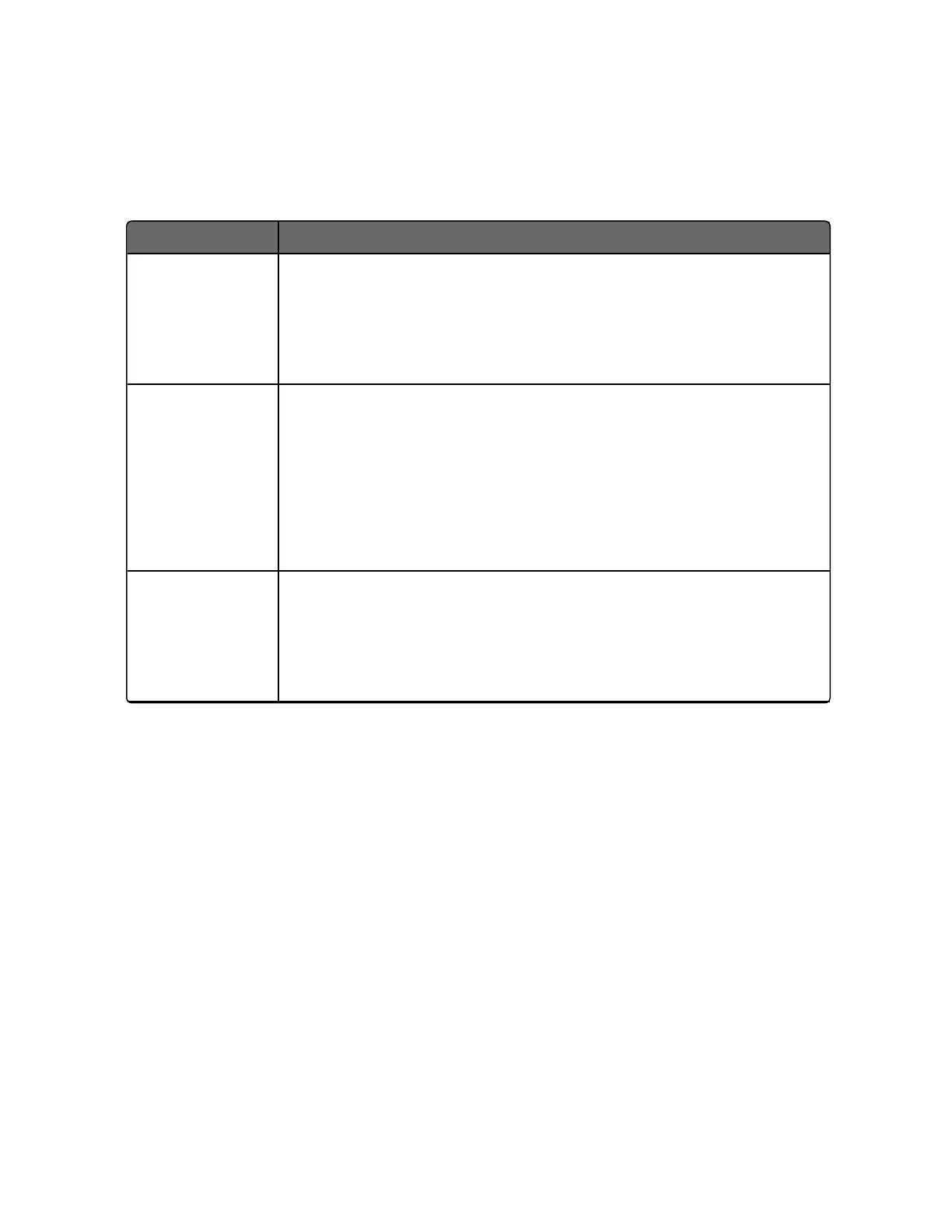What happens when you change modes
Table 5-4: Changing Control Modes
Control Mode Definition
Manual to
Automatic Local
Setpoint
The Local Setpoint is usually the value previously stored as the
Local Setpoint. >
PV tracking is a configurable feature which modifies this. For this
configuration, when the controller is in manual mode, the local
setpoint value tracks the process variable value continuously.
Manual or Auto
Local to
Automatic
Remote SP
The Remote Setpoint uses the stored ratio and bias to calculate the
control setpoint.
Auto bias is a configurable feature which modifies this. When it is
selected the transfer from automatic local to automatic remote or
from manual remote to automatic remote adjusts the bias based on
the local setpoint such that
Bias = LSP – (RSP Input x R).
Automatic
Remote Setpoint
to Manual or
Auto Local
Setpoint
If configured for local setpoint tracking, RSP, when the controller
transfers out of remote setpoint the last value of the remote
setpoint is inserted into the local setpoint.
If LSP tracking is not configured, the local setpoint will not be
altered when the transfer is made.
185
Chapter 5 - Monitoring and Operating the Controller
