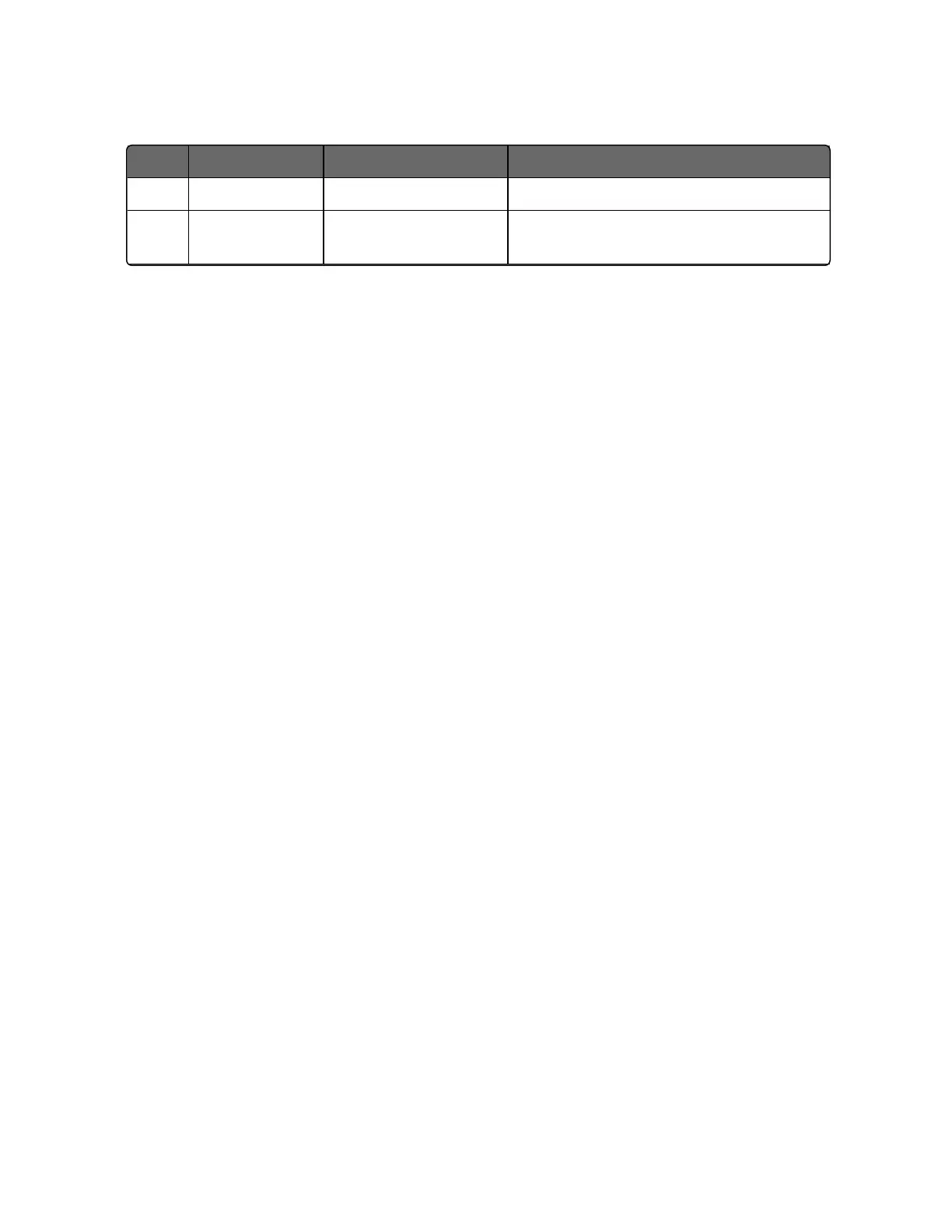212
Step Operation Press Result
4 Enter the value Function key Enter the value made into memory.
5 Return to
Normal Display
Lower Display key At power up, the output will go to the
value set.
Setpoint Rate/Ramp/Program
Introduction
The Setpoint Ramp configuration group lets you enable and
configure any of the following:
n
SP Rate – a specific rate of change for any local setpoint change.
(See Setpoint Rate for more information.)
n
SP Ramp – a single setpoint ramp that occurs between the
current local setpoint and a final local setpoint over a time
interval of 1 to 255 minutes. (See Setpoint Ramp for more
information.)
n
SP Program – a ramp/soak profile in a 12-segment program. (See
Setpoint Ramp/Soak Programming for more information.)
This section explains the operation of each selection and
configuration reference where necessary.
PV Hot Start
This is a standard feature. At power-up, the setpoint is set to the
current PV value and the Rate or Ramp or Program then starts from
this value.
Start/Hold Ramp or Program
You can start or hold the Ramp or Program by pressing the Setup key
and the Increment key at the same time.
Chapter 5 - Monitoring and Operating the Controller
