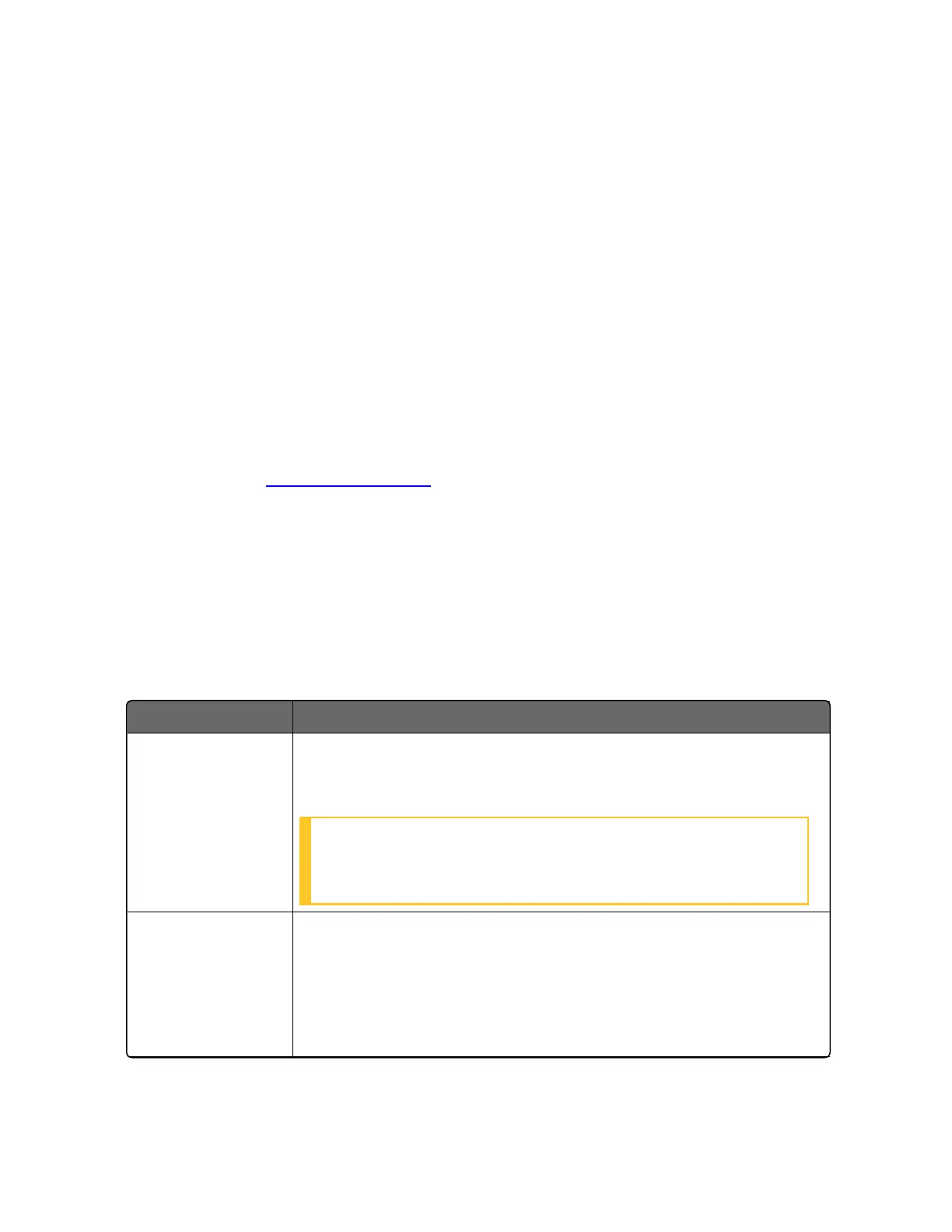178
Key error
When a key is pressed and the prompt “Key Error” appears in the
Diagnostics display, it will be for one of the following reasons:
n
Parameter not available or locked out
n
Not in setup mode, press Setup key first
n
Function locked out
Monitoring Your Controller
Annunciators
For annunciators provided to help monitor the controller, see
Function of displays for more information.
Viewing the operating parameters
Under the main screen, press the Lower Display key to scroll through
the operating parameters listed in table below. The lower display will
show only those parameters and their values that apply to your
specific model.
Table 5-1: Lower Display Key Parameter Prompts
Lower Display Description
OUT XXX.X When Control Algorithm is NOT configured as Three Position Step
Control (TPSC), and Slidewire is connected. Output value is shown
in percent with one decimal point.
ATTENTION: If Output Algorithms is configured as Position
Proportion, and slidewire fails, the value is shown with no
decimal point.
OUT XXX
Output value is shown with no decimal point.
When Control Algorithm is NOT configured as Three Position Step
Control (TPSC), Output Algorithms is configured as Position
Proportion, and slidewire fails.
or,
Chapter 5 - Monitoring and Operating the Controller
