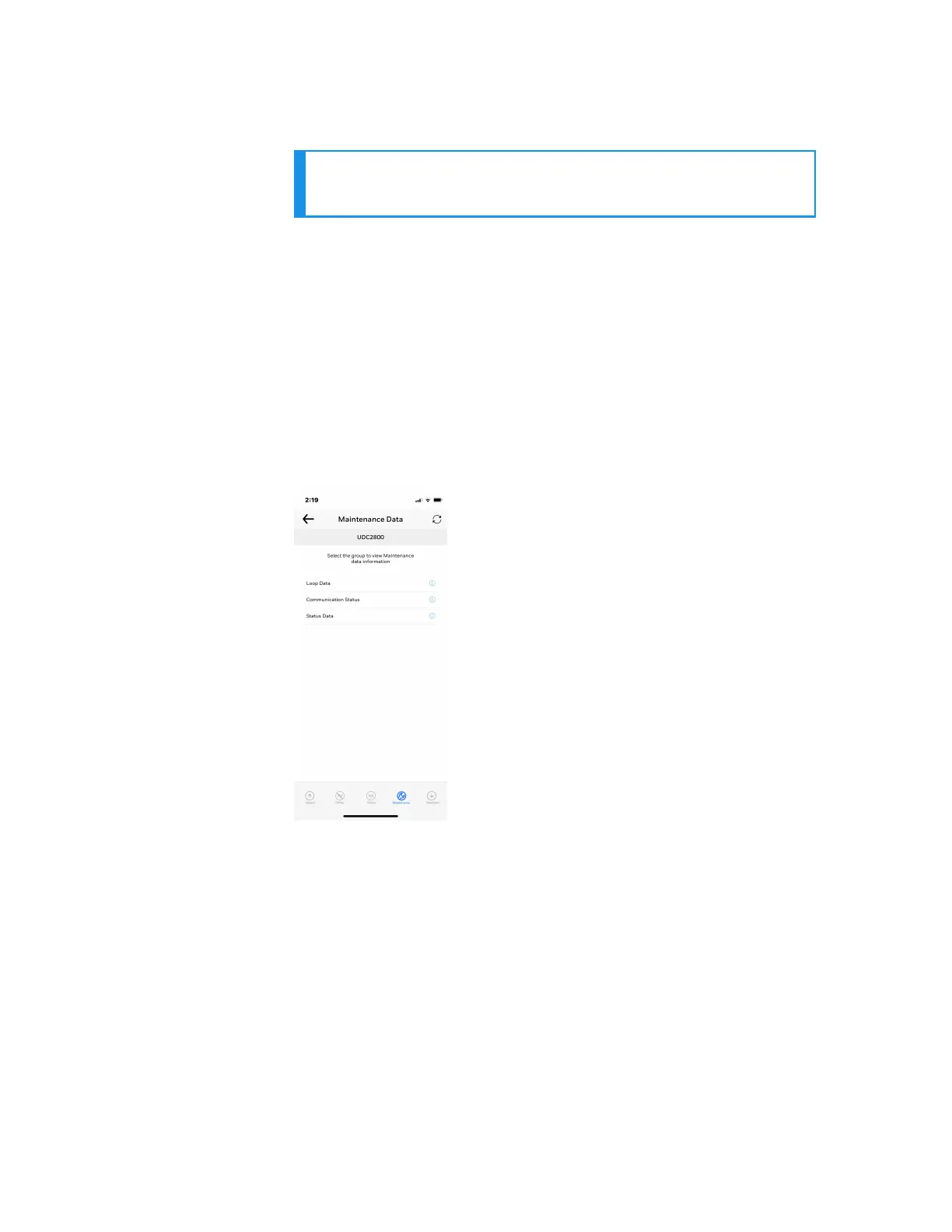298
NOTE: Click the Refresh icon to reflect the UDC device's
configured settings in the Honeywell EasySet app.
Maintenance Data
Maintenance Data displays key operating parameters and status
parameters of the instrument without switching between the
instrument screens. Primarily it is used for diagnostics. Some of the
information presented here is not visible through the instrument
display panel.
1. Click Dashboard. The dashboard page appears.
2. Click Maintenance. The Maintenance Data page appears with Loop
Data, Communication Status, and Status Data.
3. Click Loop Data. Loop data page appears.
4. Select the loop from the drop down list, the loop data appears.
Chapter 10 - Configuration via Honeywell EasySet
