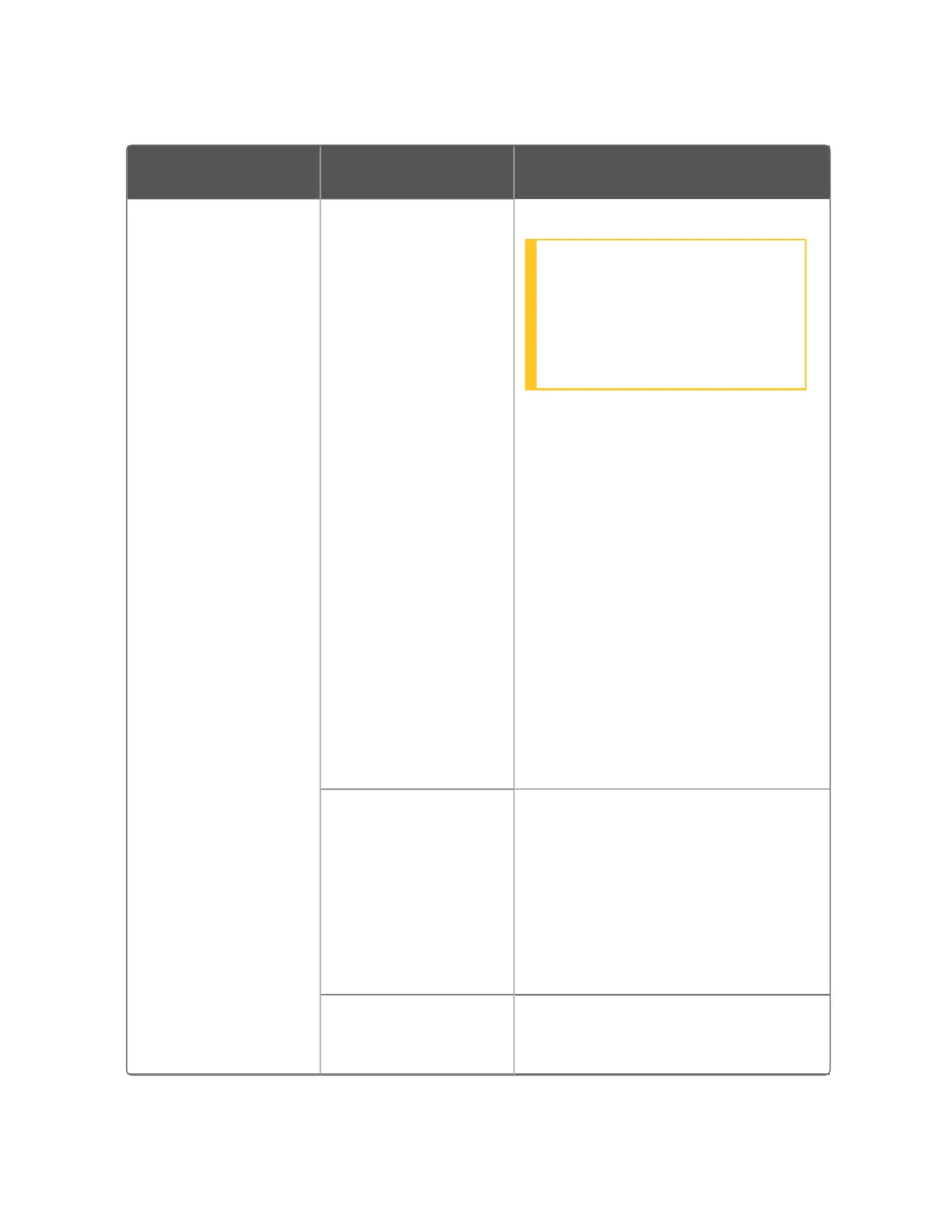96
Function Prompt
Selections or Range of
Setting
Parameter Definition
Derivative (D)—to the error signal.
ATTENTION: PID A should not
be used for Proportional only
action; i.e., no integral (reset)
action. Instead, use PD+
Manual Reset with rate set to
0.
Proportional (Gain) —Regulates the
controller’s output in proportion to
the error signal (the difference
between Process Variable and
Setpoint).
Integral (Reset) —Regulates the
controller’s output to the size of the
error and the time the error has
existed. (The amount of corrective
action depends on the value of
proportional Gain.)
Derivative (Rate) —Regulates the
controller’s output in proportion to
the rate of change of the error. (The
amount of corrective action
depends on the value of
proportional Gain.)
PID B PID B —Unlike the PID A equation,
the controller gives only an integral
response to a setpoint change, with
no effect on the output due to the
gain or rate action, and it gives full
response to PV changes. Otherwise
controller action is as described for
the PIDA equation. See note on PID
A.
PD+Manual Reset PD with Manual Reset is used
whenever integral action is not
wanted for automatic control. The
Chapter 4 - Configuration
