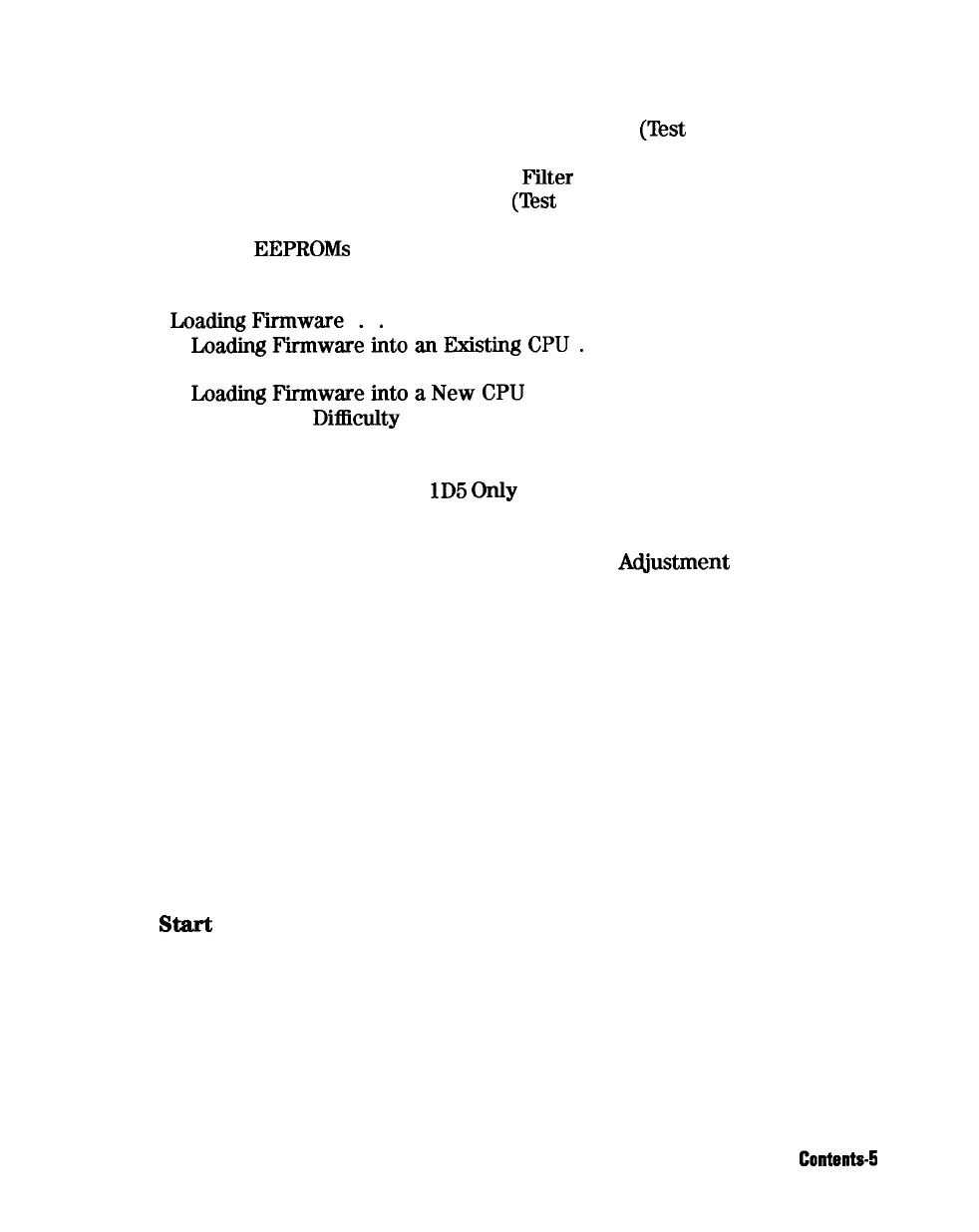Cavity Oscillator Frequency Correction Constants
(Test
54)
....
3-28
Spur Search Procedure with a Filter
.............
3-30
Spurs Search Procedure without a
Filter
...........
3-31
Serial Number Correction Constants
(Test
55)
..........
3-34
Option Numbers Correction Constants (Test 56)
.........
3-36
Initialize
EEPROMs
(Test 58)
..................
3-37
EEPROM Backup Disk Procedure
................
3-38
Correction Constants Retrieval Procedure
............
3-40
LoadingFirmware..
.....................
3-41
LoadingFirmwareintoanExistingCPU.
...........
3-41
In Case of Difficulty
....................
3-42
LoadingFirmwareintoaNewCPU
..............
3-43
In Case of
DifficuIty
....................
3-43
Fractional-N Frequency Range Adjustment
...........
3-45
Frequency Accuracy Adjustment
................
3-48
Instruments with Option
ID5
only
..............
3-51
In Case of Difficulty
.....................
3-51
High/Low Band Transition Adjustment
.............
3-52
Fractional-N Spur Avoidance and FM Sideband
Adjustment
....
3-54
Source Spur Avoidance Tracking Adjustment
..........
3-58
Unprotected Hardware Option Numbers Correction Constants
. .
3-60
Sequences for Mechanical Adjustments
.............
3-62
How to Load Sequences from Disk
...............
3-62
How to Set Up the Fractional-N Frequency Range Adjustment
. .
3-63
How to Set Up the High/Low Band Transition Adjustments
....
3-63
How to Set Up the Fractional-N Spur Avoidance and FM Sideband
Adjustment
........................
3-64
Sequence Contents
.......................
3-64
Sequence for the High/Low Band Transition Adjustment
....
3-64
Sequences for the Fractional-N Frequency Range Adjustment .
.
3-65
Sequences for the Fractional-N Avoidance and FM Sideband
Adjustment
.......................
3-66
4.
Staxt
Troubleshooting Here
Assembly Replacement Sequence
................
Having Your Analyzer Serviced
.................
Step 1. Initial Observations
...................
Initiate the Analyzer Self-Test
................
Step 2. Operator’s Check
....................
Description
.........................
Procedure
..........................
4-2
4-2
4-3
4-3
4-4
4-4
4-4
Contents-5