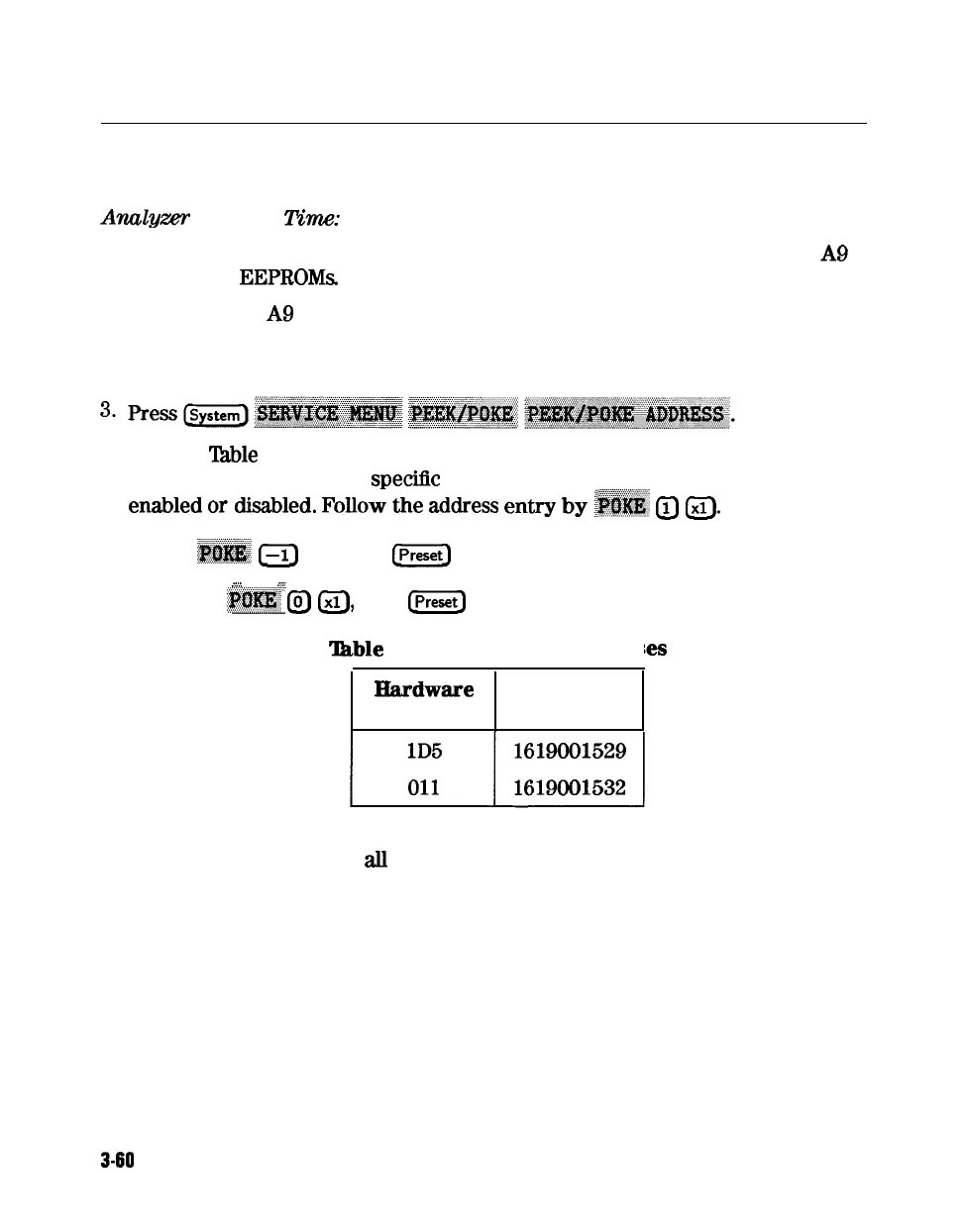Unprotected Hardware Option Numbers Correction
Constants
Aruzlyzer
warmup
Tim.&-
None.
This procedure stores the instrument’s unprotected option(s) information in
A9
CPU assembly
EEPROMs.
1. Make sure the
A9
switch is in the Alter position.
2. Record the installed options that are printed on the rear panel of the
analyzer.
4. Refer to
‘Ihble
3-2 for the address of each unprotected hardware option.
Enter the address for the speci& installed hardware option that needs to be
enabled
or
disabled.
Follow
the
address
entry
by
~~~~.
o
Lxl.
. Press
f&!$$:
L-1]
(xl, then
w
to enable the option;
.;s/
,,
,:;::..
. or, press
:@m
@
(XJ),
then
w
to disable the option.
-._._-.
‘Ihble
3-2. PEEK/POKE Address
ies
Hardware
PEEK/POKE
Options
Address
5. Repeat steps 3 and 4 for
all
of the unprotected options that you want to
enable.
3-60 Adjustments and Correction Constants