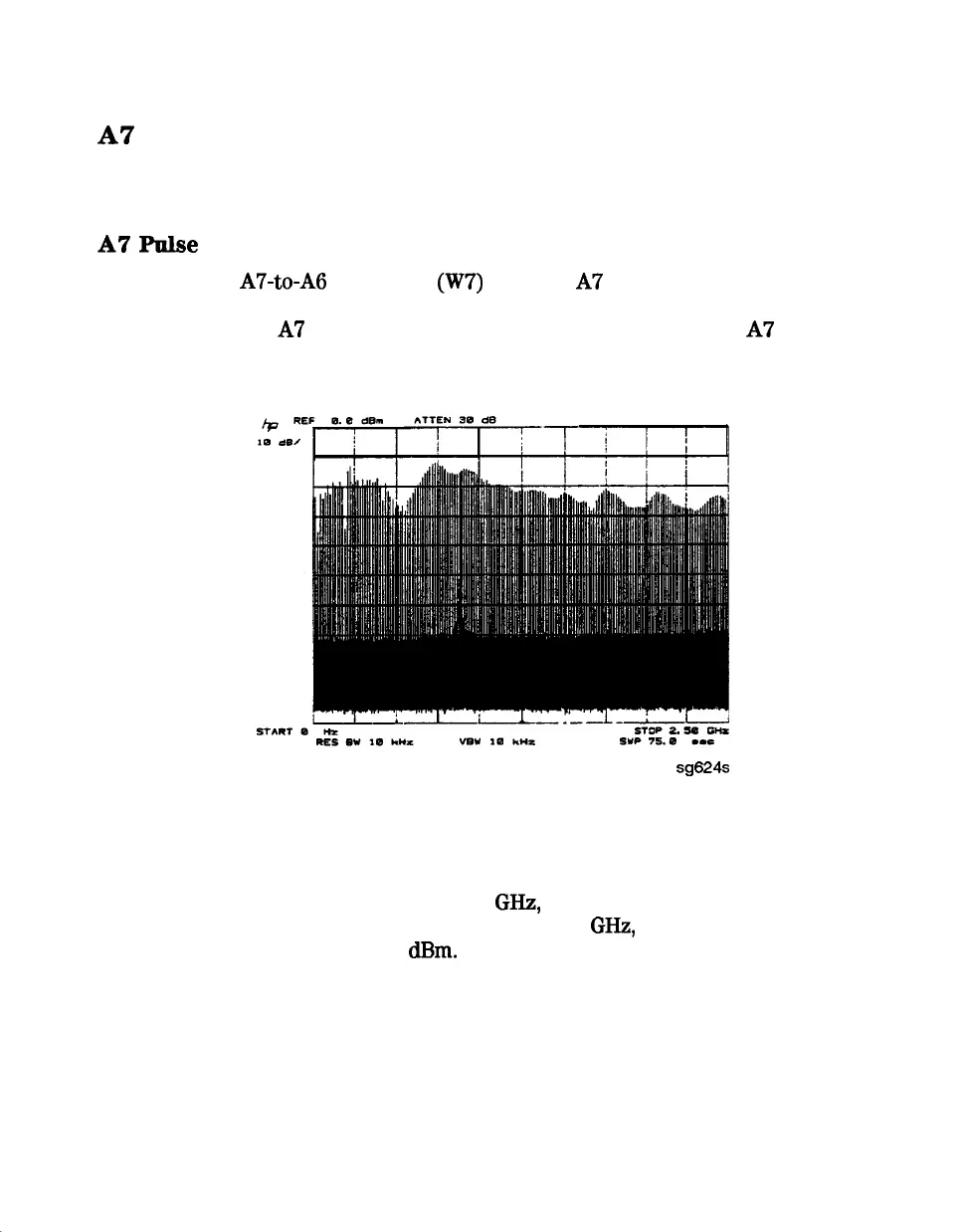A7
Pulse Generator Check
The pulse generator affects phase lock in high band only. It can be checked with
either a spectrum analyzer or an oscilloscope.
A7
Pube
Generator Check with Spectrum Analyzer
1. Remove the A7-to-A6 SMB cable
(W7)
from the A7 pulse generator assembly.
Set the analyzer to generate a 16 MHz CW signal. Connect the spectrum
analyzer to the A7 output connector and observe the signal. The
A7
comb
should resemble the spectral display in Figure 7-23.
sg624s
Figure 7-23. Pulse Generator Output
2. If the analyzer malfunction relates to a particular frequency or range, look
more closely at the comb tooth there. Adjust the spectrum analyzer span
and bandwidth as required. Even at 3
GHz,
the comb should look as clean
as Figure 7-24. For Option 006 instruments at 6
GHz,
the comb tooth level
should be approximately -46
dBm.
732 Source Troubleshooting