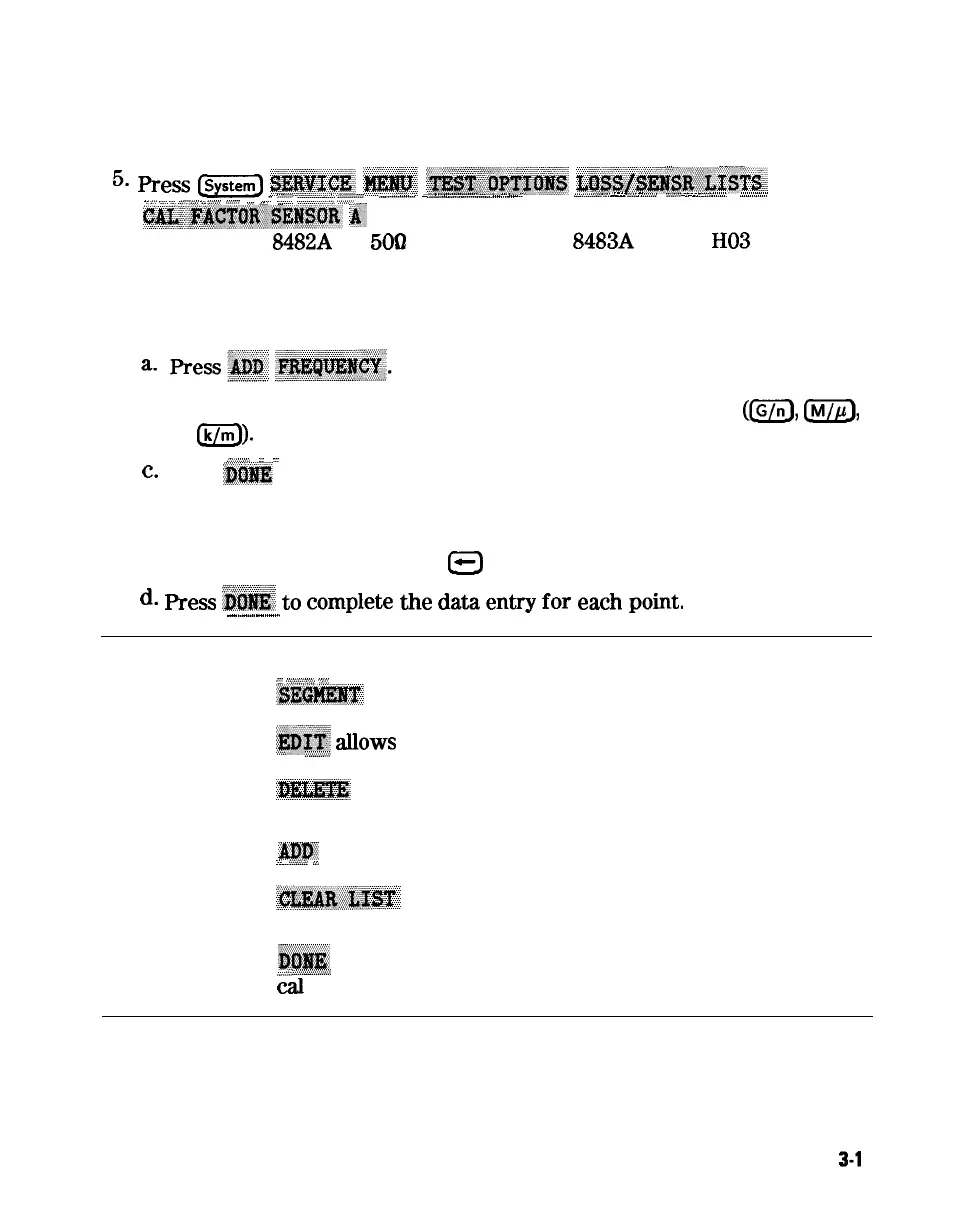Power Sensor Calibration Factor Entry
/..;..-
_/i
.
.
.
.
.
:.
....:..
5.
press
w
$j@~.
,@f#
~~~~~~X~~~.
~~~~~~~~~~,~sT~~~~
.....
.”
~;~~~~~;~-~
:“-...c::
.._............
. . .
..__..........._..............
.._.
.:.:
.._
.:
.,
,................
Yi..l........
Li
. .
.
.
.
.
.
.
.
.
.
.w>:>
.
.
.
.
.
.L_.>
.:..:.::
. .
.
..A
.
.
.
.
.
.
.
.
..A
.:
:.......
;;;>2..
i..z~..i
.:
..;.
..:z::I
$
.T:.:::.::.
..,.
:::.:;:<.: .:;:.:;:.::
.:... .
.
.
.
.
. ...
~~~:~~~~~~.~~~~~aR’
4;
to access the calibration factor menu for power
sensor A (HP
848219
for
5OQ
analyzers, or HP
8483A
Option
HO3
for 75 ohm
analyzers).
6. Build a table of up to 55 points (55 frequencies with their calibration
factors). To enter each point, follow these steps:
b. Input a frequency value and then press the appropriate key
(m,
m,
or
Ck/m).
:.:,,,...,.,.
.:
.::
c.
Press
j$X@%
and enter the calibration factor percentage that corresponds
to the frequency you entered.
The cal factor and frequency values are found on the back of the sensor.
If you make a mistake, press
B
and re-enter the correct value.
d.
Press
@j#;
to
compIete
the
data
entry
for
each
point,
-
.._....
-
.._...
Note
The following terms are part of the sensor calibration menu:
:.:y
..;.::.:.,.:~..~.:.,.
.::‘:
~$$@J$iE!J$
allows you to select a frequency point.
$iF
allows
you to edit or change a previously entered value.
. . . . . . . . . .
..___.....
;@w
allows you to delete a point from the sensor cal
factor table.
&DE
allows you to add a point into the sensor cal factor table.
b .._
<.......+.:...
. . .
.
i
~~;~~~~~~~~
allows you to erase the entire sensor cal factor
table.
&FE
allows you to complete the points entry of the sensor
._::..
i>>;U;..::...:~.
cal
factor table.
Adjustments and Correction Constants
3-l
9