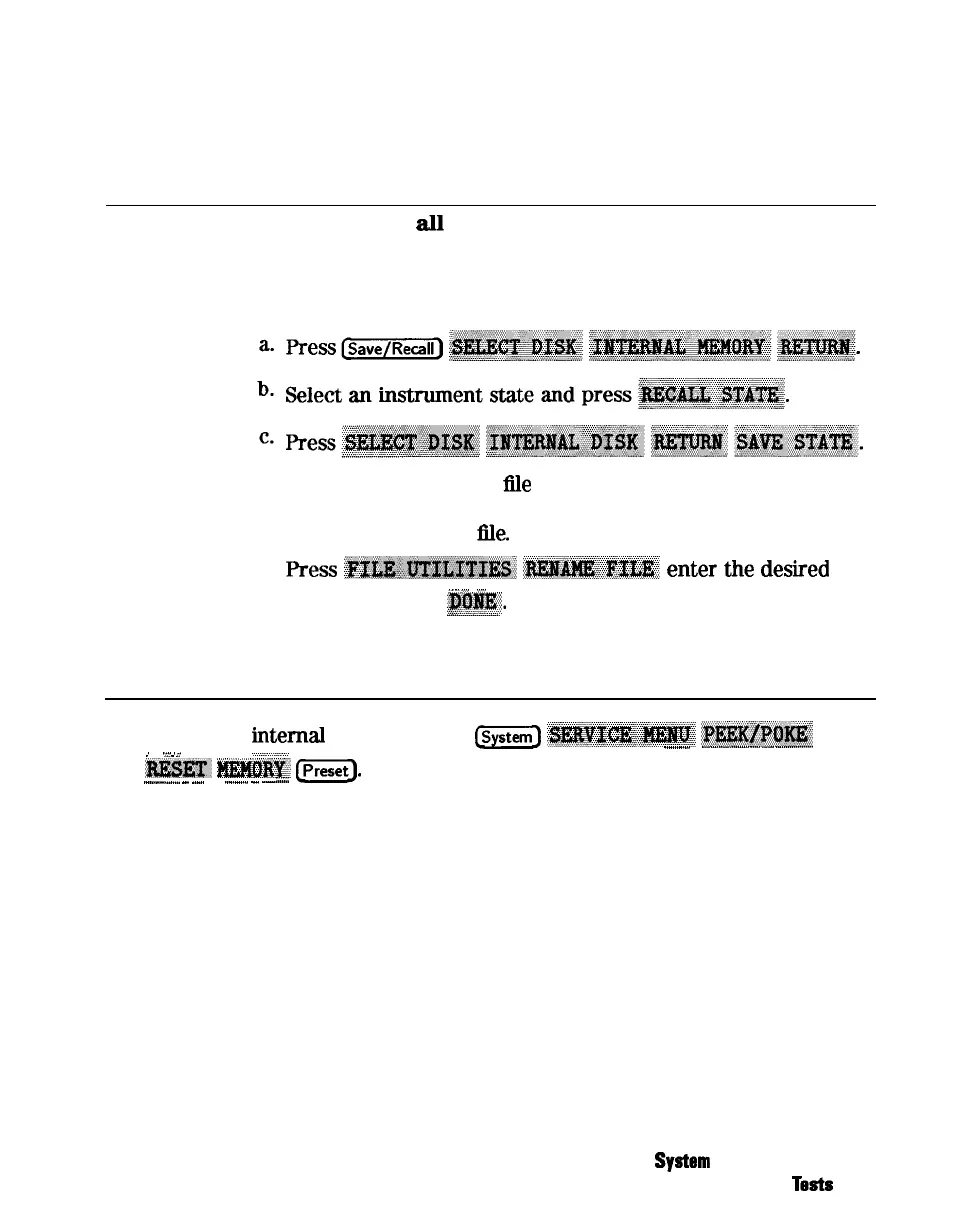Initialization
1. Clear all internal memory.
Caution
This will erase all instrument states that may be stored in
internal memory.
Perform the following steps to save any instrument states that
are stored in internal memory to a floppy disk.
d. If the instrument state
file
was not saved to disk with the
same name that it had while in internal memory, you may
wish to rename the
tie.
Press
~~.~~:~~~~~~~~~~
.~~~~~~~~
enter the de&e-j
./
.:.
..:;...
.
..y
name, and press
~##,3@8J.
_........................
e. Repeat steps a through d for each instrument state that you
wish to save.
To clear all
iM!rnal memory, press
(s)
,~~~~~.~~~~
3JSlJKJ~j3@
.._..._....
.._
-..-.._-
.._
-
._...............
,.
_
_
,.
_
:jgj##$:
lJmm@
LPreset).
. . . . . . .
. .
_..
._...__........
-
.._..
--
.._._....
-
.-.......
System
Verification and
2-9
Performance
Tests