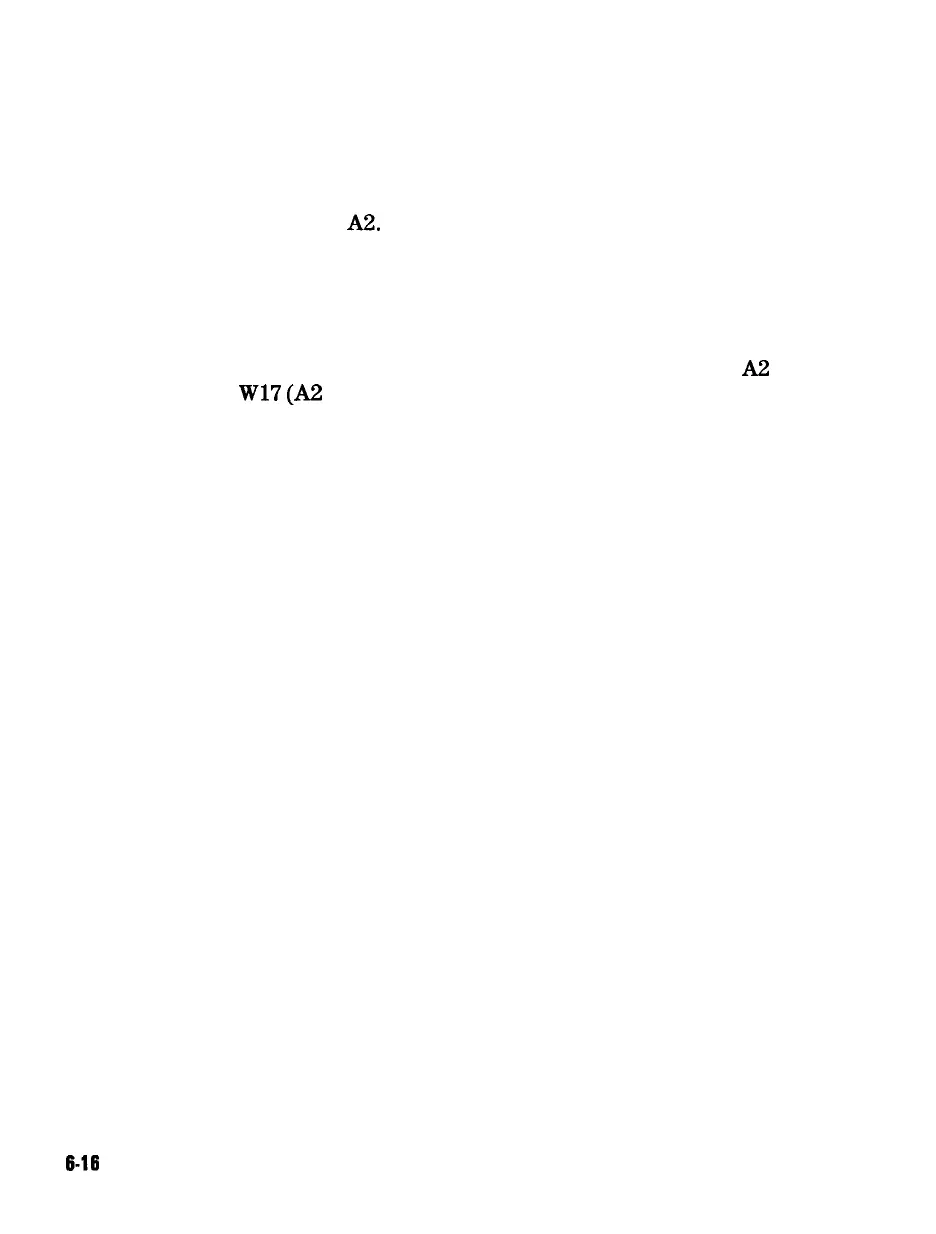Inspect Cables
Remove the front panel assembly and visually inspect the ribbon cable that
connects the front panel to the motherboard. Also, inspect the interconnecting
ribbon cable between Al and A2. Make sure the cables are properly connected.
Replace any bad cables.
Test Using a Controller
If a controller is available, write a simple command to the analyzer. If the
analyzer successfully executes the command, the problem is either the A2 front
panel interface or
W17
(A2 to motherboard ribbon cable) is faulty.
6-16
Digital Control Troubleshooting