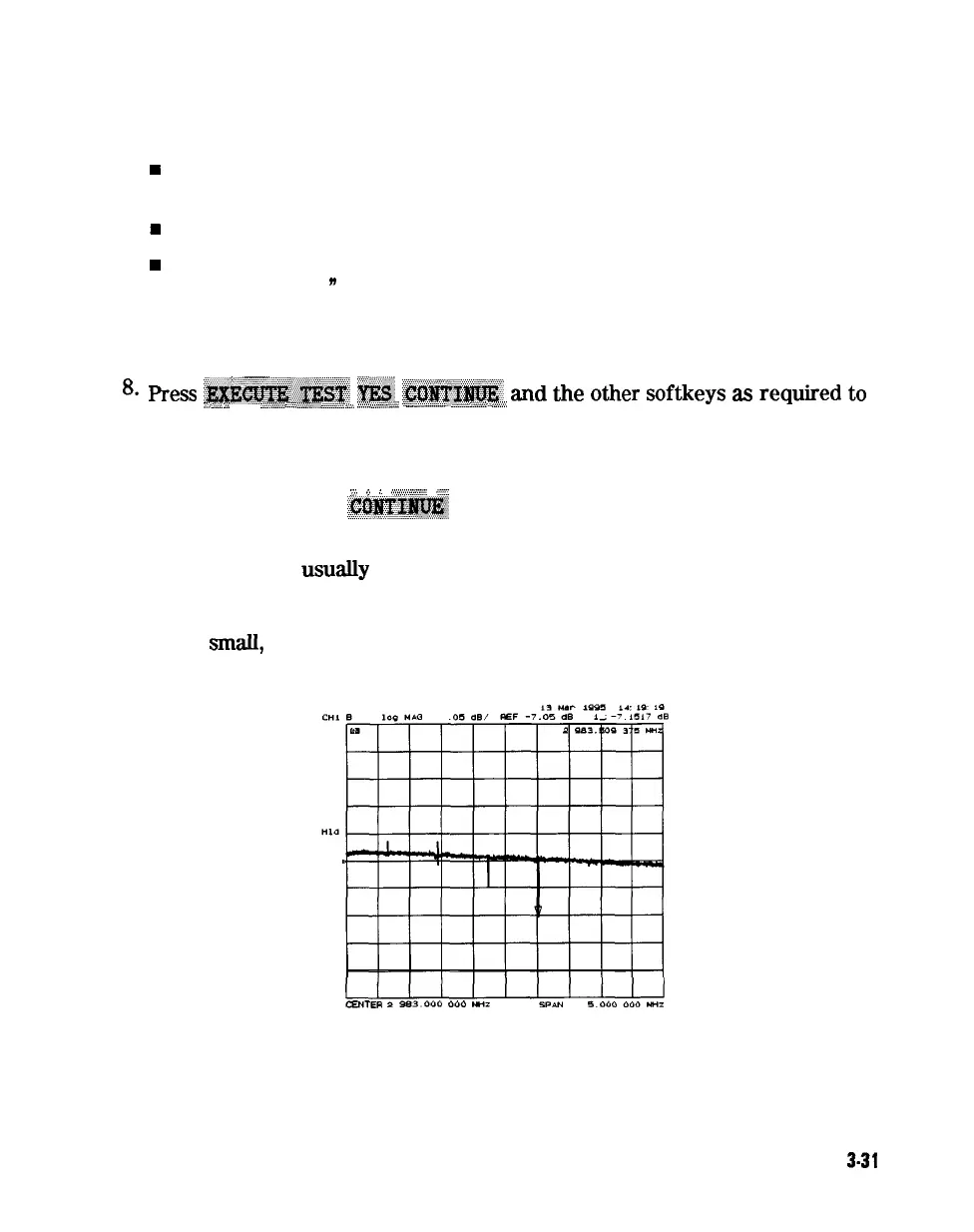7. Observe the analyzer for the results of this adjustment routine:
H
If the analyzer displays Cav Osc Cor DONE, you have completed this
procedure.
H
If the analyzer does not display DONE, repeat this procedure.
w
If the analyzer continues not to display DONE, refer to Chapter 7, “Source
Troubleshooting.
n
Spurs Search Procedure without a Filter
<.
. .
.s.:::~~~T..
8.
Press
~~~~~~~~~
&$$
~~~~~~
and
the
other
softkeys
a
required
to
:.i
;:....
:x
. . . . . . . . :::.::.ti.i
;.::L%..-
.:::.+<:..<
i...
-:;....<<:..;.;.
___...........
.
../..
::..+...<<.
. . .
.
.
.d<....,.
observe and mark the target spur
9. The target spur will appear in many variations Often it will be difficult to
identify positively; occasionally it will be nearly impossible to identify. Do
..;.
”
/
;;(.~:;+<E;~;.
fg
not hesitate to press
$%@I?$~~
as many times as necessary to thoroughly
inspect the current span.
The target spur
usuaIly
appears as one of a group of four evenly spaced
spurs as in Figure 3-12. The target spur is on the right most spur (fourth
from the left). On any particular sweep, one, any, or all of the spurs may be
large,
smalI,
visible, invisible, above or below the reference line.
Figure 3-12.
CENTER
2
983.000
000
mz
Typical Display of Four Spurs without
a Filter
Adjustments and Correction Constants
3-31