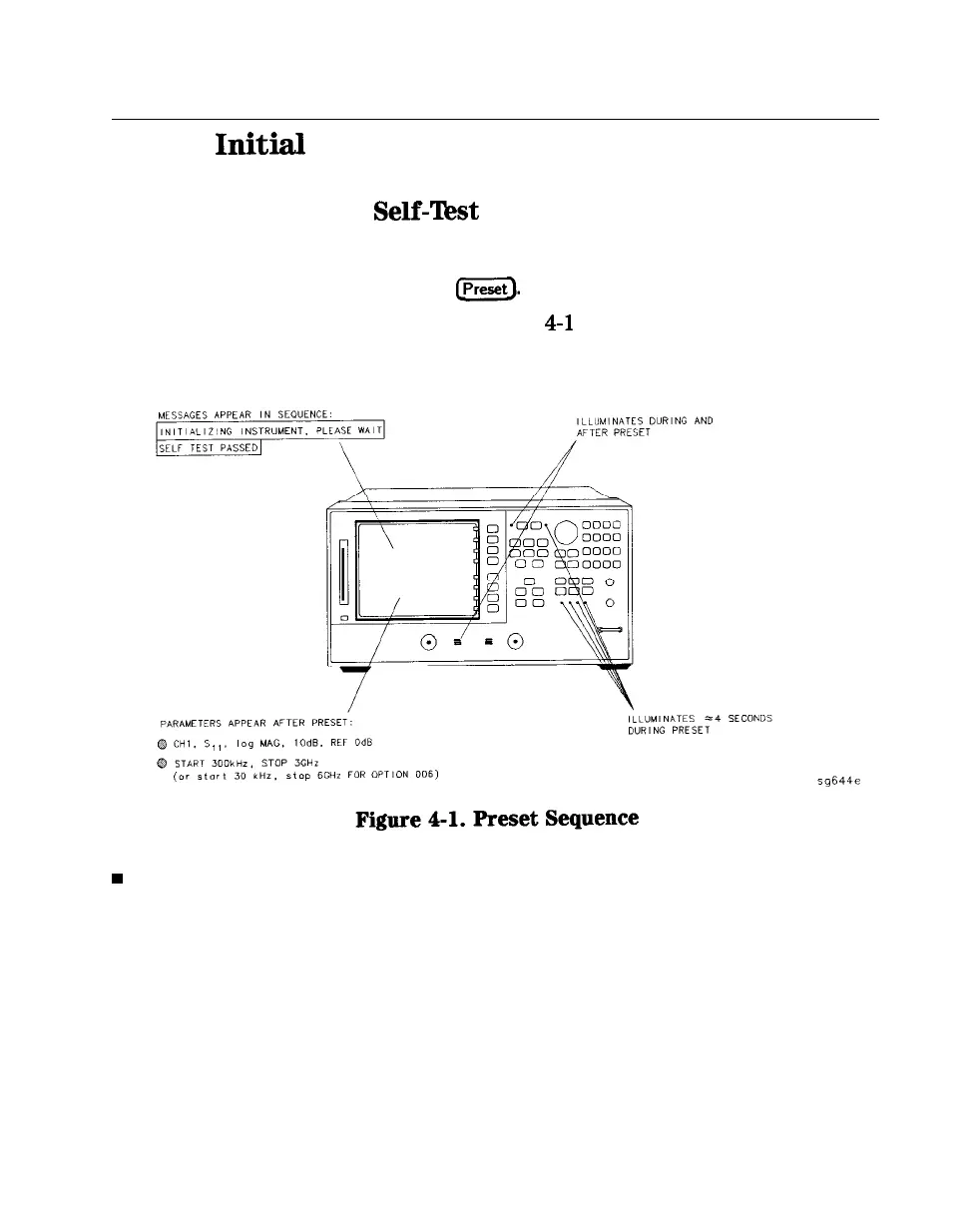Step 1.
InitiaI
Observations
Initiate the Analyzer Self-‘I&t
1.
2.
3.
Disconnect all devices and peripherals from the analyzer.
Switch on the analyzer and press
WI.
Watch for the indications shown in Figure 4-l to determine if the analyzer is
operating correctly.
w
If the self-test failed, refer to “Step 4. Faulty Group Isolation”.
Start Troubleshooting Here 4-3