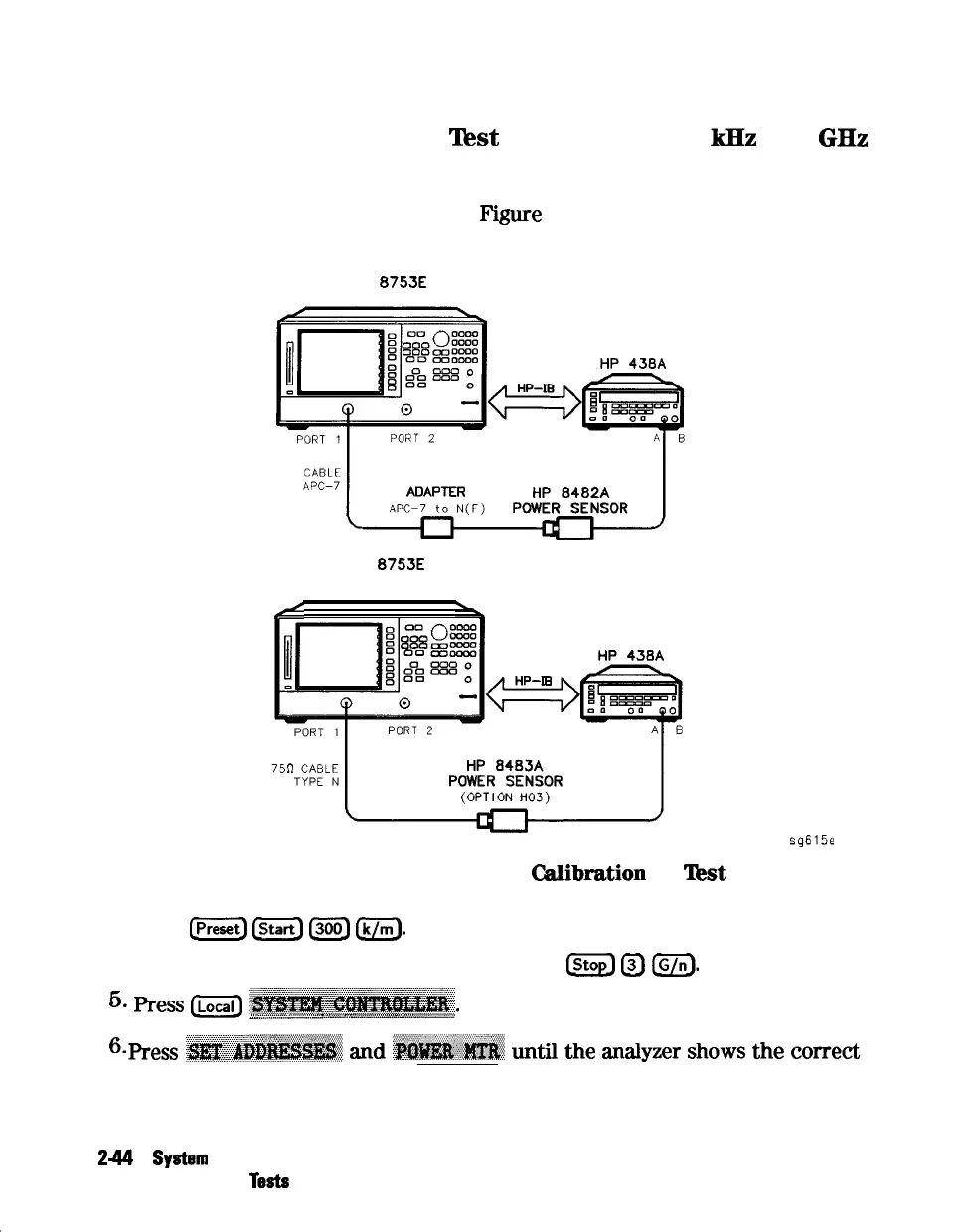Power Meter Calibration for
Test
Port 1 from 300
KHz
to 3
GHz
1. Zero and calibrate the power meter.
2. Connect the equipment as shown in
Figure
2-17.
HP
8753E
NETWORK ANALYZER
HP
8753E
NETWORK ANALYZER
WITH OPTION 075
/’
Figure 2-17. Setup for Power Meter Calibration on
‘I&t
Port 1
3. Press
m
m
1300_)
Lk/m.
4.
Only for Analyzers with Option 006: Press
[Stop_]
(T’J
&J.
5.
Press
(-..@
~.~~~~~~~~~~~.
_
.,.,.,.,.,.,.,.,.,.,.,.,.,.,i
__~_.,._
.,_
_
.,.,.,.
_.,._.,._._.,._
_
i
.,.,.,.,.,.
~.~._.__
. . . . . . . . .
_
. . . . . .
6.
Press
~~,,,~~~~~~~
and
~~~~~~
Mtil
the
malyzer
shows
the
correct
power meter model.
24
System
Verification and
Performance
Tests