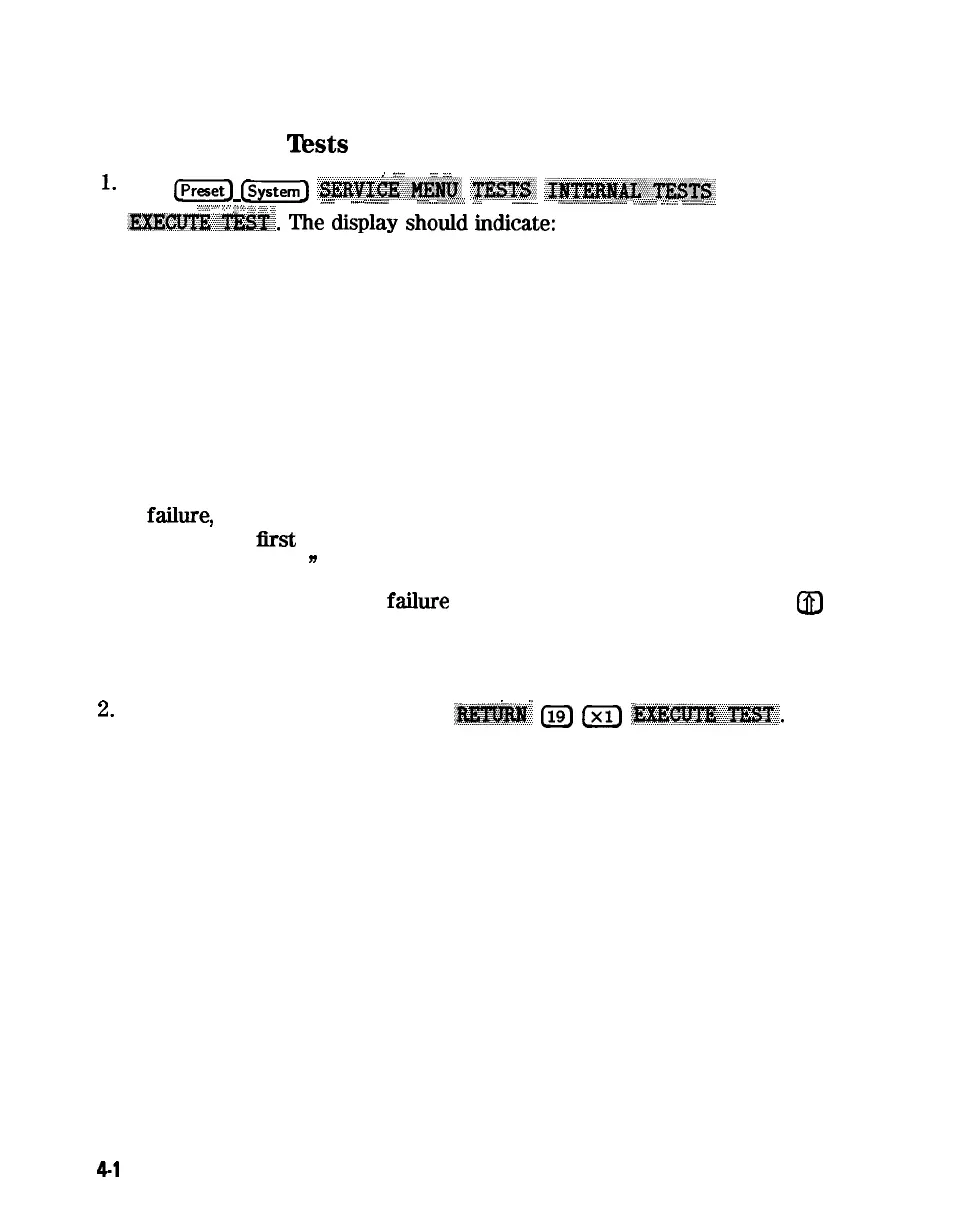Verify Internal
Tests
Passed
. . . . .
. .
. . . .
,.
.,..... . . . .
_
. .
/
/
. . . .
l-
Press
[Preset)
(System)
.~~~~~~~.~
.*T$i::
:~~~~.:~~~,
..::::
. ii
.._
i.::::::.~;
. . . . . . . . . . . . .
.:::..:
.._.
.
.._
;;.:..;,
..:.:
.._.....
. . . . . . . . . . . . . . ..~.........~.~.....~
_...
;.:.::..:
. .
..
.
;:z:.:<<<
. .
.
.._
:..
. . . . .
.:......,...
.<<..
(::.:.:
.a..
.:
.i
;;.
..:.
.‘,
.s,.
.g::
;~~~~.
me
&splay
sho~d~&cate:
TEST
0 ALL INT PASS
q If your display shows the above message, go to step 2. Otherwise, continue
with this step.
q If phase lock error messages are present, this test may stop without passing
or failing. In this case, continue with the next procedure to check the
source.
q If you have unexpected results, or if the analyzer indicates a specific test
failme,
that internal test (and possibly others) have failed; the analyzer
reports the
Rrst
failure detected. Refer to Chapter 6, “Digital Control
Troubleshooting.
n
q If the analyzer indicates failure but does not identify the test, press
&)
to search for the failed test. Then refer to Chapter 6, “Digital Control
Troubleshooting.” Likewise, if the response to front panel or HP-IB
commands is unexpected, troubleshoot the digital control group.
:
.,.
2.
Perform the Analog Bus test. Press
;.m
L19]
a
~~~~~~~~~~~.
q
If this test fails, refer to Chapter 6, “Digital Control Troubleshooting.”
q If this test passes, continue with the next procedure to check the source.
4-l
2 Start Troubleshooting Here