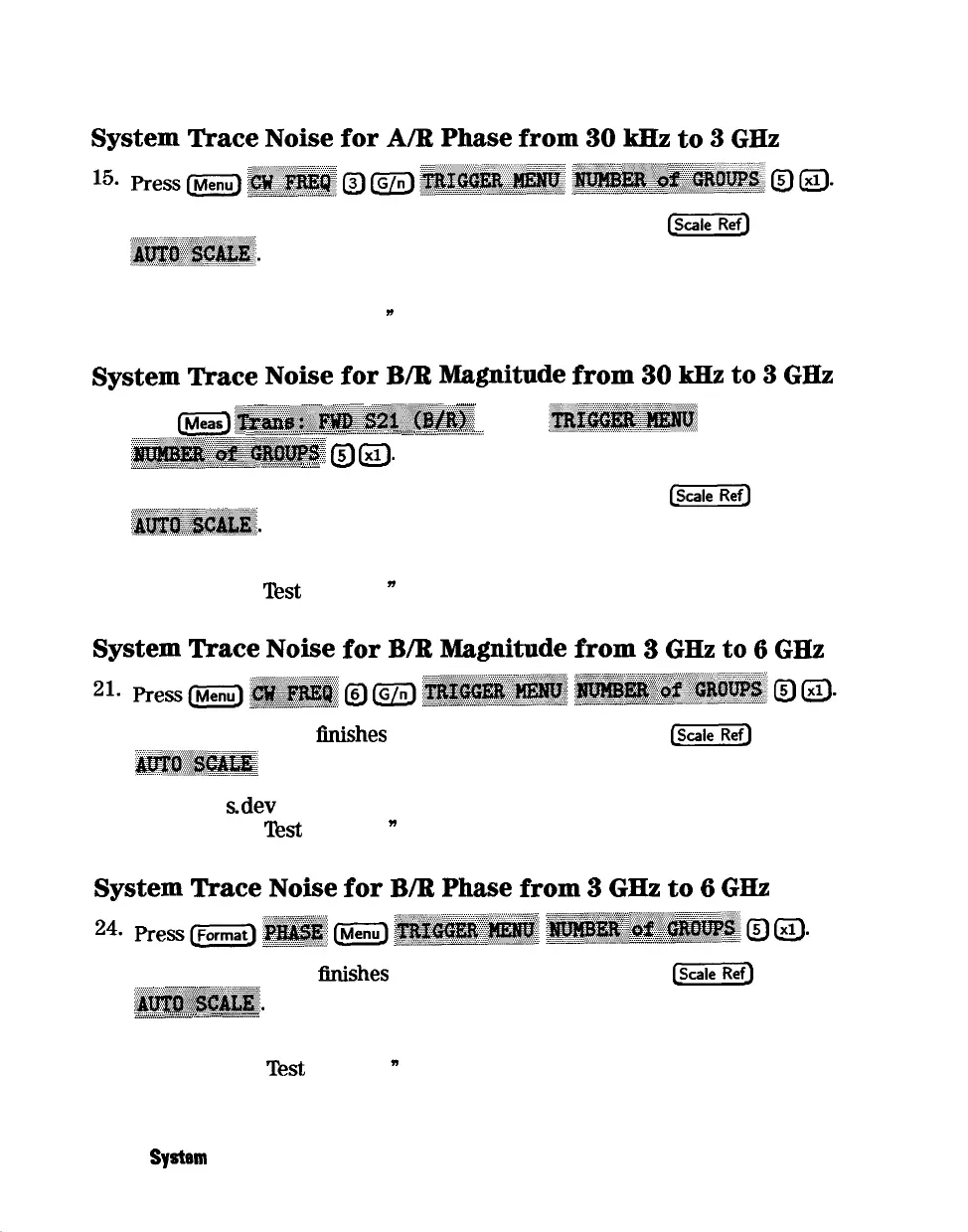-
System
Trace
Noise
for
A/R
Phase
from
30
kHz
to
3
GHz
16. When the analyzer finishes the number of sweeps, press
(Scale)
~~~~~~.
17. Write the s.dev value, which appears on the analyzer display, on the
“Performance Test Record.
’
System
Trace
Noise
for
B/R
lbgnitude
from
30
kHz
to
3
GHz
z..;.>:.
E.B.’
:<+c;.
9.~..~-:------;i
..........
18. Press
m
~~~.~~~~~~~~~~~~~~~:~~.
(Menu)
:~~~~~~~~
.,
_
_
_,.,.,.............................................,
,,.,
,...
,,
;,:::::::::::
1::~‘=~-~~~~~~.~-““‘-”
. . . .
..>>>>>>......
~~~~~~~~~~~~~
@
@).
~~:.:.~~:.:.:.:.:.~:.~.:.;.:.:.:.~.~:.~.:.:.:.;.:.:.:.:.:.~..~
. .
..((.................................
_
. . . . . . .
19. When the analyzer finishes the number of sweeps, press
&iii?@
. . . . . .
..A
‘.:.:.:.:.:.:.~;:..:::~.‘.~:.~,.:.::.:.:.:
~~~~~,.
20. Write the s.dev value, which appears on the analyzer display, on the
“Performance
Test
Record.
’
System
Trace
Noise
for
B/R
Magnitude
from
3
GHz
to
6
GHz
22. When the analyzer
Gnishes
the number of sweeps, press
(w)
~~~~~~~~,
23. Write the
sdev
value, which appears on the analyzer display, on the
“Performance
Test
Record.
n
System
Trace
Noise
for
B/R
Phase
from
3
GHz
to
6
GHz
25. When the analyzer
Gnashes
the number of sweeps, press
cm)
~~~~~~~~.
.=,.::.,y>,.u
_
__i
.~_,,,,,,,,
26. Write the s.dev value, which appears on the analyzer display, on the
“Performance
Test
Record.
n
2.70
System Verification and
Performance Tests
