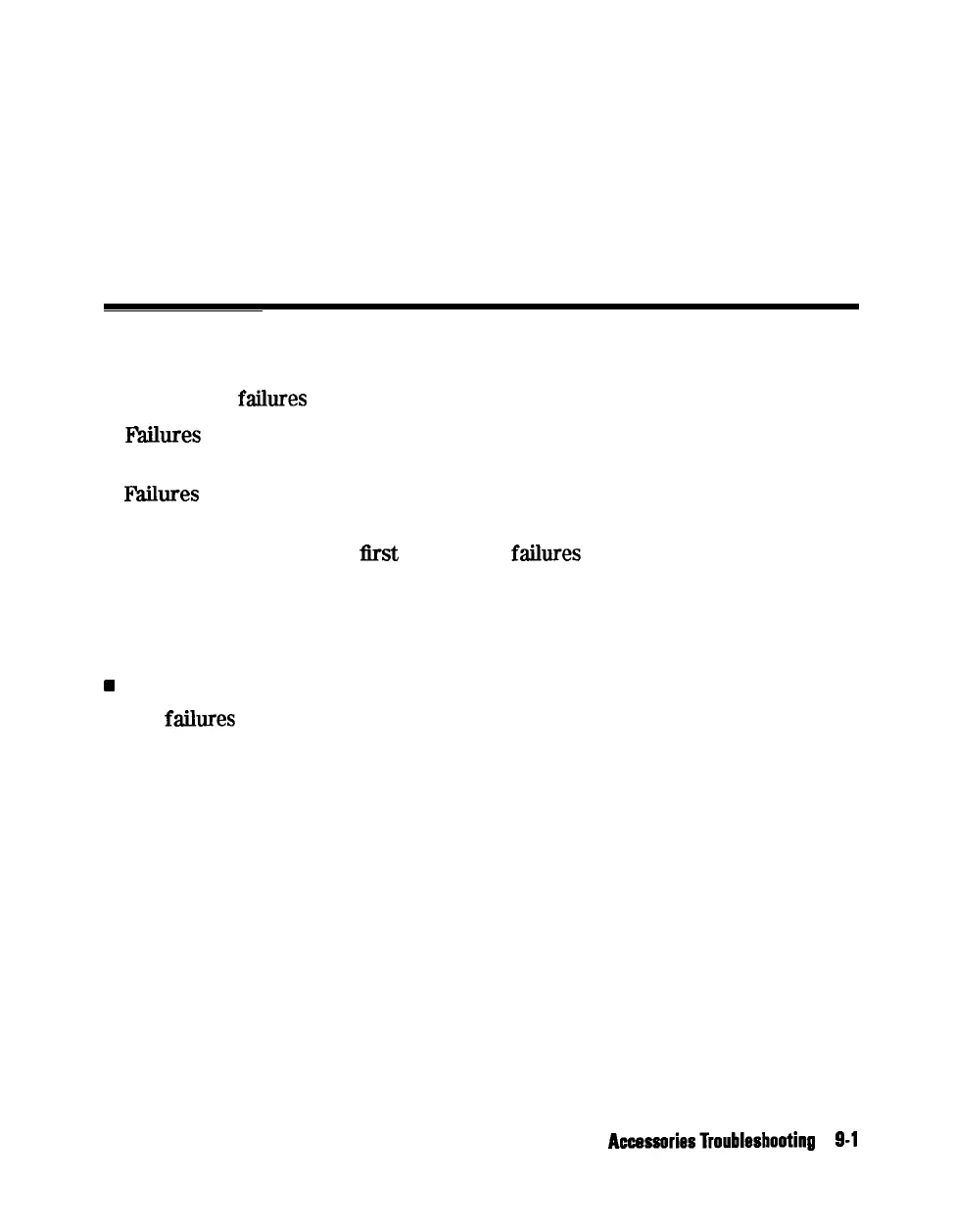9
Accessories Troubleshooting
Use this procedure only if you have read Chapter 4, “Start Troubleshooting
Here.” Follow the procedures in the order given, unless instructed otherwise.
Measurement
failures
can be divided into two categories:
n
Failures
which don’t affect the normal functioning of the analyzer but render
incorrect measurement data.
n
Failures
which impede the normal functioning of the analyzer or prohibit the
use of a feature.
This chapter addresses the
First
category of
failures
which are usually caused by
the following:
n
operator errors
n
faulty calibration devices or connectors
n
bad cables or adapters
w
improper calibration techniques
These
failures
are checked using the following procedures:
n
“Inspect the Accessories”
n
“Inspect the Error Terms”
AccessoriesTroubleshooting
g-1