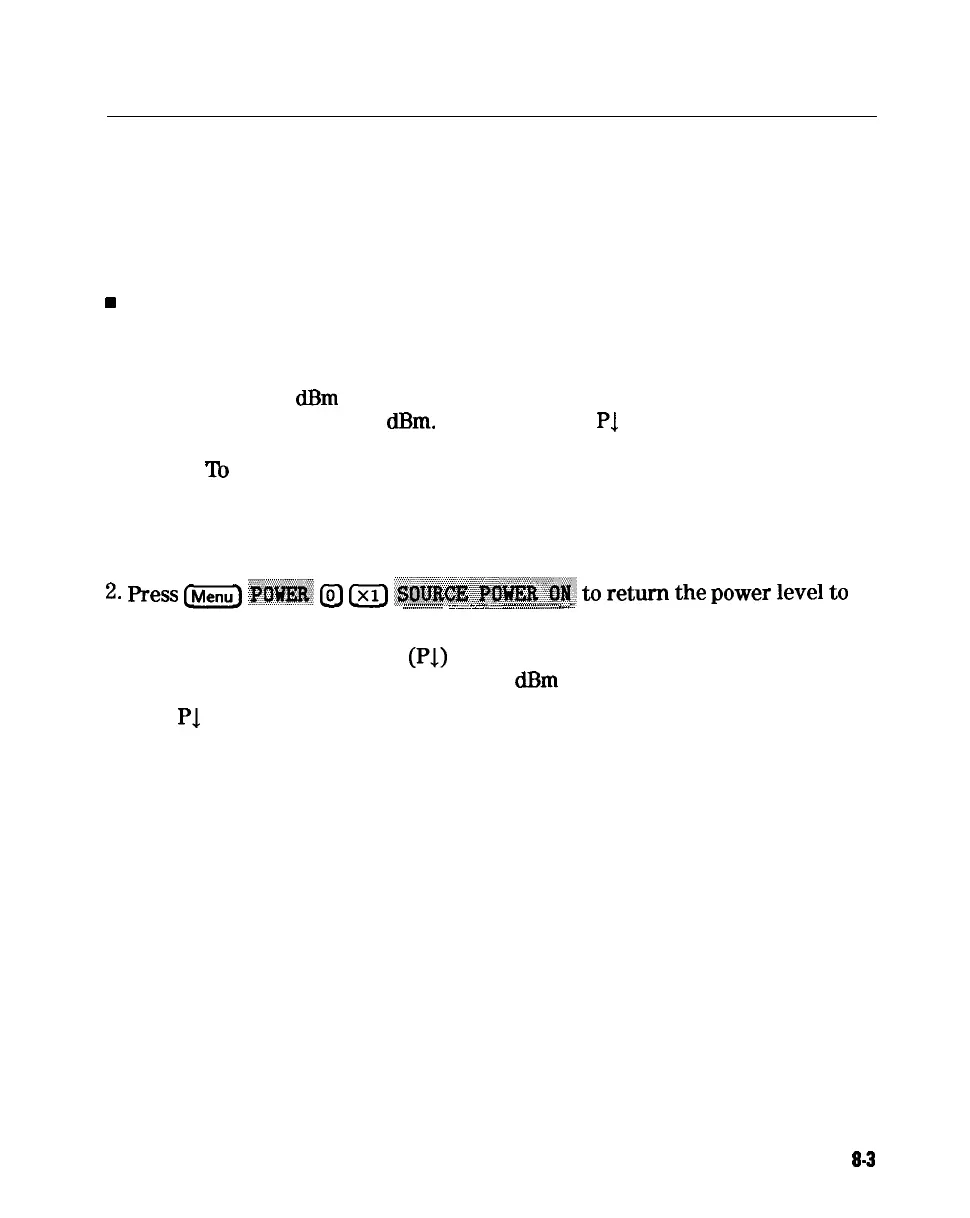Receiver Failure Error Messages
The error messages which indicate receiver group problems may be caused by
the instrument itself or by external devices or connections. The following three
error messages share the same description.
n
CAUTION: OVERLOAD ON INPUT A, POWER REDUCED
w
CAUTION: OVERLOAD ON INPUT B, POWER REDUCED
n
CAUTION: OVERLOAD ON INPUT R, POWER REDUCED
If any of the above error messages appear, the analyzer has exceeded
approximately + 14
dBm
at one of the test ports. The RF output power is
automatically reduced to -85
dBm.
The annotation
PJ
appears in the left
margin of the display to indicate that the power trip function has been
activated.
lb
reset the analyzer’s power and regain control of the power level,
do the following:
1. Remove any devices under test which may have contributed excess power to
the input.
2.
fiess
m
@&&@
@
Lxl]
~~~~~~~~~~~,
to
return
the
power
level
to
~.....~...........................
.
.
.
.
.
..-.I
.
.
.
.
.
.
.
.
.
.
.
.
~............~
..
.
.
.
i
.
.
.
.
.
.
v~-~.~..~...~.~.~..~
._..
i
the preset state.
q
If the power trip indicator
(Pi)
does not reappear, reconfigure the test
setup to keep input power levels at 0
dBm
or below.
q
If
Pl
reappears, continue with “Check the A and B Inputs”.
Receiver Troubleshooting
8-3