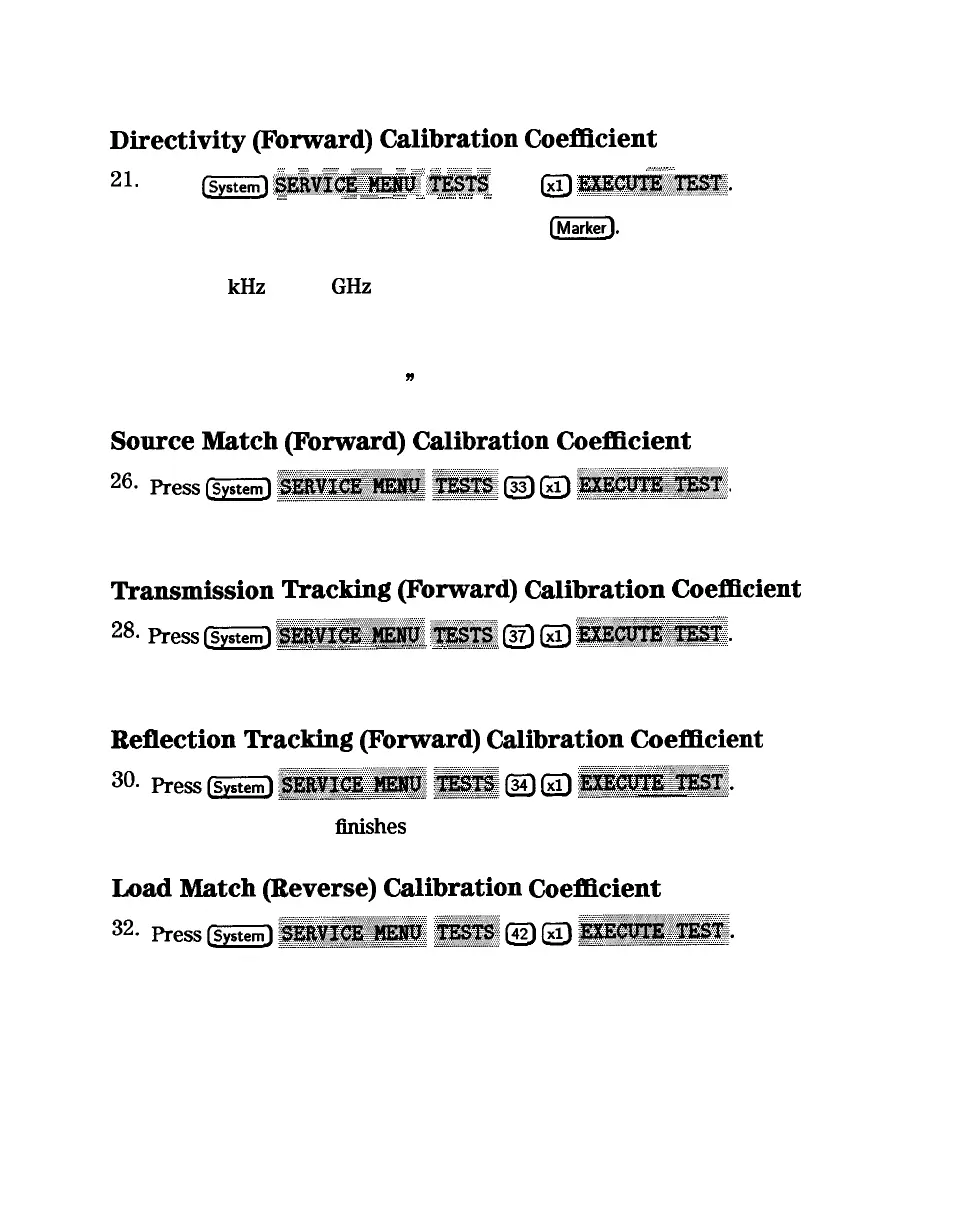Directivity
(Forward)
Calibration
Coefficient
..:::
::.::..
~.:~.~:~:~:~:..
.y::.:.:.:.:.:.:.:.::.::
.I
-3,
.+
y:~.:.::::
.f+
. . . . . . .
. . . . . . . . .
,,....,,...
.a.,
.J..
21-
Press
[j]
~3~~~~:~~~
:XifF!#
(32)
@J
.~~.~~~
ii
...
. . .
.........
. . . . . . . . . . . . . . . . . . . . .
.. ._A.A.
. . . .
z.v,c.
_
..:::::
. . . . .
..L
. . . .
..A/
.A.. ii ..A.
T
. . . . ....
.
i.:
22. When the analyzer finishes the test, press
B.
23. Using the front panel knob, locate the maximum value of the data trace for
the 300
kHz
to 1.3
GHz
frequency range.
24. Write the maximum value in the “Performance Test Record.”
25. Repeat the previous two steps for the other frequency range(s) listed on the
“Performance Test Record.
n
Source
Match
(Forward)
Calibration
Coefficient
27. When the analyzer finishes the test, repeat steps 22 through 25.
Transmission
Tracking
(Forward)
Calibration
Coefficient
28.
Press
m
~~~~~~~
~~~
~37)
(xl)
~~~~.
.
.
.
.
_i
_
i
_
___ _
_i
.,.,.,.,.......,...........
ii
. . . . . . .
_
.::::
_
i
. . . . . . .
~;..~~
..==
_
29. When the analyzer finishes the test, repeat steps 22 through 25.
Reflection
Tracking
(Forward)
Calibration
Coefficient
31. When the analyzer
finishes
the test, repeat steps 22 through 25.
Load
lMatch
(Reverse)
Calibration
Coemcient
33. When the analyzer finishes the test, repeat steps 22 through 25.
System Verification and
2-61
Performance Tests
