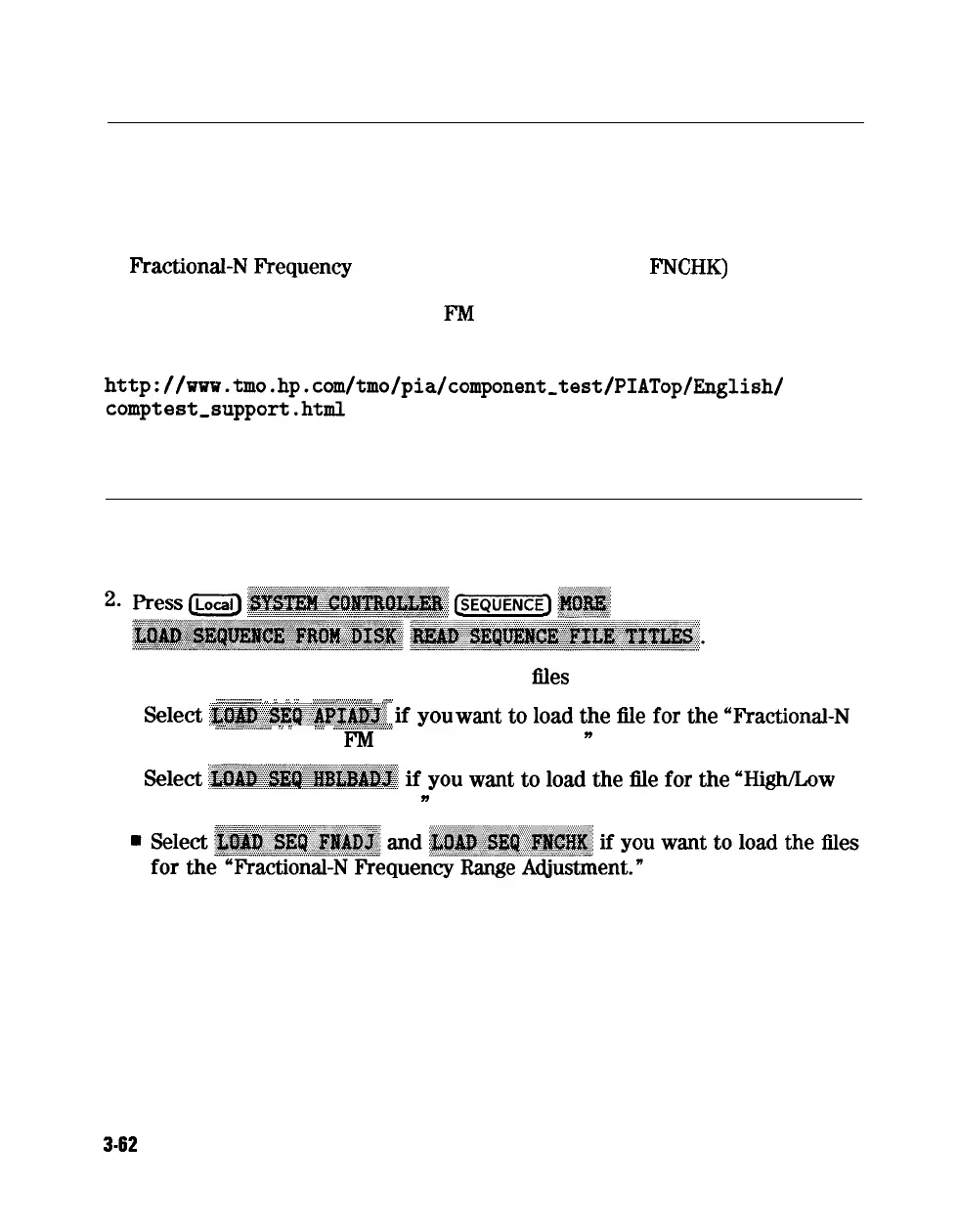Sequences for Mechanical Adjustments
The network analyzer has the capability of automating tasks through a
sequencing function. The following adjustment sequences are available via
Access HP on the World Wide Web.
n
F’ractional-N
kequency
Range Adjustment (F’NADJ and
FNCHK)
n
High/Low Band Transition Adjustment (HBLBADJ)
n
Fractional-N Spur Avoidance and
F’M
Sideband Adjustment (APIADJ)
You can download these adjustment sequences from the following URL:
http://vaw.tmo.hp.com/tmo/pia/component-test/PIATop/~glish/
comptest,support.htmI
How to Load Sequences from Disk
1. Place the sequence disk in the analyzer disk drive.
3. Select any or all of the following sequence
liles
by pressing:
..........ii
.,
/
.:.
:
:::::::...
.::,..../,.,.,.;..;
.a.........
.::
. . . . . .
,.........
_
.,..;
.;.,.,...
.
Select
~~~~~~~~~~~~~.~~
if
you
want
to
load
the
file
for the “kacti0nal-N
~.........
.._.........
...............i.......
.: .:
.::::
. . . . .
..
.._
;i~..........................~~~.
Spur Avoidance and
F’M
Sideband Adjustment.
n
. . . . . . . . . . . . . . . . . . . . . . . . . . . . . . .
. ‘&led
~~~~~~~~.~~~~
if
you
wmt
to
lOad
the
fle
for the
“High/Low
Band Transition Adjustment.
n
3-62
Adjustments and Correction Constants
