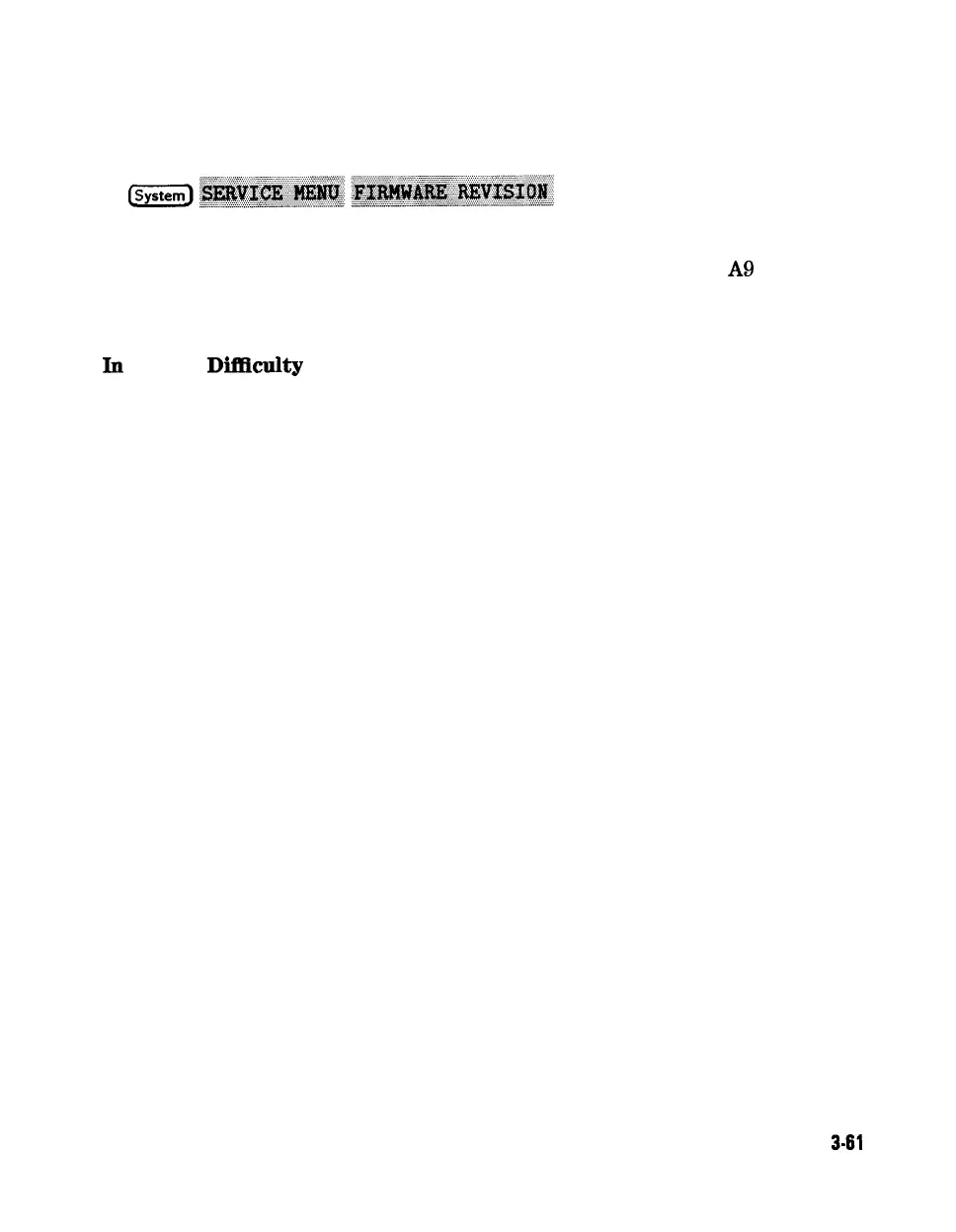6. After you have entered all of the instrument’s hardware options, press the
following keys:
7. View the analyzer display for the listed options
8. When you have entered all of the hardware options, return the
A9
switch to
the Normal position.
9. Perform the “EEPROM Backup Disk Procedure” located on page 3-42.
In
Case of
DiiTiculty
If any of the installed options are missing from the list, return to step 2 and
reenter the missing option(s).
Adjustments and Correction Constants
3-61