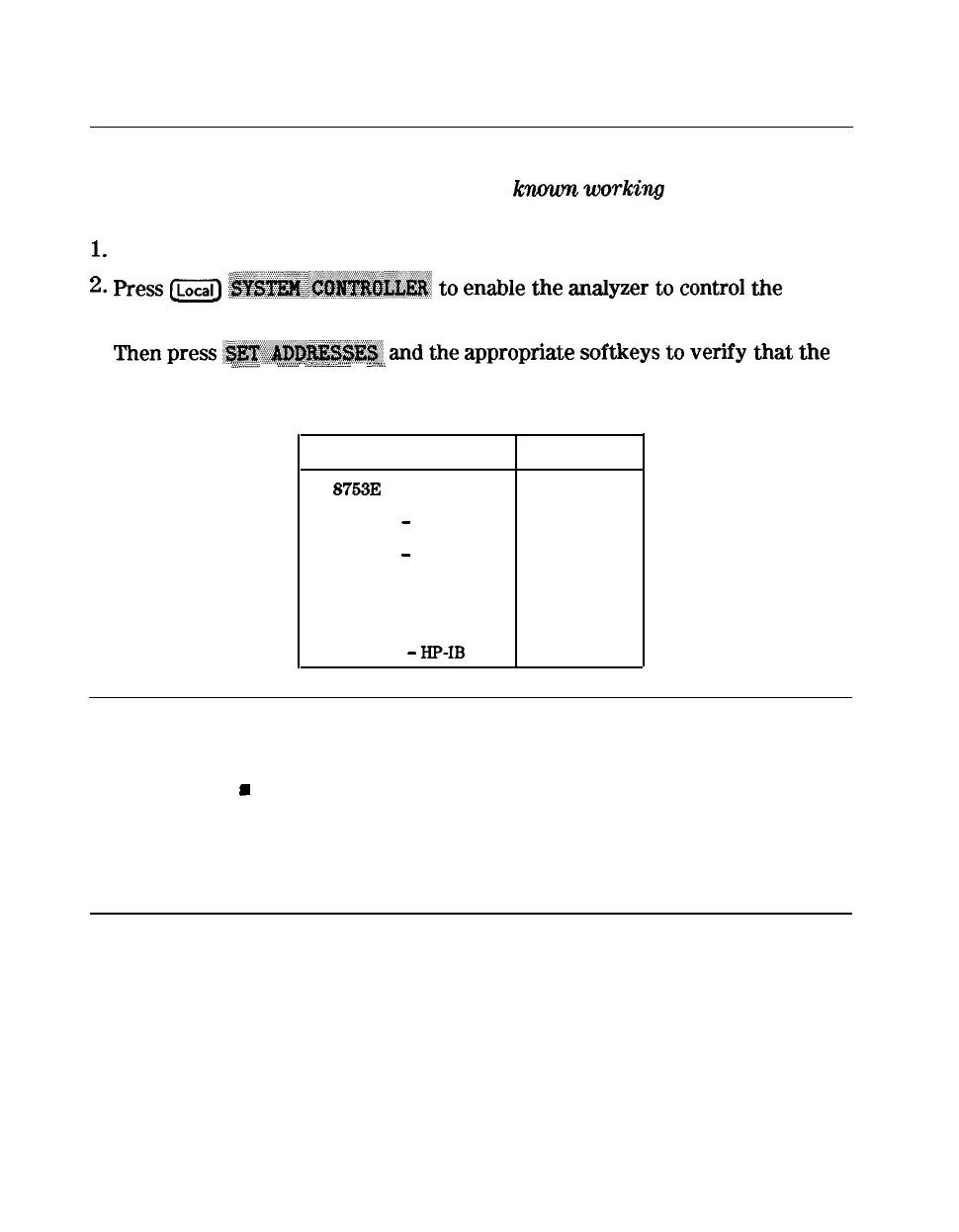Step 3. HP-IB Systems Check
Check the analyzer’s HP-IB functions with a
known.
working passive peripheral
(such as a plotter, printer, or disk drive).
1.
Connect the peripheral to the analyzer using a good HP-IB cable..
2.
Press
o
“““““““““““““““““““”
to
enable
the
analyzer
to
controI
the
peripheral.
3.
men
press
-~~~~~~~~~
and
the
appropriate
softkeys
to
verify
aat
the
L:L-.;..;;
. . .
.
. . . . . . . . . . . . .
_i
. . . . . .
..-...
_
.-....
_
. . . . . . . . . . . . . . . . . .
i
::::
i.
device addresses will be recognized by the analyzer. The factory default
addresses are:
Device
HP-IB Address
HP
87533
16
Plotter port
-
BP-IB
5
Printer port
-
BP-IB
1
Disk (external)
0
Controller
21
Power meter
-
I-FIB
13
Note
You may use other addresses with two provisions:
l
Each device must have its own address.
m
The address set on each device must match the one
recognized by the analyzer (and displayed).
Peripheral addresses are often set with a rear panel switch.
Refer to the manual of the peripheral to read or change its
address.
4-6
Start Troubleshooting Here