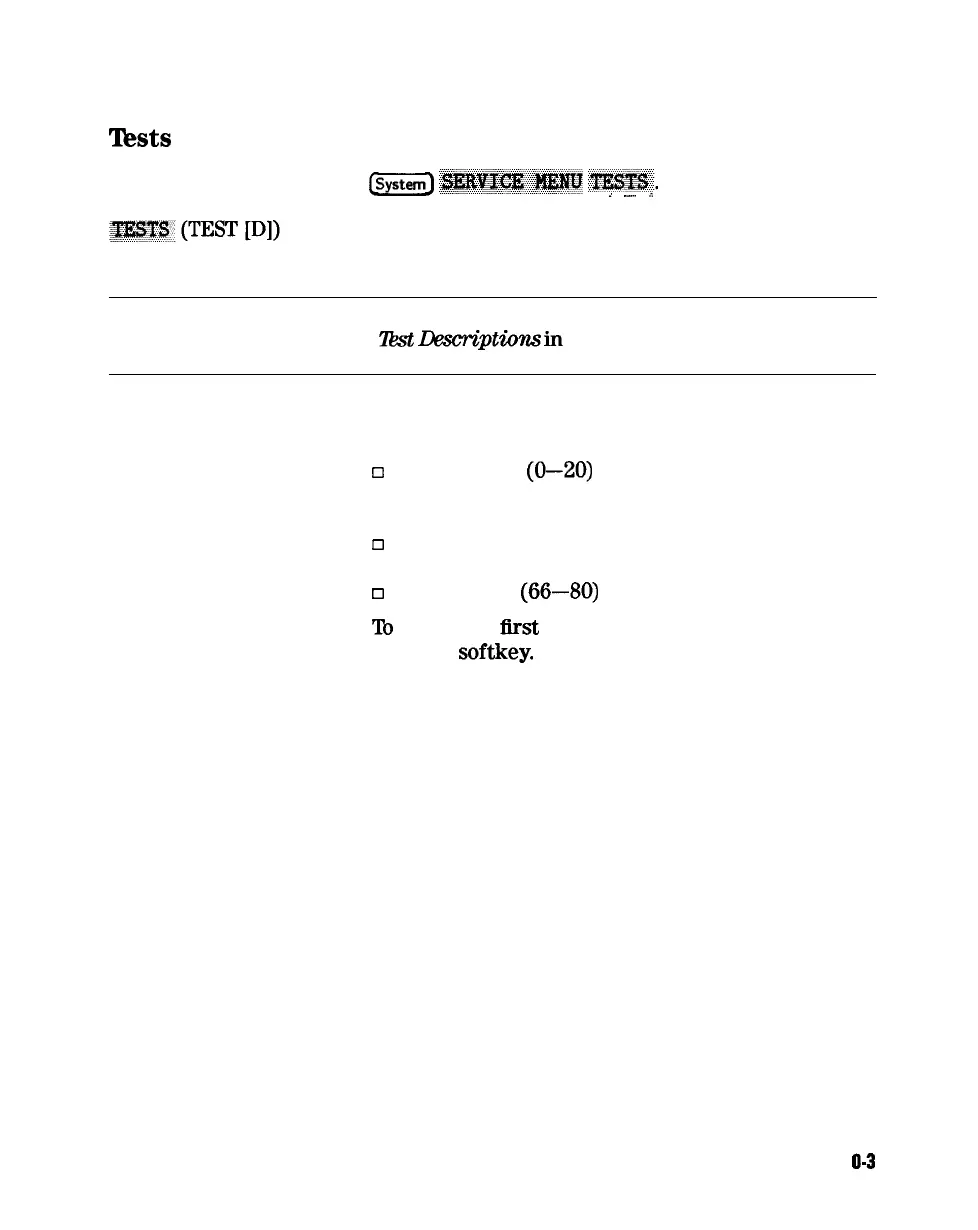Tests
Menu
To access this menu, press
w
~~~~~,~~
:,TlZYK$:.
.
i
._...
/
accesses a menu that allows you to select or execute
the service tests The default is set to internal
test 1.
Note
Descriptions of tests in each of the categories are given under
the heading
Z&Z
Lkscript&nzs
in
the following pages.
The tests are divided by function into the following
categories:
0 Internal Tests
(O-20)
q
External Tests (21-26)
q
System Verification Tests (27-43)
13
Adjustment Tests (44-58)
q
Display Tests (59-65)
0
Test Patterns
(66-80)
‘lb
access the
tlrst
test in each category, press the
category
softkey.
To access the other tests, use the
numeric keypad, step keys, or front panel knob. The
test number, name, and status abbreviation will be
displayed in the active entry area of the display.
Service Key Menus and Error Messages
1
O-3