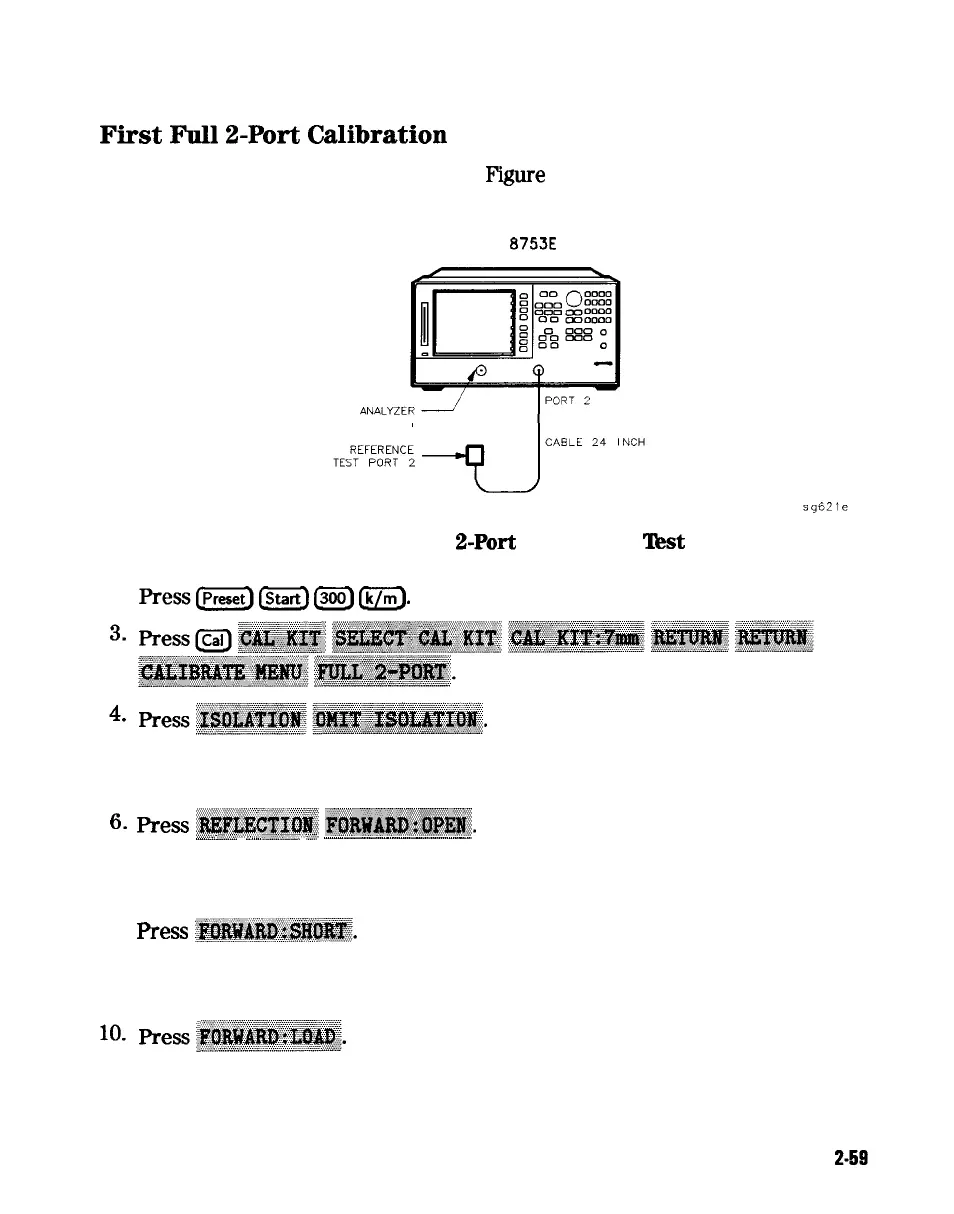First
Full
2-Port
Calibration
1. Connect the equipment as shown
in
Figure
2-27.
HP
8753E
NETWORK ANALYZER
TEST PORT 1
Figure 2-27. First Full
2-Port
Calibration ‘I&t Setup
2.
PressLPreset)Lstart)@&EJ
5. Connect the “open” end of the open/short combination (supplied in the
calibration kit) to analyzer test port 1.
6.
~~~
~~~~~~~
~~~~~~~~.
-
_...
-...L
i
.._..
~:~:....:..--
.:..:<.
_..--..-..-
.._..
-..-
_....._........_.
-.
7. Connect the “short” end of the open/short combination to analyzer test
port 1.
...;
_.,.,_
.,.
. . .
..__
8.
press
~~~~~~~~~~~~~~~.
9. Replace the open/short combination with the 50 ohm termination (supplied
in the calibration kit).
11. Connect the “open” end of the open/short combination to the reference test
port 2.
System Verification and 2-59
Performance Tests