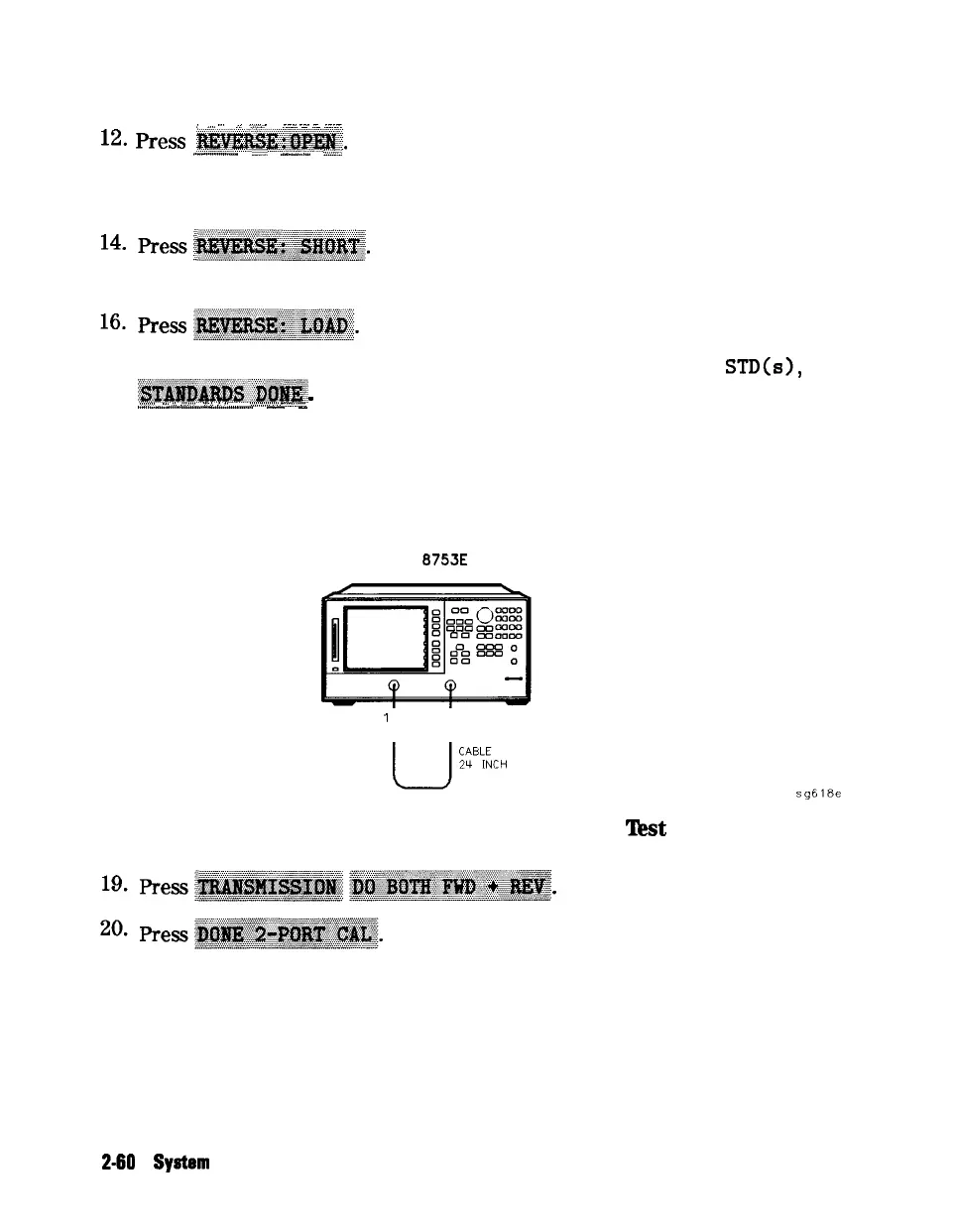,.
..,.
...
,...
..::
.
.
.
.
.
. .
.
.
.
.
.
.
.
.
.
.
.
.
.
.
.
.
.
. .
.
.
.
.
.
. .
.
.
.
.
.
.
.
.
.
.
.
.
12.
press
~~~~.~~~~.
..__..............._
-_.:
..~...........
:..::...
13. Connect the “short” end of the open/short combination to the reference test
port 2.
15. Connect the 50 ohm termination to the reference test port 2.
17. Whentheanalyzer displays PRESS 'DONE' IF FINISHED WITH
STD(s),
press
“‘.’
_____..
..
. . . . . . . . . . . . . . . . .
..
. .
~~~~,l;~~~~
-
111....
I.
./
..I..1
. . .
..A.
* *
i.
. . . . . . . . . . . . . . . . .
;;;;./;C~
i
.:::::
.::::.
.._....._...._..._............--.....................
-
-
Waitforthemessage COMPUTINGCAL COEFFICIENTS to disappearfromthe
analyzer display before proceeding to the next step.
18. Connect the equipment as shown in Figure 2-28.
HP
8753E
NETWORK ANALYZER
PORT
1
I I
PORT 2
Figure 2-28. Transmission Calibration
lkst
Setup
2-60 Syetem Verification and
Performance Tests