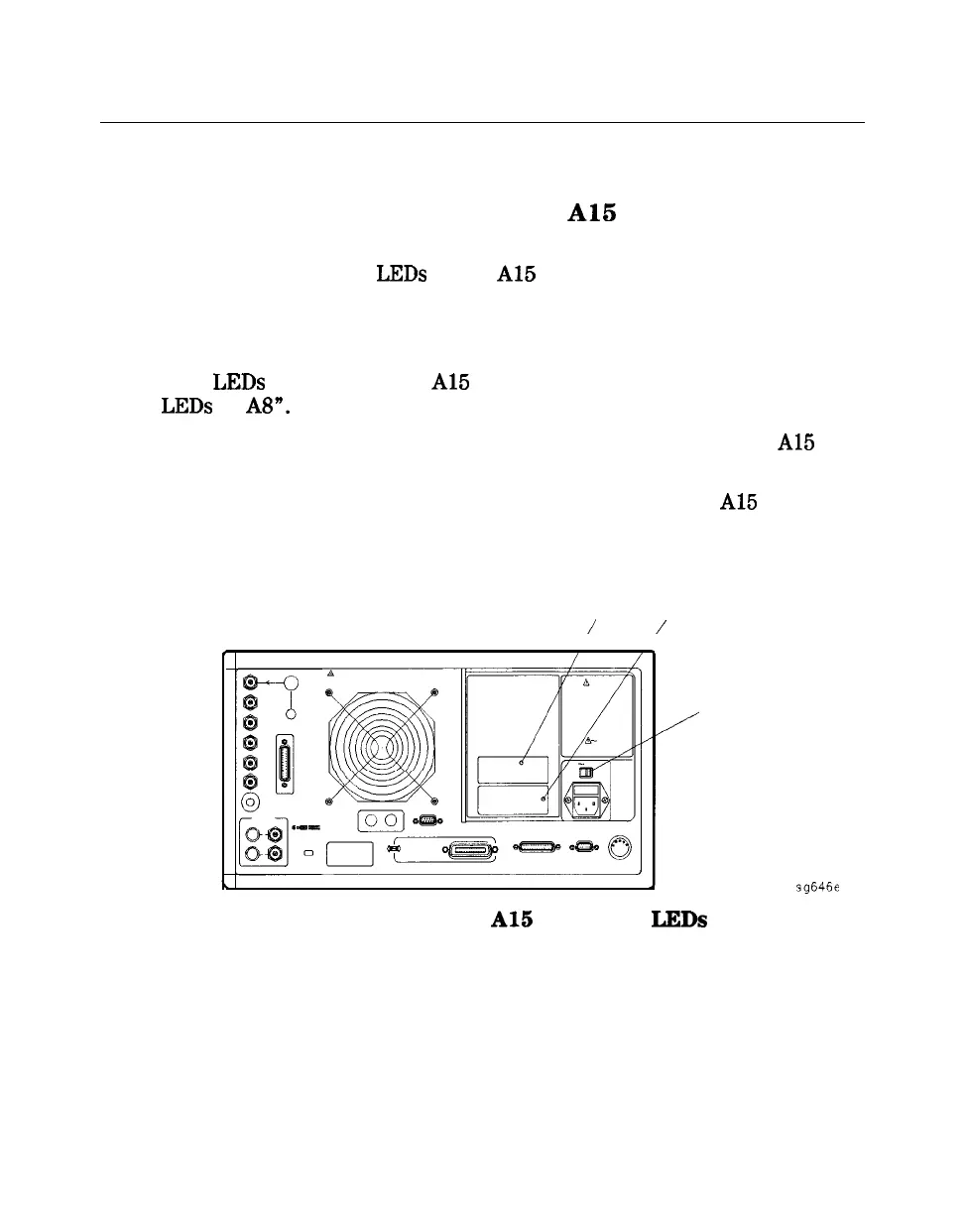Start Here
Check the Green LED and Red LED on
Al5
Switch on the analyzer and look at the rear panel of the analyzer. Check the
two power supply diagnostic
LEDs
on the
Al5
preregulator casting by looking
through the holes located to the left of the line voltage selector switch. (See
Figure
5-2.)
During normal operation, the bottom (green) LED is on and the top (red) LED is
off. If these
LEDs
are normal, then
Al5
is 95% verified. Continue to “Check the
Green
LEDs
on
A8”.
q If the green LED is not on steadily, refer to “If the Green LED of the Al5 Is
not ON Steadily” in this procedure.
q If the red LED is on or flashing, refer to “If the Red LED of the Al5 Is ON” in
this procedure.
RED LED GREEN LED
NORMALLY OFF
NORMALLY ON
/
/
LINE VOLTAGE
SELECTOR SWITCH
sg646e
Figure 5-2. Location of
Al5
Diagnostic
LEDs
54 Power Supply Troubleshooting