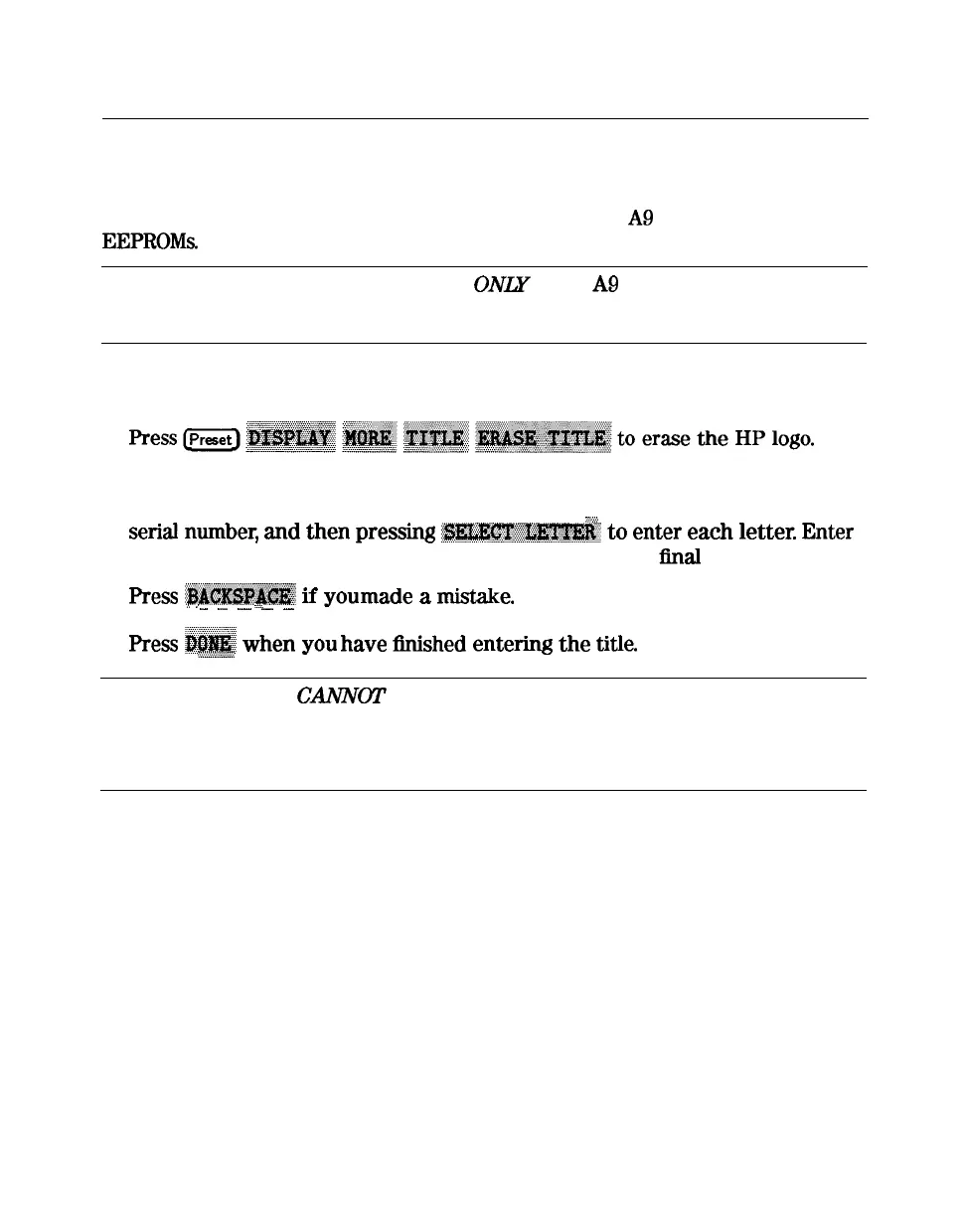Serial Number Correction Constants (Test 55)
Analyzer warmup time: 5 minutes.
This procedure stores the analyzer serial number in the
A9
CPU assembly
EEPROMs.
Caution
Perform this procedure
ON=
if the
A9
CPU assembly has been
replaced.
1.
2.
3.
4.
Record the ten character serial number that is on the HP 8753E rear panel
identification label.
Enter the serial number with an external keyboard or by rotating the front
panel knob to position the arrow below each character of the instrument
.,:,.,,,,,:,
s&d
nu&er,
ad
then
pressing
~~~:~~~
to
enter
ea&
letter.
Enter
a total of ten characters: four digits, one letter, and five 9nal digits.
press
~~~~~~~
if
you
made
a
m&&e.
* i
.:.....
.
-
.._
-
-
-
press
&id
when
you
have
mshed
entering the
title.
:..---::...
Caution
You
CMOT
correct mistakes after you perform step 5, unless
you contact the factory for a clear serial number keyword.
Then you must perform the “Options Correction Constants”
procedure and repeat this procedure.
334
Adjustments and Correction Constants