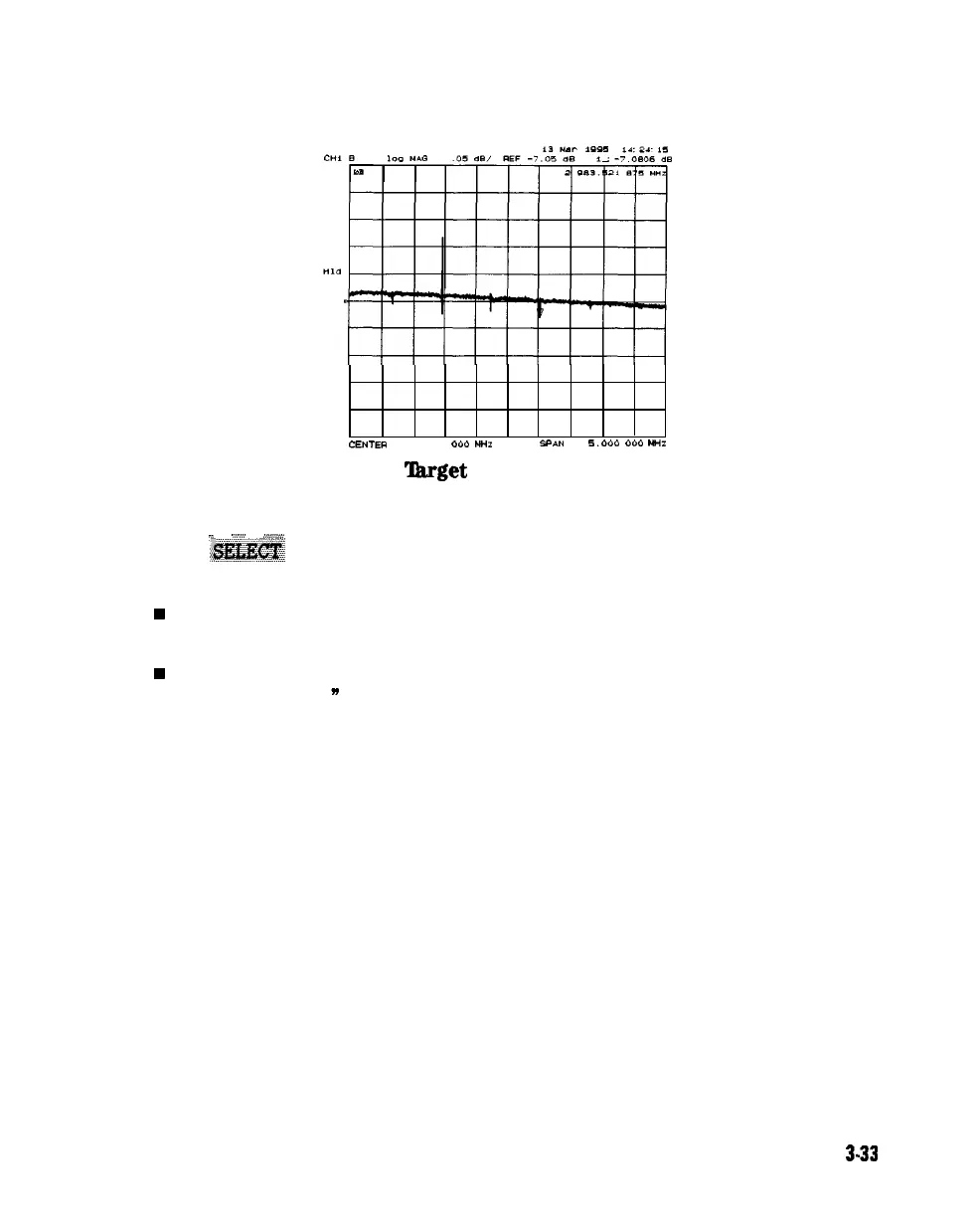CENTER
2 983.000
000
MHz
SPAN
5.000
000
mr
Figure 3-14.
‘Ihrget
Spur Is Almost Invisible
10. Rotate the front panel knob to position the marker on the target spur. Then
.)
/,.;;
,.,.,.,.,.,.,.,.,.,.
press
&@&&E@
and observe the analyzer for the results of the adjustment
routine:
w
If the analyzer displays Cav Osc Cor DONE, you have completed this
procedure.
w
If the analyzer displays FAIL, refer to Chapter 7, “Source
Troubleshooting.
n
Adjustments and Correction Constants
3.33