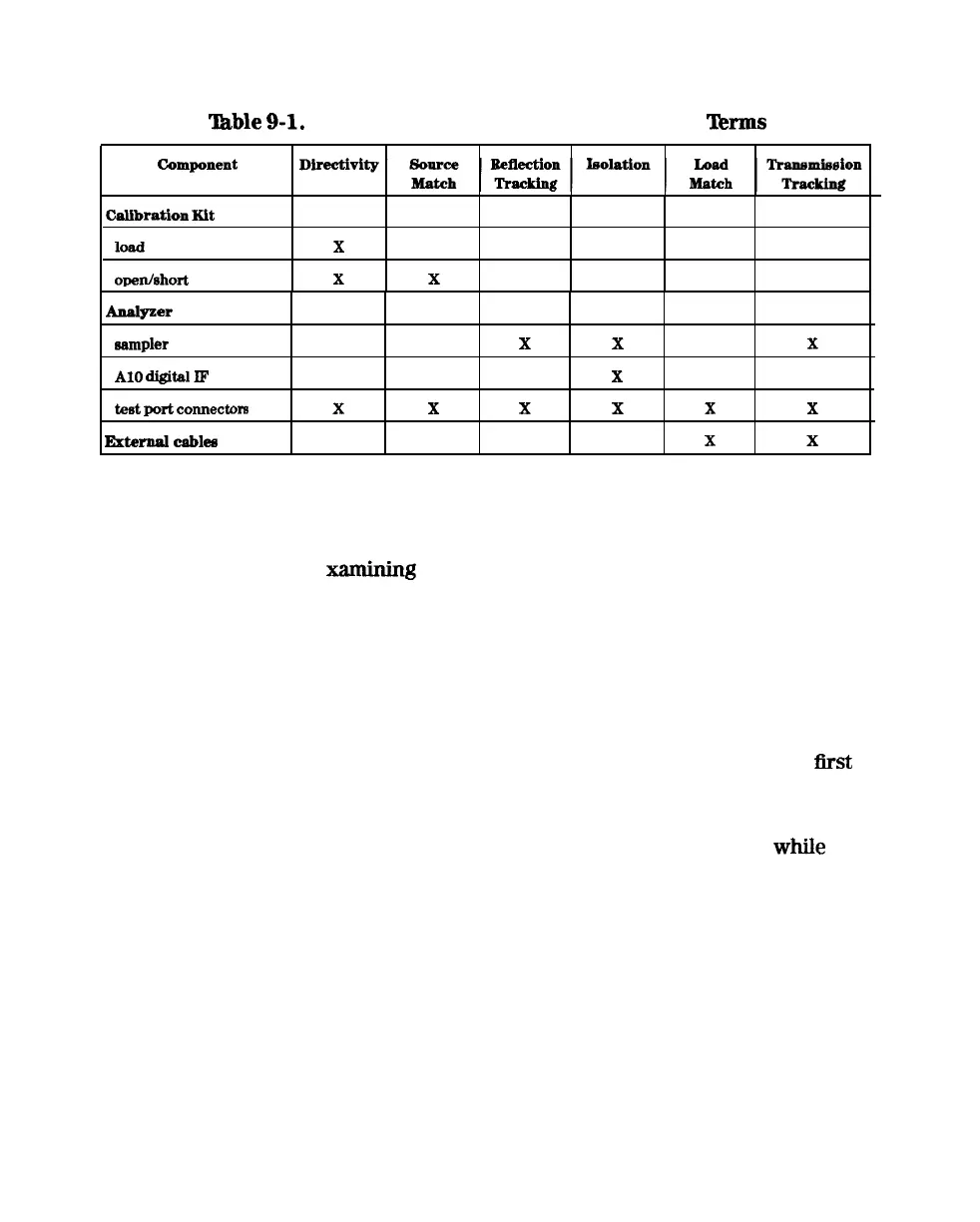‘lhble
9-l.
Components Related to Specific Error
‘lkrms
Component
Calibration
Kit
load
open/short
X
X X
Analyzer
sampler
A10
d&ital
IF
tent
port
connector8
External cablea
X
X
X
X
X
X X
X
X X
X X
If you detect problems using error term analysis, use the following approach to
isolate the fault:
1. Check the cable by e
xamining
the load match and transmission tracking
terms. If those terms are incorrect, go to “Cable Test.”
2. Verify the calibration kit devices:
Loads: If the directivity error term looks good, the load and the test port
are good. If directivity looks bad, connect the same load on the other test
port and measure its directivity. If the second port looks bad, as if the
problem had shifted with the load, replace the load. If the second port
looks good, as if the load had not been the problem, troubleshoot the
llrst
port.
Shorts and opens: If the source match and reflection tracking terms look
good, the shorts and the opens are good. If these terms look bad
while
the
rest of the terms look good, proceed to “Verify Shorts and Opens.”
94 Accessories Troubleshooting