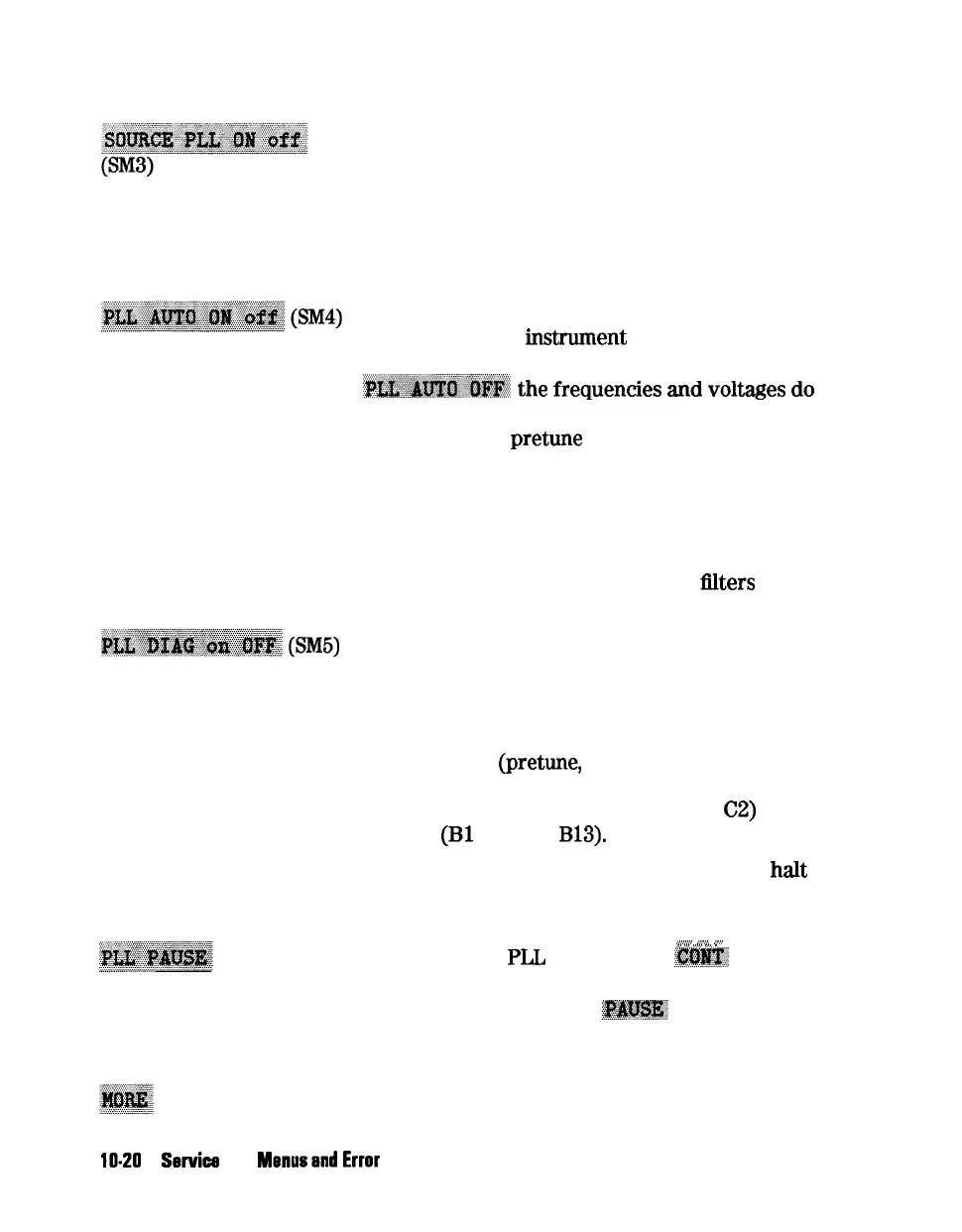..,.,,
_
_
_
.
.
.
.
.
.
.
_.;.:..;
,........... .,
.
.
.
.
.
.
.
. . . . .
~~~~~~~~~~~~(SM5)
With this mode switched OFF, the source stays in
the pretune mode and does not attempt to complete
the phase lock sequence. Also, all phase lock error
messages are disabled. The fractional-N circuits
and the receiver operate normally. Therefore, the
instrument sweeps, but the source is being driven by
the pretune DAC in a stair-stepped fashion.
Automatically attempts to determine new pretune
values when the
instrument
encounters phase lock
problems (for example, “harmonic skip”). With
~~~~~~~~~~~
the
frequencies
and
voltages
do
. . . . . . . . . .
not change, like when they are attempting to
determine new
prettme
values, so troubleshooting
the phase-locked loop circuits is more convenient.
This function may also be turned off to avoid
pretune calibration errors in applications where
there is a limited frequency response in the R
(reference) channel. For example, in a high power
test application, using band limited
lllters
for R
channel phase locking.
displays a phase lock sequence at the beginning of
each band. This sequence normally occurs very
rapidly, making it difficult to troubleshoot phase lock
problems Switching this mode ON slows the process
down, allowing you to inspect the steps of the phase
lock sequence
@retune,
acquire, and track) by
pausing at each step. The steps are indicated on the
display, along with the channel (Cl or
C2)
and band
number
(Bl
through
B13).
This mode can be used with PLL PAUSE to
halt
the
process at any step. It can also be used with the
analog bus counter.
,;_;
_
,....
;
_
_
.,.,.,
/
used only with
PLL
DIAG mode.
$J$#&~
indicates
that it will continuously cycle through all steps of
the phase lock sequence.
;@#J$&;
holds it at any step
of interest. This mode is useful for troubleshooting
phase-locked loop problems
Accesses the service modes more menu listed below.
10-20 Service Key
MenusandError
Messages