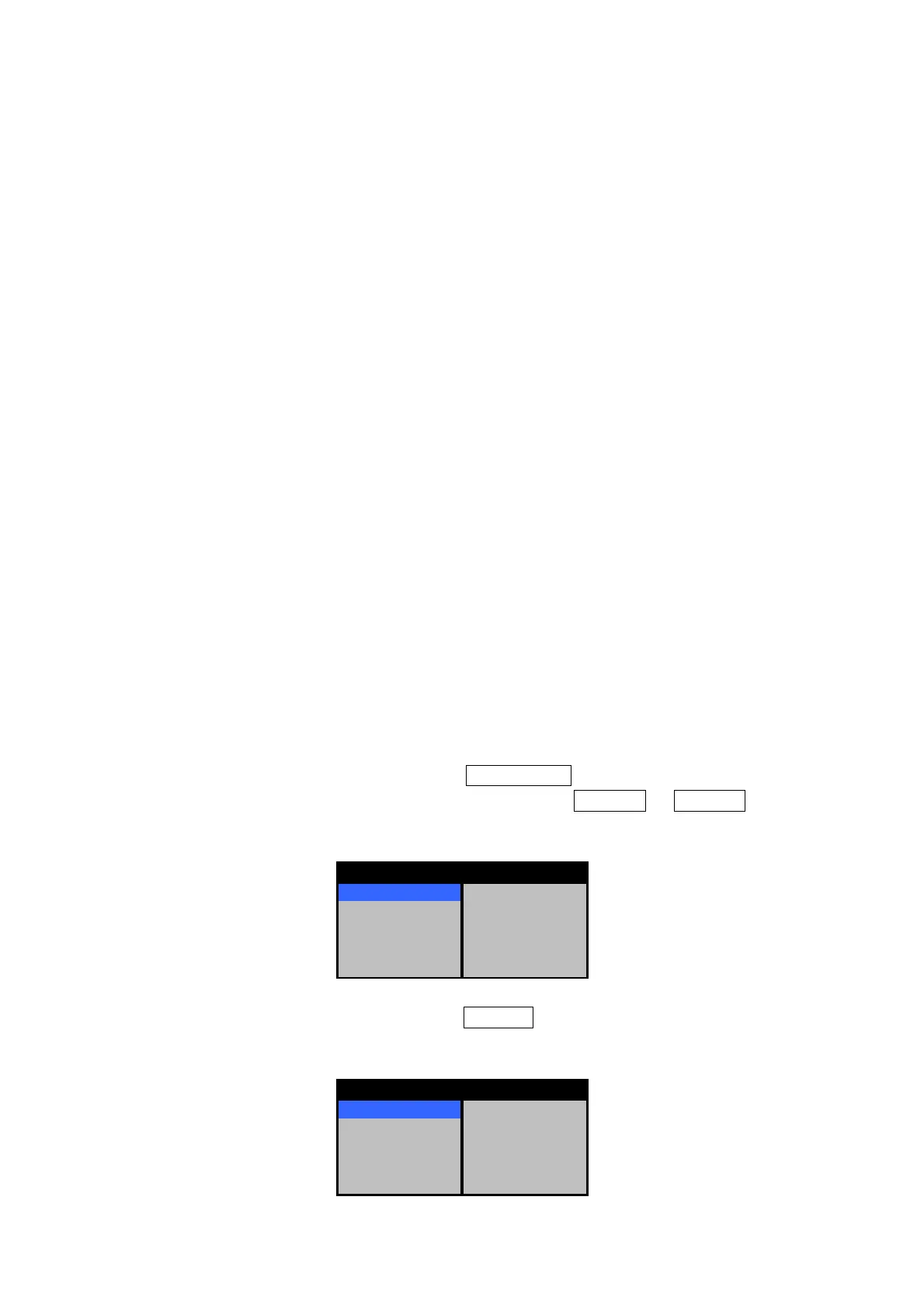76
3.6.2 Operation procedures
1. Calling a function
Each time the
Each time the Each time the
Each time the [FUNC] key is pressed, the cursor moves in the following sequence:
key is pressed, the cursor moves in the following sequence: key is pressed, the cursor moves in the following sequence:
key is pressed, the cursor moves in the following sequence:
STANDARD
STANDARD STANDARD
STANDARD →
→→
→ FUNC1
FUNC1 FUNC1
FUNC1 →
→→
→ FUN
FUN FUN
FUNC2
C2 C2
C2 →
→→
→ FUNC3
FUNC3 FUNC3
FUNC3 →
→→
→ FUNC4
FUNC4 FUNC4
FUNC4 →
→→
→ STANDARD
STANDARD STANDARD
STANDARD
The title of the currently called mode is displayed at the upper right of the screen.
Suppose that signal processing settings are defined for FUNC1 with COAST as the title,
FUNC2 with DEEPSEA as the title, FUNC3 with FISHNET as the title, and FUNC4 with
RAIN as the title. Each time the [FUNC] key is pressed, the function titles are displayed at
the upper right of the screen in the order of COAST, DEEPSEA, FISHNET, and then RAIN.
You can confirm the currently selected function mode glancing at the screen.
2. Changing the setting of a function key
You can change the settings of a function key just as when performing general operation.
After the title displayed at the upper right of the screen is switched by pressing the [FUNC] key,
settings made in that status are stored as they are.
For example, if FUNC1 (COAST) is selected by pressing the [FUNC] key, the title COAST is
displayed at the upper right of the screen. This explains that the coast navigation function
mode is now active. Settings (e.g., signal processing settings and radar setting) made in the
mode are stored for FUNC1 (coast navigation mode).
3. Changing a function key title
The title displayed at the upper right of the screen can be easily changed.
Perform the procedure below to change any of the factory-set titles previously mentioned.
Take the following steps to change a function key title:
Take the following steps to change a function key title:Take the following steps to change a function key title:
Take the following steps to change a function key title:
(a) Hold down the [FUNC] key to display the FUNCTION menu.
(b) The menu below is displayed. Select the function key FUNC1 to FUNC4 of which
title you want to change, and then press the [JOG DIAL] or [ACQ/ENT] key.
STANDARD >
FUNC1 >
FUNC2 >
FUNC3 >
FUNC4 >
FUNCTION
(c) The menu below is displayed. Select MODE , and then press the [JOG DIAL] or
[ACQ/ENT] key.
MODE > COAST
VIDEO >
TRAILS >
PULSE LENGTH >
INITIALIZE >
STANDARD
