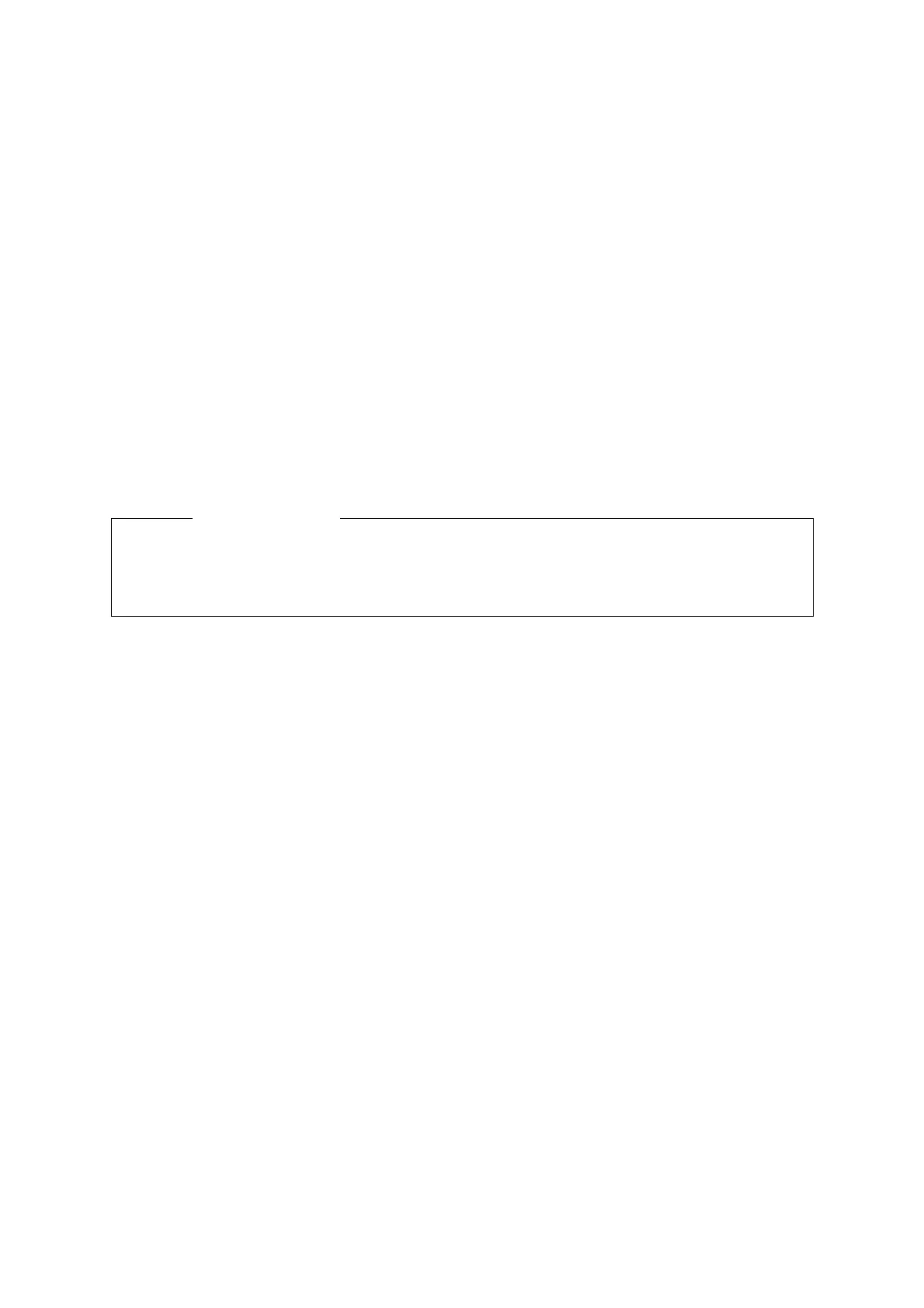38
3.3 Preparation for Observation
3.3.1 Changing the brightness of the LCD
(a) Turning the BRILL control of the display clockwise increases the brightness. Turning it
counterclockwise decreases the brightness. Use the BRILL control to change the
brightness of the overall LCD.
3.3.2 Changing the brightness of the keyboard [DIMM]
(a) Pressing the [DIMM] key changes the brightness of the keyboard.
Each time the [DIMM] key is pressed, the value indicating the brightness changes 1 → 2 →
3 → 4 ... 7 → 8 , 8 → 7 → 6 → ... 2 → 1 , 1 → 2 → 3. As a greater value is selected, the
brightness increases.
When the key is pressed again at the brightness level 8 or 1, the buzzer sounds indicating
the maximum or minimum brightness.
Caution
●
●●
● The brightness set by the [DIMM] key does not change even if the brightness is
set to the minimum by another switch.
3.3.3 Switching the display language [DIMM]
The following can be selected as a display language:
- Japanese
- English
- Norwegian
- French
- Spanish
- Italian
- Danish
(a) Turn on the power while pressing the [DIMM] key. The menu below is displayed.
(Continue pressing the [DIMM] key until the following menu is displayed, since it will take
about 10 seconds before the menu is displayed.)
