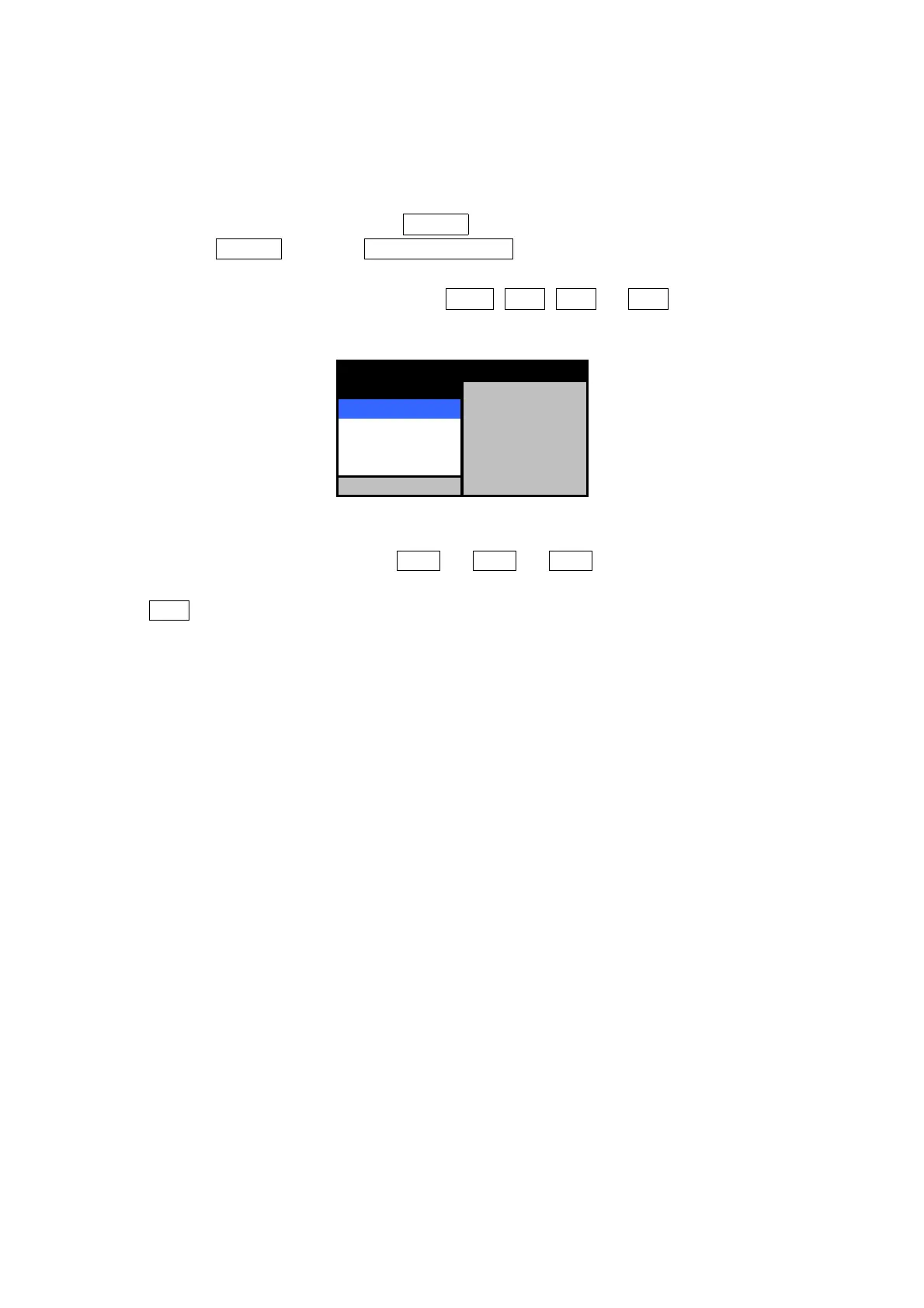44
3.5 General Operation
3.5.1 Eliminating radar interference [MENU]
If radar interference occurs, take the following steps to set an interference elimination level:
(a) Press the [MENU] key to display MENU .
(b) Select BASIC and then INTERFERENCE pressing the [JOG DIAL] or [ACQ/ENT]
key after each selection.
(c) The menu below is displayed. Select OFF , IR1 , IR2 , or IR3 , and then press the
[JOG DIAL] or [ACQ/ENT] key to determine the selection.
INTERFERENCE IR1
OFF OFF
IR1 OFF
IR2 3.0
IR3 FULL
ZOOM OFF
BASIC
Note
The interference elimination levels are IR1
→
IR2
→
IR3 starting with the lowest level.
However, if the set level is too high, a problem such as the decrease of sensitivity occurs. The lowest
level IR1 should be selected for general use.
