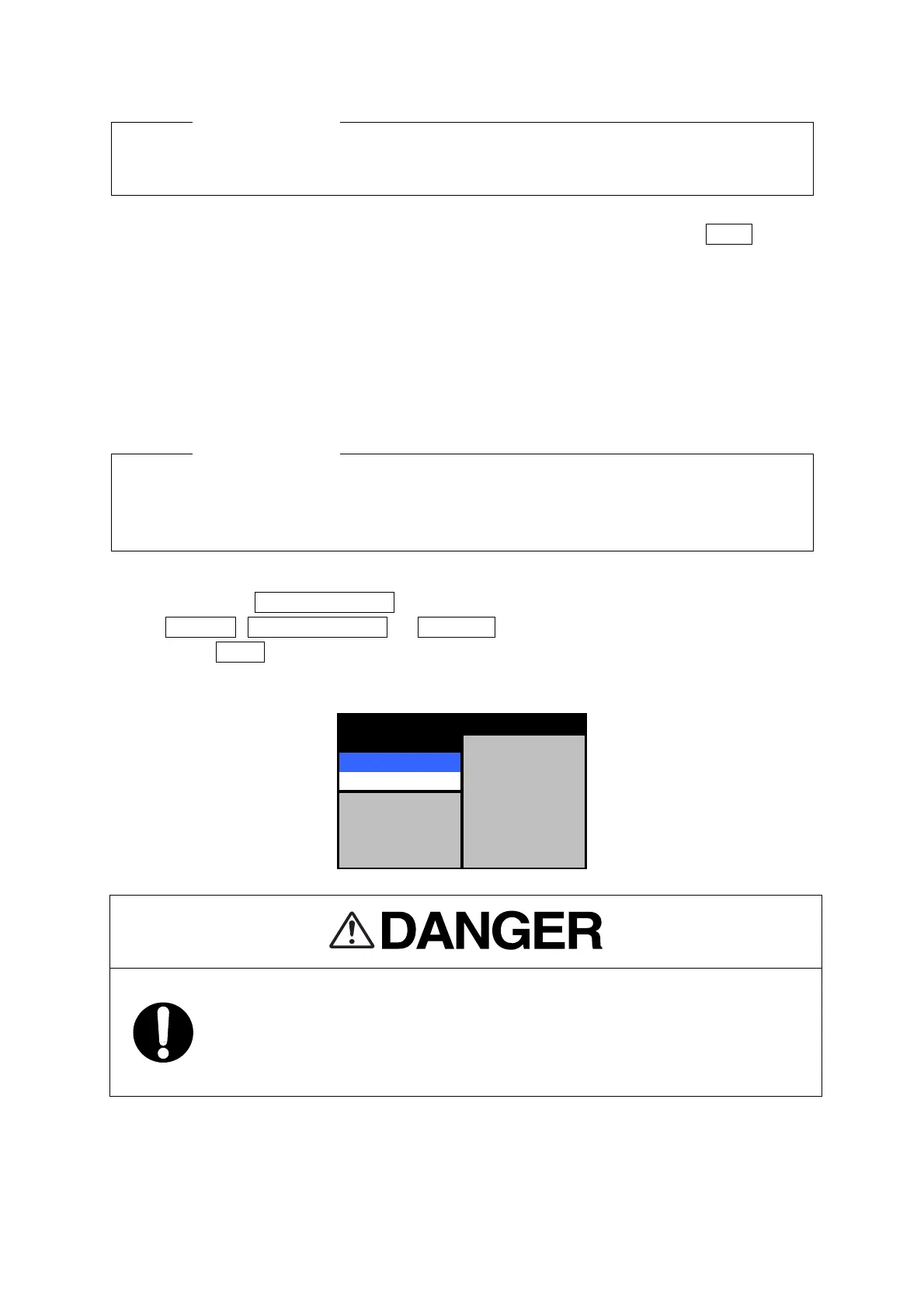193
Caution
●
●●
● This function becomes effective only when the radar is in preparation state.
When an external simulator is connected, set a special mode of the item and select OFF .
9.8.39 Special mode
Use this function to select a mode that allows transmission with the safety switch or the motor
line disconnected.
Set this mode for measuring a scanner unit power or transmitting signals by deactivating the
scanner unit in external simulator mode.
Caution
●
●●
● Since the following mode is used at maintenance or demonstration, this function
can be used by service engineers only.
Use the following procedure to set horizontal display timing of the indicator.
Use the following procedure to set horizontal display timing of the indicator. Use the following procedure to set horizontal display timing of the indicator.
Use the following procedure to set horizontal display timing of the indicator.
(a) Display the INSTALLATION menu by pressing the [MENU] key in long mode, select
RADAR . RADAR ADJUST , or MOTOR and press [JOG DIAL] or [ACQ/ENT].
(b) Select OFF by turning [JOG DIAL] and end the operation by pressing [JOG DIAL] or
[ACQ/ENT].
MOTOR
OFF
ON
TUNE INDICATOR
BEARING
DISPLAY TIMING
MAG.I
RADAR ADJUST
When the above setting is set to OFF, microwaves are radiated even if the scanner
unit is not rotating, it may cause death or a serious injury of any person.
Therefore, utmost care is necessary.
Make the setting is set ON after the required operation is completed.