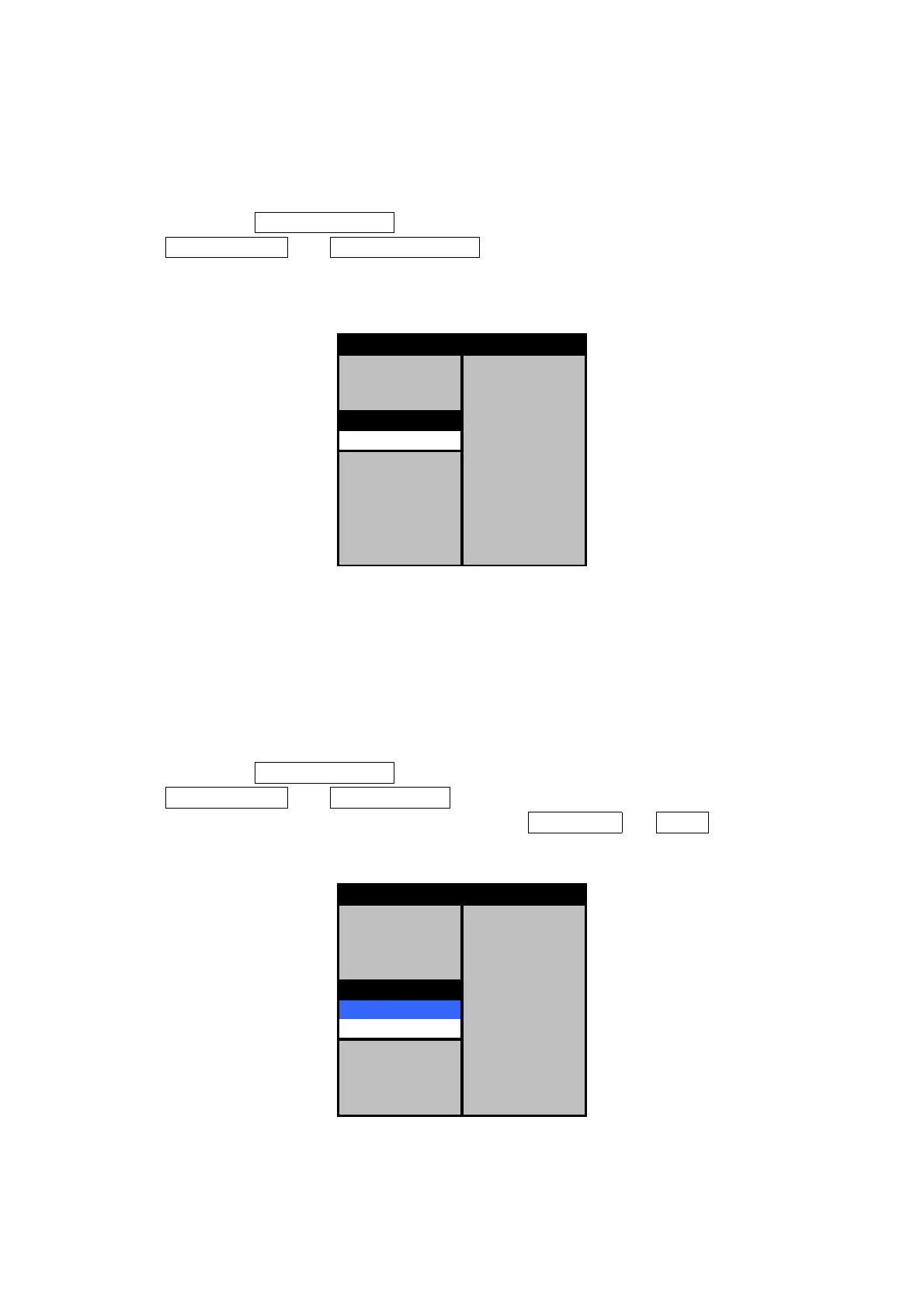185
9.8.24 Setting manual speed data [MENU]
Input a manual course required when manual is selected as the speed data input on the menu
shown above.
Use the followi
Use the followiUse the followi
Use the following procedure to set speed data input.
ng procedure to set speed data input.ng procedure to set speed data input.
ng procedure to set speed data input.
(a) Display the INSTALLATION menu by pressing the [MENU] key in long mode, select
DATA/IN OUT and MANUAL SPEED and press [JOG DIAL] or [ACQ/ENT].
(b) When the following menu is displayed, select a course by turning [JOG DIAL] and end the
operation by pressing [JOG DIAL] or [ACQ/ENT].
COURSE IN COMPASS GYRO
MANUAL COURSE 000°
SPEED IN GPS BT
MANUAL SPEED 00.0 KT
00.0 KT GPS
MANUAL POS. N 36°36.000'
E136°36.000'
COMPASS PORT JLR-10(9600)
2ND PANEL DISABLE
NMEA OUT >
CALIBRATION >
DATA/IN OUT
9.8.25 Setting own ship's position input selection [MENU]
This function enables selection of position information from GPS or manual input as the method
for inputting an own ship's position. When GPS is selected, position information from GPS is
used and when manual is selected, the position information that is set by manual input shown in
the next item is used.
Use the following procedure to select own sh
Use the following procedure to select own shUse the following procedure to select own sh
Use the following procedure to select own ship's position input selection.
ip's position input selection. ip's position input selection.
ip's position input selection.
(a) Display the INSTALLATION menu by pressing the [MENU] key in long mode, select
DATA/IN OUT and POSITION IN and press [JOG DIAL] or [ACQ/ENT].
(b) When the following menu is displayed, select MANUAL or GPS and end the
operation by pressing [JOG DIAL] or [ACQ/ENT].
COURSE IN COMPASS GYRO
MANUAL COURSE 000°
SPEED IN GPS BT
MANUAL SPEED 00.0 KT
POSITION IN GPS
MANUAL N 36°36.000'
GPS E136°36.000'
COMPASS PORT JLR-10(9600)
2ND PANEL DISABLE
NMEA OUT >
CALIBRATION >
DATA/IN OUT
Note
The signals of NMEA0183 which can be received from J3 of GPS port are as follows.
GGA, GLL, VTG, RMB
