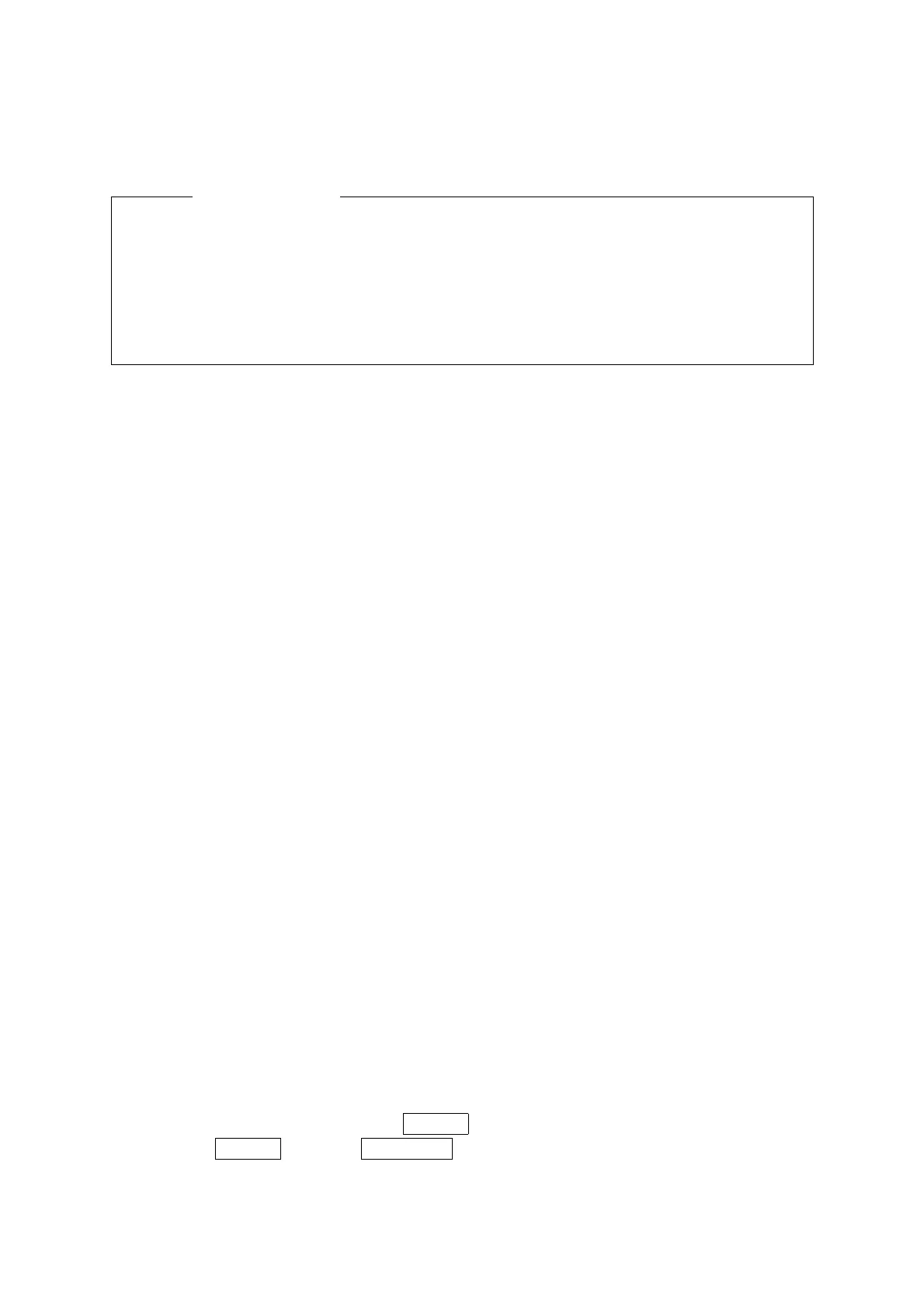61
3.5.13 Highlighting a target by decreasing unnecessary noise (image processing)
[MENU]
Caution
●
●●
● Do not use this function to view the radar beacon, the START signal, or a target
moving at a high speed on the radar screen.
●
●●
● This function is used most suitably in TM mode.
When you use the function in RM mode, select N-UP or C-UP. Use of the
function with H-UP may cause images to be blurred.
1. Setting image processing [MENU]
There are three types of image processing, PROC1, PROC2, and PROC3.
PROC1: Select PROC1 when there is a target moving at a low speed.
The image of a relatively unstable target is highlighted and displayed in stable
state.
PROC1 is effective for suppressing irregular signals like sea clutters.
However, the image of a target moving at a high speed dims.
Use PROC1 in a range of 1.5 nautical miles or less as a rule of thumb.
PROC2: Select PROC2 to display images in more stable state than "PROC1" does.
PROC2 is effective particularly when there are many sea clutters.
Use PROC2 in a range of 3 nautical miles or more as a rule of thumb.
PROC3: Select PROC3 when a target is not displayed at the very limit of remote noise.
Use PROC3 in a range of 6 nautical miles or more as a rule of thumb.
Disadvantage of PROC3 is that the target may be more difficult to observe because
noise or the like also appears clearly.
PROC1+3: PROC1 is performed in a preset processing range (the processing range from own
ship), and PROC3 is performed outside the processing range (the processing range
or more).
Use PROC1+3 as navigation when you want to display a target at the very limit of
remote noise while performing PROC1 that makes it easy to observe other ships
influenced by sea clutters in short range.
PROC2+3: PROC2 is performed in a preset processing range (the processing range from own
ship), and PROC3 is performed outside the processing range (the processing range
or more).
Use PROC2+3 as navigation when you want to display a target at the very limit of
remote noise while performing PROC2 that makes it easier to observe other ships
influenced by sea clutters in short range than PROC1 does.
Take
Take Take
Take the following steps to set image processing:
the following steps to set image processing:the following steps to set image processing:
the following steps to set image processing:
(a) Press the [MENU] key to display MENU .
(b) Select BASIC and then PROCESS pressing the [JOG DIAL] or [ACQ/ENT] key after
each selection.
