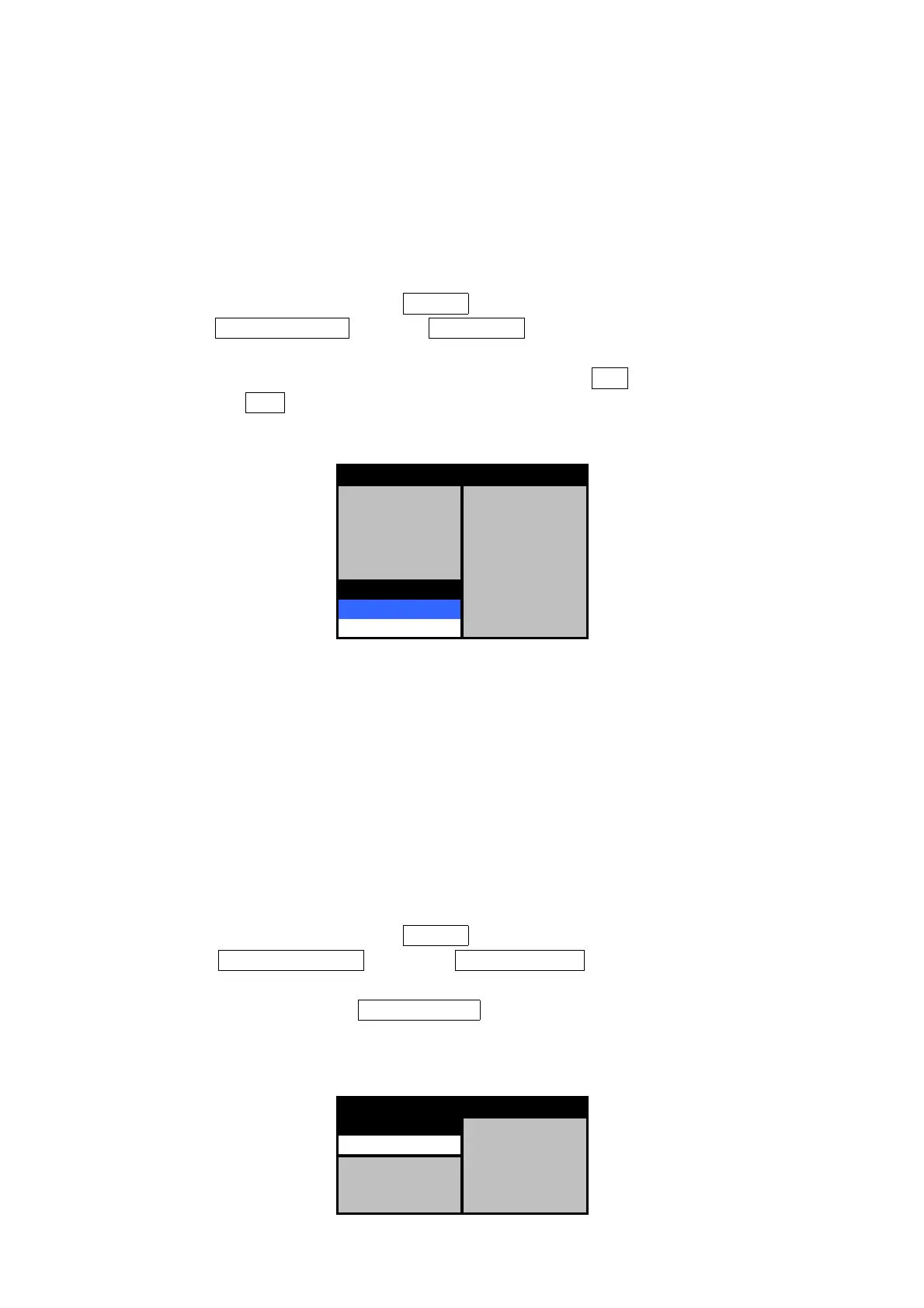72
3.5.21 Own ship display function [MENU]
When you display the own ship's position through the navigator, use this function to determine
whether to select the latitude/longitude display or the conventional time difference display
LORAN-C.
Switching own ship display
Take the following steps to switch own ship's position information to the latitude/longitude
display or the time difference display:
(a) Press the [MENU] key to display MENU .
(b) Select DISP OPTIONS and then POSITION pressing the [JOG DIAL] or [ACQ/ENT]
key after each selection.
(c) The menu below is displayed. Turn [JOG DIAL] to select LL for the latitude/longitude
display or TD for the time difference display of LORAN-C, and then press the [JOG
DIAL] or [ACQ/ENT] key to determine the selection.
EBL BEARING TRUE
FROATING EBL OFF
PARALLEL LINE OFF
VRM1 UNITS NM
VRM2 UNITS NM
POSITION OFF
LL LL
TD
DISP OPTIONS
3.5.22 Function to convert time difference display to latitude/longitude display
[MENU]
This function sets a value necessary when the own ship's position display is converted from the
conventional time difference display of LORAN-C to the latitude/longitude display.
Setting LORAN-C values
Take the following steps to set LORAN-C information for switching to the latitude/longitude
display:
1. Setting the LORAN chain (base station number)
(a) Press the [MENU] key to display MENU .
(b) Select DISP OPTIONS and then LL-TD CONV pressing the [JOG DIAL] or
[ACQ/ENT] key after each selection.
(c) Turn [JOG DIAL] to select LORAN-C GRI .
(d) The menu below is displayed. Turn [JOG DIAL] to select the chain you want, and then
press the [JOG DIAL] or [ACQ/ENT] key to determine the selection.
LORAN-C GRI 4900
4900 0
LORAN-C TD2 0
TD COR. TD1 0.0
TD COR. TD2 0.0
LL-TD CONV
