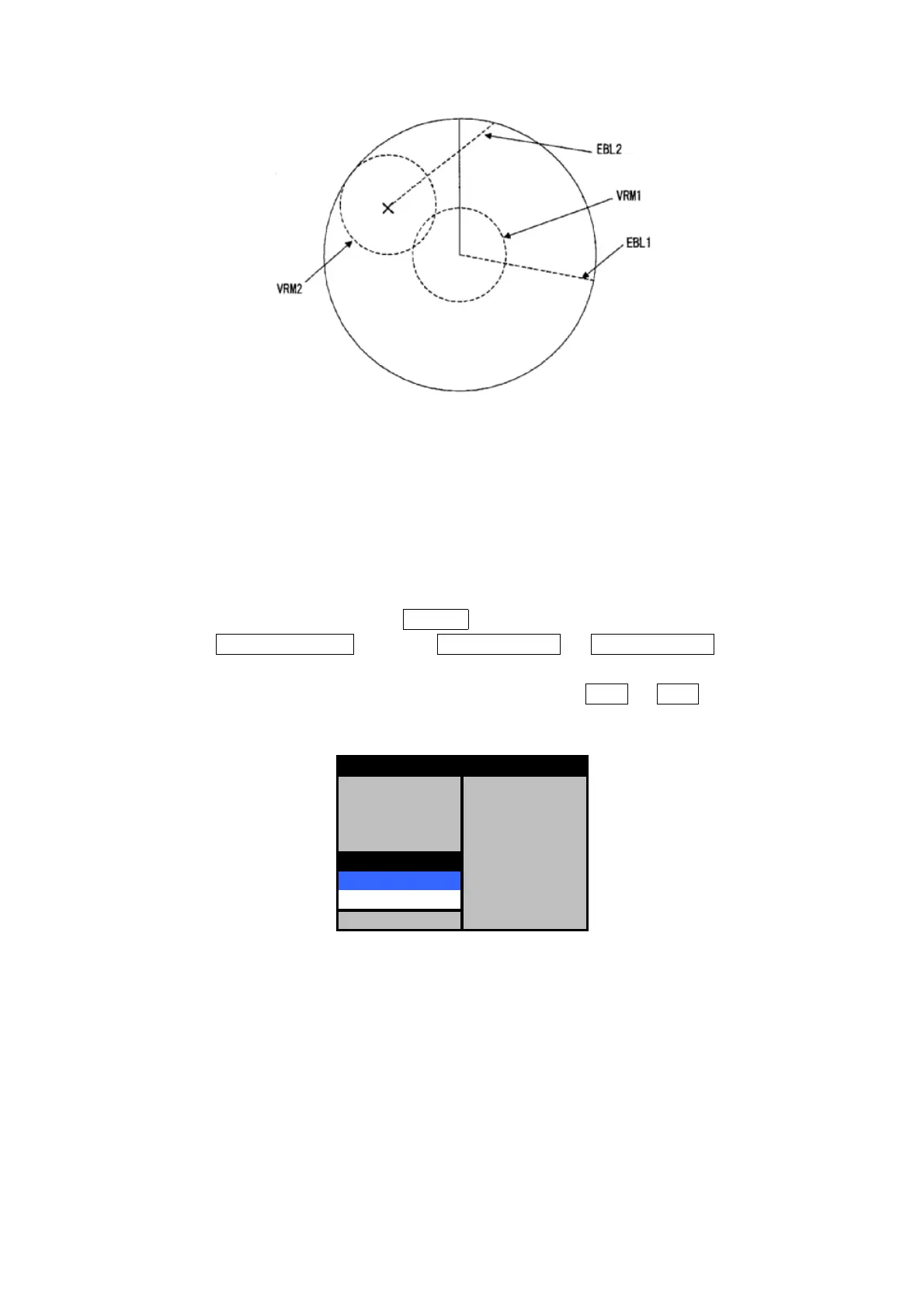50
VRM2 display with EBL2 in floating EBL mode
6. Setting KM as range units
The range units of VRM1 or VRM2 can be switched to KM or NM.
The range units can be set for VRM1 and VRM2 separately.
The units "KM" or "NM" is displayed following VRM1/VRM2.
Take the following steps to select the range units of VRM:
Take the following steps to select the range units of VRM:Take the following steps to select the range units of VRM:
Take the following steps to select the range units of VRM:
(a) Press the [MENU] key to display MENU .
(b) Select DISP OPTIONS and then VRM1 UNITS or VRM2 UNITS pressing the
[JOG DIAL] or [ACQ/ENT] key after each selection.
(c) The menu below is displayed. Turn [JOG DIAL] to select KM or NM , and then press
the [JOG DIAL] or [ACQ/ENT] key to determine the selection.
EBL BEARING TRUE
FROATING EBL OFF
PARALLEL LINE OFF
VRM1 UNITS NM
VRM2 UNITS NM
NM OFF
KM LL
LL-TD CONV>
DISP OPTIONS
Setting of the units of VRM2
