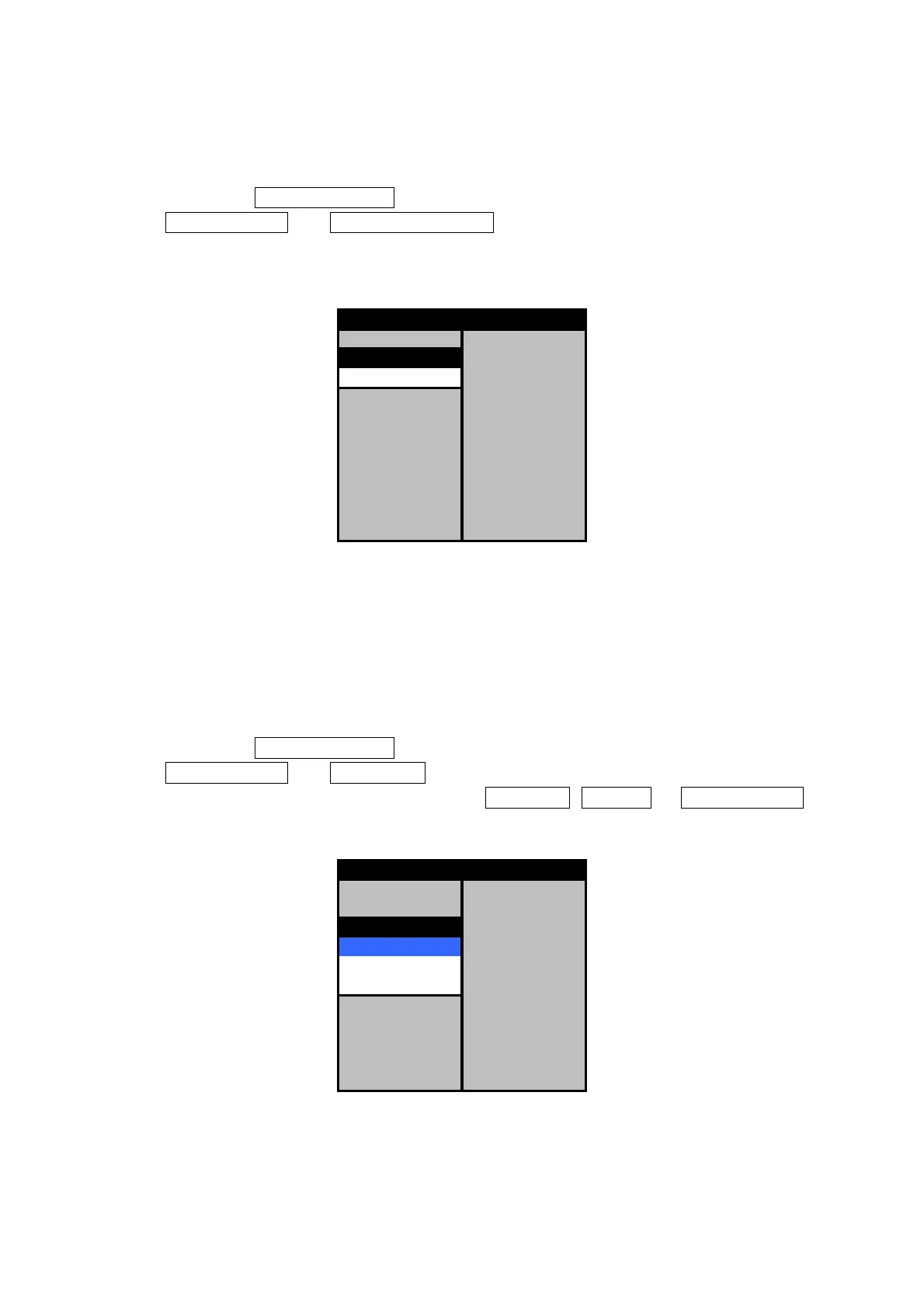184
9.8.22 Setting manual course data [MENU]
When Manual is selected as course data input on the menu shown above, enter a manual course.
Use the following procedure to set manual c
Use the following procedure to set manual cUse the following procedure to set manual c
Use the following procedure to set manual course data input.
ourse data input.ourse data input.
ourse data input.
(a) Display the INSTALLATION menu by pressing the [MENU] key in long mode, select
DATA/IN OUT and MANUAL COURSE and press [JOG DIAL] or [ACQ/ENT].
(b) When the following menu is displayed, select a course by turning [JOG DIAL] and end the
operation by pressing [JOG DIAL] or [ACQ/ENT].
COURSE IN COMPASS GYRO
MANUAL COURSE 000°
000° GPS BT
MANUAL SPEED 00.0 KT
POSITION IN GPS
MANUAL POS. N 36°36.000'
E136°36.000'
COMPASS PORT JLR-10(9600)
2ND PANEL DISABLE
NMEA OUT >
CALIBRATION >
DATA/IN OUT
9.8.23 Setting a speed data input type [MENU]
Select speed data input.
As speed data, a manual input value, a ground speed from GPS, and a sea speed from an optional
NSK unit are available. For manual input, manual speed information that is set in the following
item can be used.
Use the following procedure to set speed data input.
Use the following procedure to set speed data input.Use the following procedure to set speed data input.
Use the following procedure to set speed data input.
(a) Display the INSTALLATION menu by pressing the [MENU] key in long mode, select
DATA/IN OUT and SPEED IN and press [JOG DIAL] or [ACQ/ENT].
(b) When the following menu is displayed, select MANUAL , GPS BT , or COMPASS WT
and end the operation by pressing [JOG DIAL] or [ACQ/ENT].
COURSE IN COMPASS GYRO
MANUAL COURSE 000°
SPEED IN GPS BT
MANUAL 00.0 KT
GPS BT GPS
COMPASS WT N 36°36.000'
E136°36.000'
COMPASS PORT JLR-10(9600)
2ND PANEL DISABLE
NMEA OUT >
CALIBRATION >
DATA/IN OUT
Note
COMPASS WT runs only when an optional NSK unit is connected and a signal is input to the NSK unit
from electromagnetic log.
