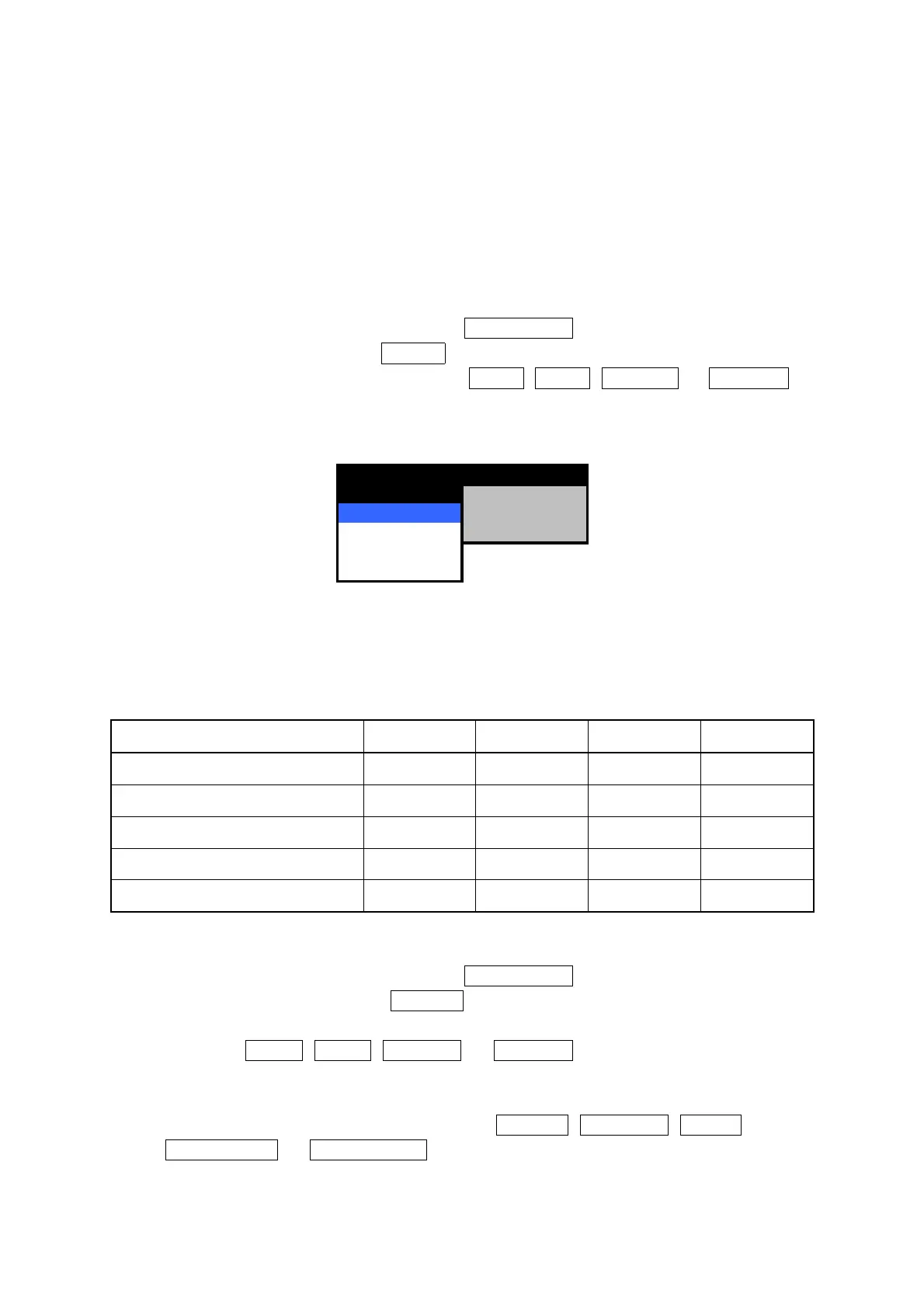40
3.3.5 Switching the day/night mode [DIMM]
This radar permits the settings of four patterns of the screen brightness and display colors.
The four patterns are day 1, day 2, night 1, and night 2.
The switching of the above four patterns instantaneously selects the mode that can choose the
screen brightness and display color.
Thus, this function enables more than one person to set the color and brightness according to their
usage.
1. Switching the day/night mode [DIMM]
(a) Hold down the [DIMM] key to display the DAY/NIGHT menu.
(b) Operate [JOG DIAL] to select MODE , and then press the [JOG DIAL] or [ACQ/ENT] key.
(c) The menu below is displayed. Select the DAY1 , DAY2 , NIGHT1 , or NIGHT2
mode you want, and then press the [JOG DIAL] or [ACQ/ENT] key to determine the
selection.
MODE DAY1
DAY1
DAY2
NIGHT1
NIGHT2
DAY/NIGHT
2. Switching the display color [DIMM]
The display color can be changed only for screens for which it is selectable.
The table below shows the screens for which a display color can be selected.
Color-selectable screens and display colors
Color-selectable screen Color 1 Color 2 Color 3 Color 4
Background color inside PPI BLACK BLUE GRAY −
Background color outside PPI BLACK BLUE GRAY −
Color of echo YELLOW ORANGE GREEN COLOR
Color of timing trail SKY WHTIE GREEN −
Color of continuous trail SKY WHTIE GREEN −
Take the following steps to select the display color:
Take the following steps to select the display color:Take the following steps to select the display color:
Take the following steps to select the display color:
(a) Hold down the [DIMM] key to display the DAY/NIGHT menu.
(b) Operate [JOG DIAL] to select COLOR , and then press the [JOG DIAL] or [ACQ/ENT]
key to determine the selection.
(c) Select the DAY1 , DAY2 , NIGHT1 , or NIGHT2 mode you want, and then press
the [JOG DIAL] or [ACQ/ENT] key to determine the mode.
(This operation determines that the color of which pattern of the four is selected.)
(d) The left menu below is displayed. Select the INSIDE , OUTSIDE , ECHO ,
TRAIL-TIME , or TRAIL-CONT screen for which you want to set the color, and then
press the [JOG DIAL] or [ACQ/ENT] key to determine the selection.
