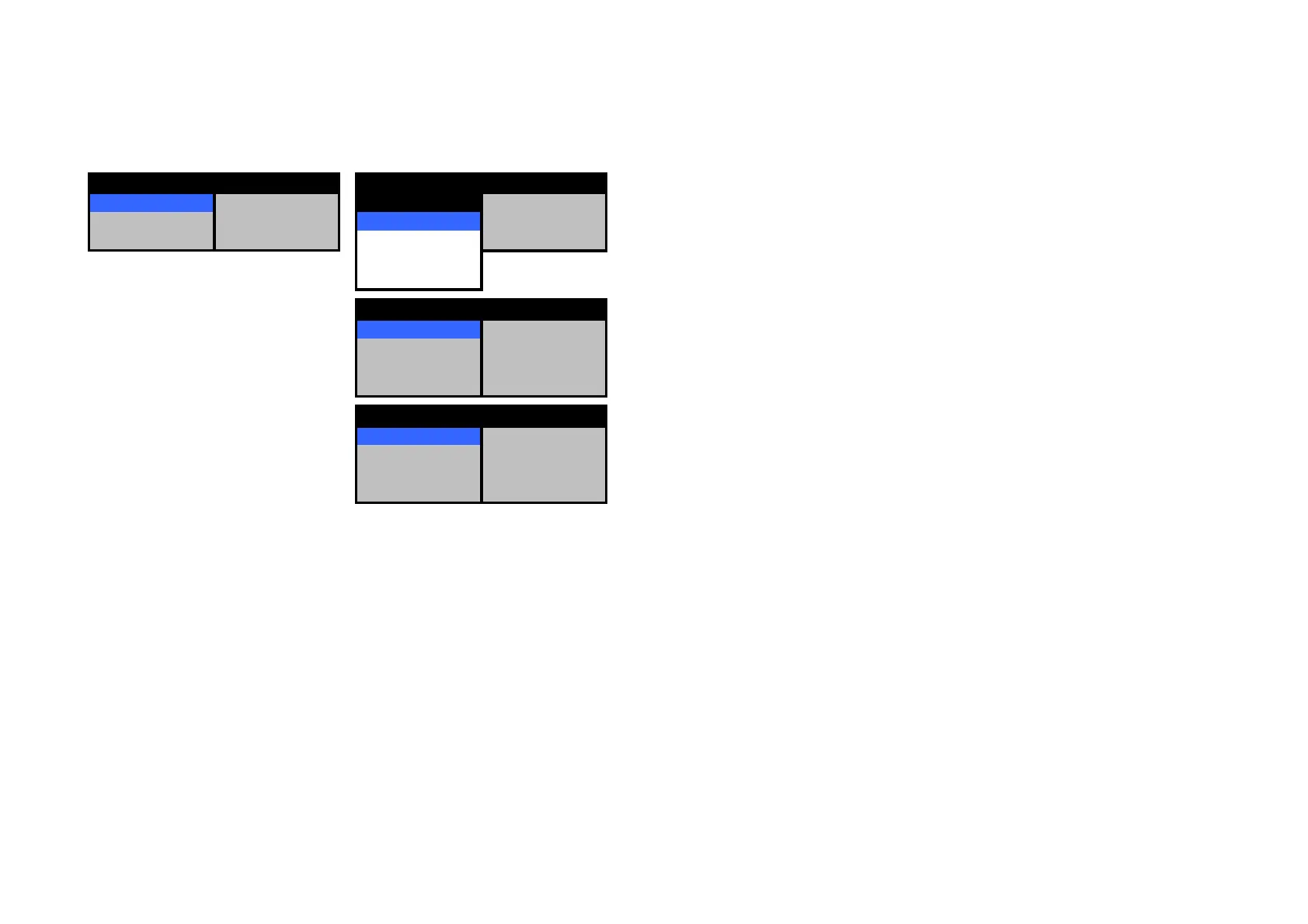29
Menu by a direct key [DIMM] : Setting day/night mode and color and brightness of the selected screen
1st level 2nd level
MODE DAY1
COLOR >
BRILLIANCE >
DAY/NIGHT
MODE DAY1
DAY1
DAY2
NIGHT1
NIGHT2
DAY1 >
DAY2 >
NIGHT1 >
NIGHT2 >
DAY1 >
DAY2 >
NIGHT1 >
NIGHT2 >
DAY/NIGHT
COLOR
BRILLIANCE
→ BRILLIANCE (3rd and 4th levels available)
Sets the brightness of the selected mode and screen.
↑
Display method
Press the [DIMM] key in lone mode.
→ COLOR (3rd and 4th levels available)
Sets the color of the selected mode and screen.
→ DAY/NIGHT
Select one of the four day/night modes.